Answer the question
In order to leave comments, you need to log in
How to properly edit ready-made UI elements in PS?
For example, I downloaded the source with ready-made forms/buttons, but they turned out to be too big for my layout or didn't fit a little bit into the overall style. How, then, to properly edit them (change the size / shape, etc.) to fit your layout?
In my case, it looks like this: I open a document, select the green button - and all I can do with it is change its color and text. But this is not enough. How do you deal with such a situation?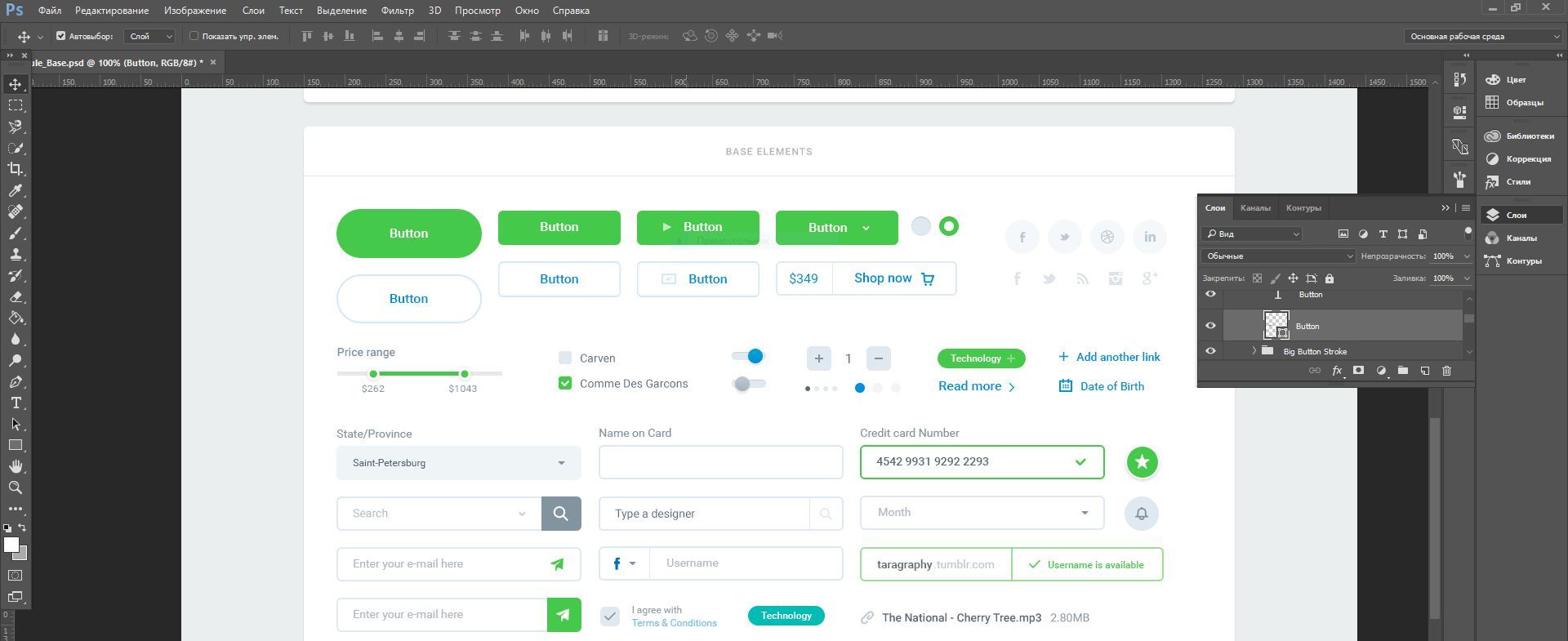
Answer the question
In order to leave comments, you need to log in
Didn't find what you were looking for?
Ask your questionAsk a Question
731 491 924 answers to any question