Answer the question
In order to leave comments, you need to log in
What is the best windows to install to work with a large number of applications at the same time?
I switched to another computer (not a laptop) and decided to reinstall windows. I usually open many applications at the same time, for example Skype, Chrome, I program something, I install something in parallel, something else. I understand that everything actually depends on the hardware, on the cleanliness of the computer (in terms of viruses, heaps of unnecessary files, and just heaps of dust in the computer), and it’s clear that half of the applications can be chopped off, but still, in this situation, what windows will show itself best of all, that is, so that the system does not crash, there would be less sagging, and so on. Actually in the picture is my computer... 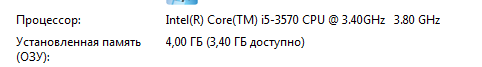
+ Intel(R) HD Graphics
Yes, I understand that it is pointless to ask the computer for the absence of sagging, but I just need the best option, and not the fact that it is ideal. Ps I do not want Linux yet. Pss In response, I'm waiting for something like the Windows number, bit depth, and purpose (professional there, etc.).
Answer the question
In order to leave comments, you need to log in
Licensed 64-bit Russian 10-ku Professional
BUT:
1. Burn everything unnecessary from the system with a hot iron . It is possible according to the Russian-language manual .
2. Adjust performance (disable what you do not need for work): here
3. Configure auto-loading services and applications (+ programs for this): here
4. Install something for protection (except for antivirus): from this list
5. Customize the behavior of the UI / UX interface: Winaero Tweaker ( configuration manual in Russian)
6. To keep the system clean: HDCleaner
What is the best windows to install to work with a large number of applications at the same time?
I usually open many applications at the same time, for example Skype, Chrome, I program something, I install something in parallel, something else.This is primarily memory, then the disk and the processor.
In response, I'm waiting for something like the Windows number, bit depth, and purpose (professional there, etc.).It doesn't matter if the brakes with a lack of RAM will be on any OS, even Linux, even poppy.
4Gb RAM and "many applications" let's say... are orthogonal to each other. The seven will noticeably slow down, only XP will fly on this amount of memory. Office cars start now with 8Gb, design ones - from 16.
Didn't find what you were looking for?
Ask your questionAsk a Question
731 491 924 answers to any question