Answer the question
In order to leave comments, you need to log in
What can freeze fresh computers?
We assembled 3 simple office machines on Ryzen 3 2200G.
Worth Win 10. The problem is identical on two machines. Periodic (every 10-20 minutes) system freezes for 30-60 seconds. Picture, input devices. No reaction. If you wait, the system becomes stupid and reproduces all actions.
I'm leaning toward hardware issues. But I don't know where to look yet.
Mother: Gigabyte AB350M-DS3H V2-CF.
Memory: Cruicial 1 die in 8Gb.
SSD: Samsung 860 EVO 250 Gb.
Screenshots of CPU-Z and temperatures: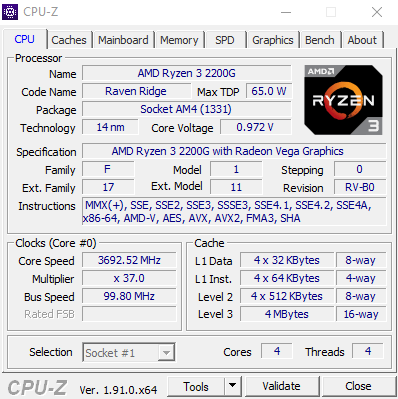
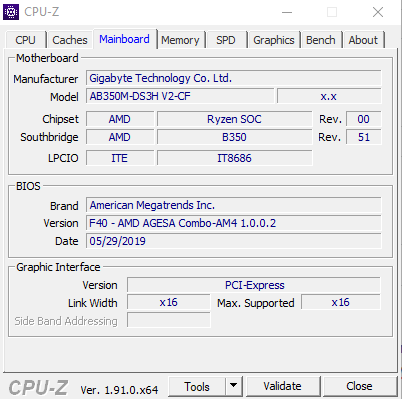
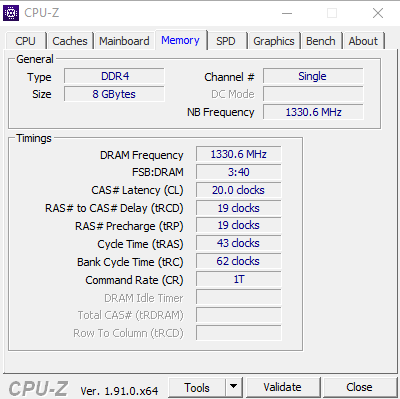
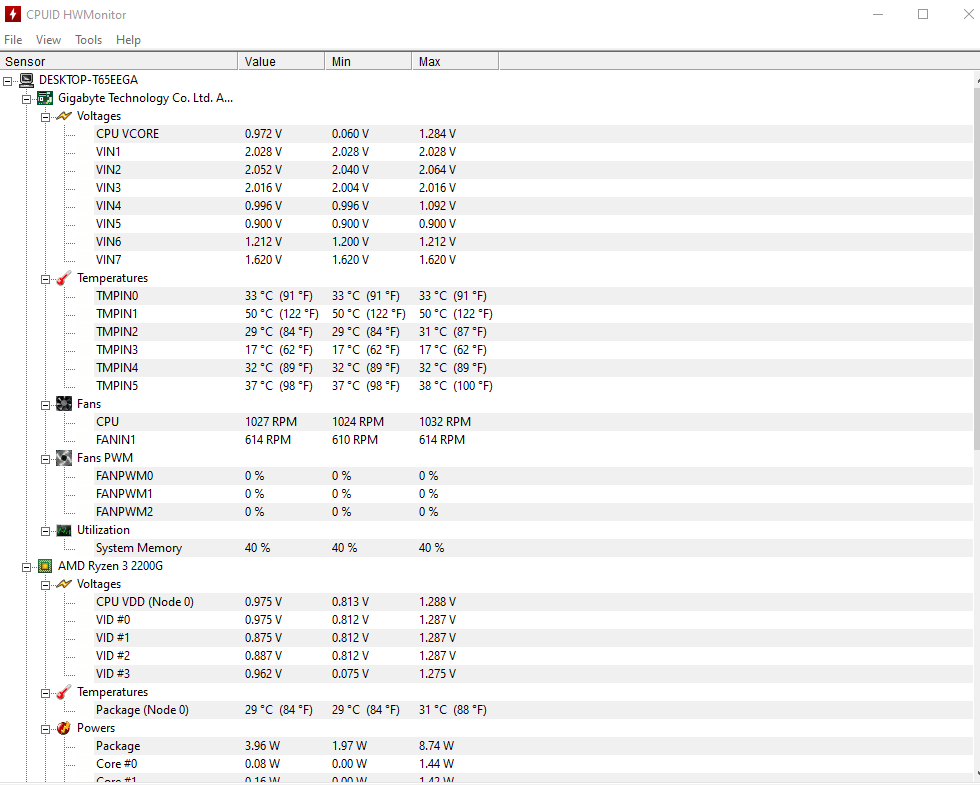
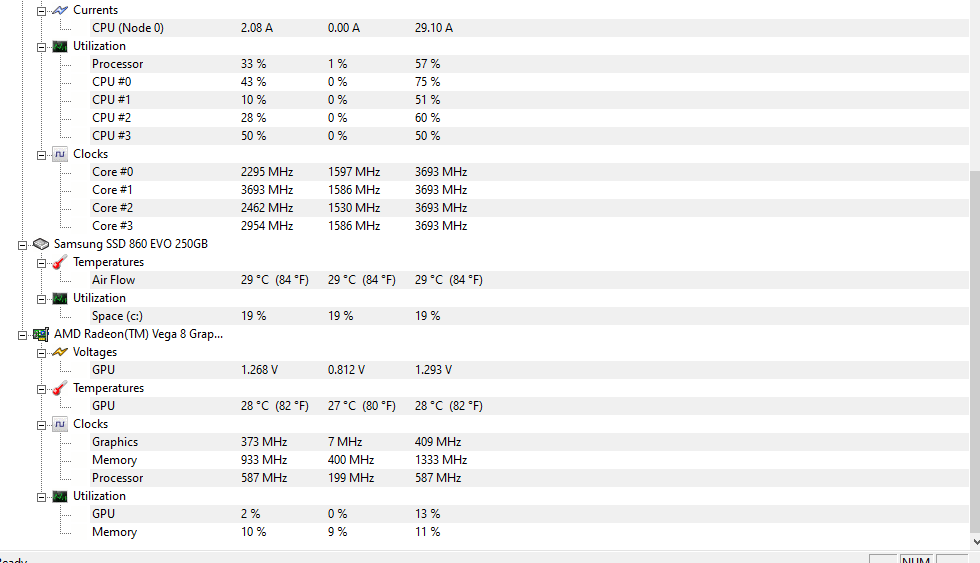
Answer the question
In order to leave comments, you need to log in
if the examination of iron does not show anything, check the software version
and there are two of them, the most typical - disk or network operations that do not receive a response *
1 - in Windows, God himself ordered to study event logs in such situations. but you don't even mention whether you checked them or not
2 - if friezes appear often and for no apparent reason, there is an indirect way to check the hardware or software issue - boot from a Linux live sit and live under it . if under Windows friezes appear, let's say, several times within an hour, then 2-3-4 hours of operation, surfing, and something else in the middle office, they will be caught. it's better to use yubunts or mint - it's easiest to load proprietary graphics firewood right away. min is preferred. he is more stable
3 - if Windows assemblies or other warez are used, the probability of the software nature of the problem increases dramatically. with the phrase look for viruses
4 - if everything is white and fluffy , there is a non-zero probability that the AMD brand itself is the source of the problem. bugs in both firewood and hardware, they allow more often than others
ps * in the case of a software version, a resource monitor can help. tool out of the box , but very effective
The first suspicion is an SSD cache overflow. There is such a thing, look for "Freezes SSD"
A problem with the SSD is quite possible, but unlikely (Samsung, however). But Win10 where is the question
You don't need to update any firmware on the ssd.
Replace percent with a machine that does not hang. Watch. The problem I think is in it.
It was so. And coincidence - amd percent
I had a problem - the computer hung tightly randomly a couple of times a day.
Almost everything was changed in turn: Mat.platu, bp, percent, vidyuhu, ssd. Software excluded.
The operator remained. We tried to work separately on one bar of operatives in order to exclude - but the problem still remained. They took another operative and the problem was solved. Apparently there was some kind of conflict between the operatives and the motherboard, and the motherboard was changed to another model of the same company.
Well, my five cents.
Try connecting computers through a UPS.
Often the problems of "all iron" lie in shitty power supplies.
Didn't find what you were looking for?
Ask your questionAsk a Question
731 491 924 answers to any question