Answer the question
In order to leave comments, you need to log in
Computer shuts down a second after being turned on. Can you help me find the reason?
There is an old computer, judging by the firmware of the motherboard - 2006, which is used as a NAS-storage. Characteristics at the very end under the spoiler.
Problem:
• When you turn on the computer, it starts up, starts to rotate the cooler, and turns off after about a second after pressing the power button. Sometimes it manages to squeak a signal built into the motherboard. Sometimes he doesn't make it. After that, the power button no longer responds until I turn off the power supply with the button or from the outlet
• After the shamanism with disabling the components (more on this below), the download occurs, and the error message AI Overclocking failed ... is displayed in bios and the choice you can load the default settings or go in and configure the bios. But the bottom line is that I do not overclock the system, and the problem manifests itself even on default settings.
Reproducing the problem:
• If, after a standard shutdown from the system, the computer is idle all night, in the morning it can no longer turn on.
• If you turn on a few minutes after turning off, the computer always starts.
• If you do not disable anything from the periphery, then the computer will no longer start, only disabling some components helps. In it by the way difference from the given topic smile . There, comrade Zhek helped turning off the power supply for 20 seconds.
Temporary panacea:
As already said, disabling some components helps. And always different:
• Sometimes the computer starts up after removing one stick of RAM. And sometimes only after removing both slats.
• Sometimes it helps to move the RAM from one slot to another (in cases where there is only one bar)
• Sometimes it helps to disconnect the monitor from the VGA input of the computer
• Sometimes it works if you remove the flash drive and keyboard from the USB ports
• Sometimes when you disconnect the LAN cable from the network card (network built-in card)
Localization of the problem:
• Replaced the thermal paste on the CPU and on the north bridge - the problem persists.
• Obviously, if you disable individual components and the problem persists, then these specific components are not to blame. That. RAM, HDD, keyboard, monitor, most likely, are not to blame.
• Visually, the motherboard is clean. There are no swollen capacitors on the motherboard, there are no signs of corrosion anywhere either. There are no mechanical damages.
What I have not tried:
• Did not change the power supply, because. there is nowhere to take it even for a while, and buying a new one for the sake of a test is not reasonable. If we find out that it is he who is to blame, we will probably have to buy.
• It seems that there are no problems with the electrical network in the house, the house is new. The sistemnik is connected to one socket, the monitor - to another. Directly. Without network filter. He is not. It doesn't make sense to buy.
• Didn't change the thermal paste on the southbridge. I don’t know her condition yet, I’m not in a hurry to open it, because I read reviews on this motherboard - for some guys, when the radiator is removed, the chip itself comes off. So if you try to change, then in the very very very last place.
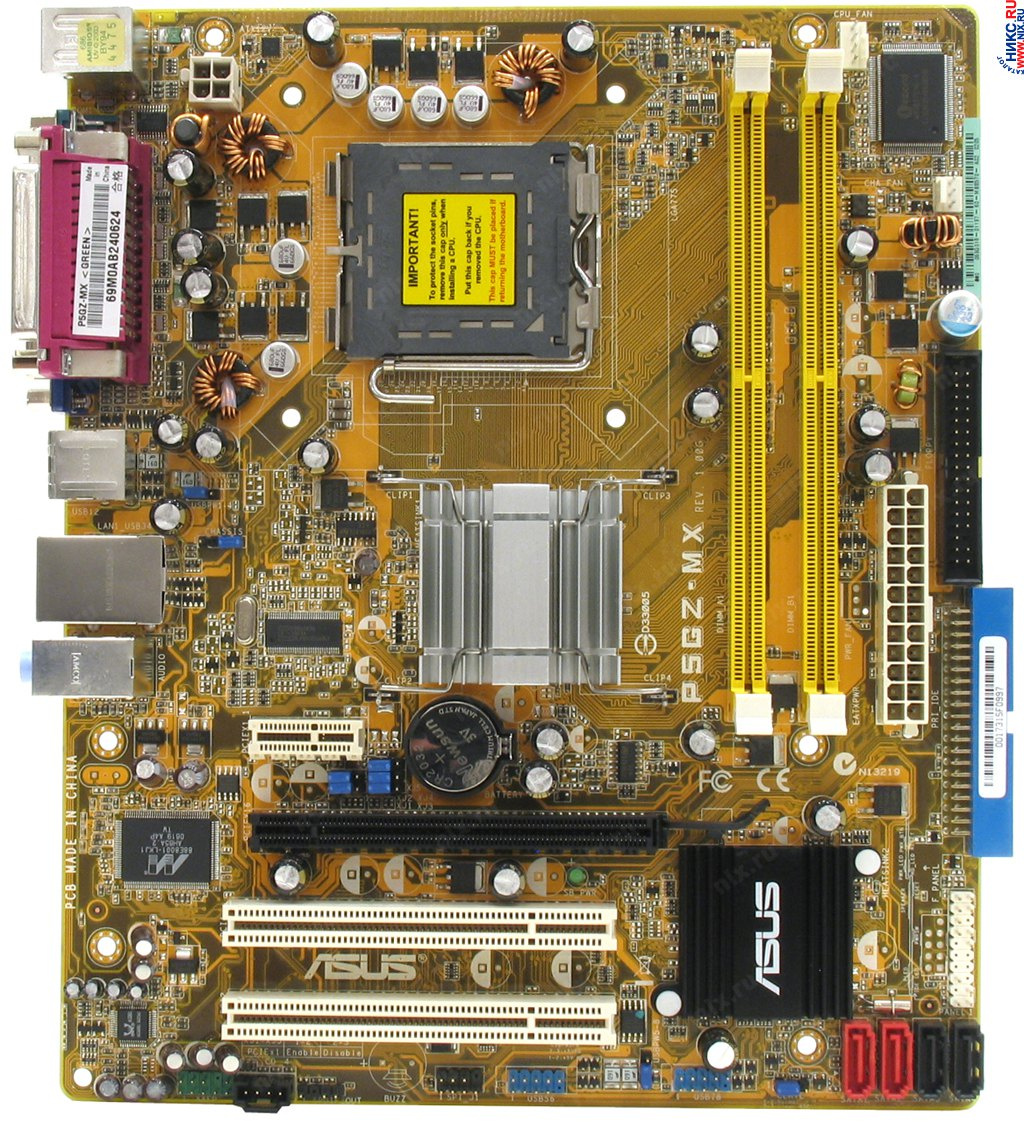
Answer the question
In order to leave comments, you need to log in
Options (in addition to the PSU, which is under great suspicion):
- the non-volatile memory battery has run out;
- BIOS is buggy, sometimes flashing the same microcircuit helps, sometimes - only replacing the microcircuit;
- the absence of swollen capacitors does not mean that they are normal
- look at the insides of the PSU for swollen capacitors (I repeat: the absence of swelling is not a sign of a good capacitor, but the presence of swelling is definitely a sign of a bad one
) contacts marked CLR_CMOS, they must be closed for a few seconds WHEN the system unit is FULLY POWERED OFF)
Sometimes it manages to squeak the signal built into the motherboard. Sometimes he doesn't make it. After that, the power button no longer responds until I turn off the power supply with the button or from the outlet
Didn't find what you were looking for?
Ask your questionAsk a Question
731 491 924 answers to any question