Answer the question
In order to leave comments, you need to log in
What can cause Mac mini to freeze?
Hello dear experts!
A case from the category of those when the reasons are not obvious and because of this it is difficult for an outsider to resolve the issue.
I have Mac mini Late 2014, Intel Core i5, 8Gb. Native 1TB HDD changed to SSD (SILICON POWER Velox V55 SP240GBSS3V55S25) a couple of months ago. The computer is about six months old, we can say new.
About a week ago, the system began to freeze. For example, I work in the browser, I open a new tab - a rainbow cursor appears (loading). It spins for 40-50-60 seconds, at which time, in principle, the entire system hangs. Part of the interface is interactive (you can switch between open applications), but trying to open new applications (even lighter ones like system settings or bringing up the About This Mac window) hangs the system even more. Also, an attempt to do something in already open applications does not bring success - until the freezes go through nothing really with the computer and nothing can be done, except to move the cursor. Even now - when typing text - the set sometimes freezes. I climbed onto the Citylink website to copy the SSD model, right-clicked on the text - I got a rainbow cursor for 20 seconds out of the blue.
Naturally, the first thing I got to watch was the resource monitor. It shows that the processor is loaded a little - by 10-20 percent, the RAM is also not clogged (in general, I don’t have the habit of keeping programs running that I don’t need at the moment, the same is true for tabs in the browser - rarely when I have more open 10, but freezes at 2-3). The disk usage graph also does not show any outrageous values - everything looks as if it is working normally.
I haven’t installed new software for a long time, it really began to hang for no reason at all. It can be assumed that something has been updated, but I have auto-updates disabled everywhere - all by hand.
Next, I installed a utility to view the iron temperature. And everything is still in perfect order there, the cooler rotates at a minimum. I ran the built-in stress test, the processor is loaded, the temperature rises a little, the cooler speed increases a little - everything is in normal mode.
I checked the hard drive with native disk utility + third-party software, no crime.
Rebooting the system did not give much - at first the computer works fine, but soon everything freezes again.
Reset NVRAM, SMC, loaded in safe mode - no use.
I started digging deeper. When replacing a hard drive, I raised the system from a backup. Accordingly, the file system remained MacOS Extended. I make a cardinal decision - I format the hard drive in APFS, I put the system again (High Sierra 10.13.6). After reinstallation everything flies. I'm setting up the system, I'm happy with the fast and cool work - I've been using it all evening and a little this morning. Going to work. My computer is turned on 24 hours a day, I come home from work in the evening - everything starts to freeze again. A simple banal reboot does not solve the issue.
Further, a little quite perishing game. When replacing the hard drive, with my crooked hands, I slightly broke the connector for the Wi-Fi antenna on the network card - the edging of the connector broke off (I assume that this is the negative part). But the wire connector snapped on, held on, I assembled it as it is and, in principle, Wi-Fi even worked for me all this time (although I'm sitting on a cable, but the wireless network is also enabled for AirDrop - it worked fine all this time). I disassemble the computer, take out the network card, collect it without it. Hangs are present.
I'm thinking about equipment. A small Ikea LED lamp is connected to the USB connector. It works fine, there have never been any glitches. I pull it out - it hangs. 2 monitors are connected - one via HDMI, the second one via DNSovsky noname DisplayPort-DVI adapter. I pull out - hangs. All that's left is the audio cable of the computer SVEN acoustics, I didn't pull it out, it's unlikely :) I
closed the programs by the elimination method. At the moment, native Safari, mail are open from the software. Non-native Telegram, Monosnap, SomaFM miniplayer. In principle, everything that worked before the hang.
This is where thoughts end, despair begins. What else to exclude for the purpose of verification is not clear. At the time of completion of typing, the system seemed to "stick out" and it was not possible to call a hangup right away. But no, I open YouTube - immediately freezes for 30-40 seconds when loading the main page (it's not loading, but freezing - with a rainbow cursor).
PS: by the way, at this moment, the hard disk usage schedule showed a short-term, but significant load: 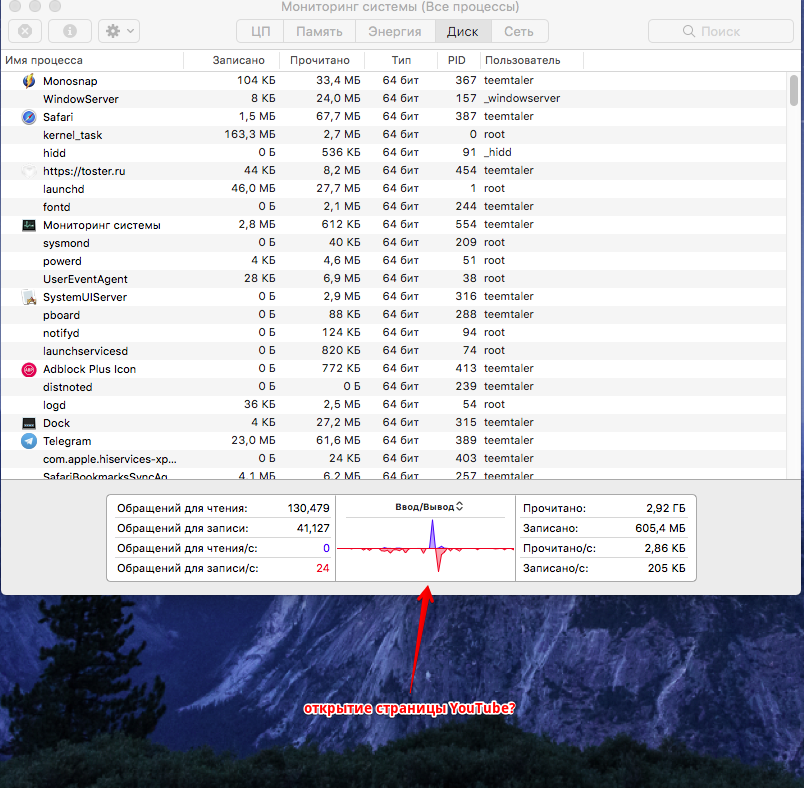
True, this is no longer observed, even at moments of other freezes.
I tried to experiment now to open the Mongi client - Robo 3T - a lightweight application, on an unloaded system with an SSD drive. Should open in a second or two. In fact, the icon jumped in the dock for 60 seconds, then even stopped jumping. In the processes, it was designated as not responding. A minute or two later, it opened up. Now, after closing, it opens in those same second or two.
Any ideas?
Answer the question
In order to leave comments, you need to log in
By the method of elimination I try to work without some programs.
Suspicion on Telegram. I don’t know why it works correctly on other devices, but on this computer without it (in the morning) it worked well, after starting, after a while, freezes began again, now after closing everything is fine again. I continue my observations.
Didn't find what you were looking for?
Ask your questionAsk a Question
731 491 924 answers to any question