Answer the question
In order to leave comments, you need to log in
What are the ways to backup Windows 10? And what tools can you recommend?
Hello.
There are two logical drives: C:\ and D:\
All software is installed on C:\, everything is configured.
Installed Win10 x64 PRO (1709)
Disk capacity: 250GB, of which C:\ occupies about 100 (46GB in use)
And on D:\ leftovers (i.e. about 140GB)
Question: what are the backup methods that are as simple as possible and tested by you , who can solve the problem
below :
1.) Windows crashed, I broke something myself, I want to insert a flash drive to boot from under some PE, or distribution kit, select the system image on the D:\ drive and deploy it within minutes (depending on the size of the image) instead of the broken one section C: \ (the image needs to be created using this very software that you need to find, which you can recommend), I just want to install the OS, configure everything, make a cast, and then be a little sure that you don’t need to repeat one and the same thing every time the same with the system.
2.) Then I want to restart the PC and boot into Windows10 in the state that was at the time of the backup. No extra movement of any kind at all.
3.) Since there is no second external disk, the backups will most likely be stored in the cloud, and one last or main one will be stored on the disk. Therefore, it is necessary that there be at least some data compression, so that the partition of the C:\ disk does not create an image of 100GB, but let's say those 46GB are occupied.
Please tell me such softins, I'm trying to google, but I see a bunch of real nonsense.
Therefore, I immediately wrote here, where there are geeks, and normal people who somehow encountered this, and somehow solved the problem for themselves.
Regarding the standard backup with Windows tools, I didn’t figure it out and didn’t understand, there are too many problems for me, and a lot is hidden from my eyes, and I don’t understand what is happening at all, and what to do if something breaks.
I remember back in the distant 200* with the help of Acronis I somehow recorded the orases of my system, and somehow it was very simple to deploy directly from a blank, but now I have forgotten it, and I can’t find the right one.
In general, please help. Thanks =)
Answer the question
In order to leave comments, you need to log in
In general, I tried from the heels of different utilities, and then I found another dozen or two tools.
The difference in software, in features, capabilities, availability, solving a really basic problem, is just huge from one product to another.
The standard Windows backup is good, but it does not compress data, i.e. how much space is occupied - so much will be the image. In addition, it affects user folders, which, personally, I have moved to another partition, and constantly screams about an error. This method did not suit me, although it is not bad enough, it is perhaps ideal for those who have an external hard drive.
Acronis, which deployed Windows XP with the entire set of software in the distant 2000s, turned out to be some kind of trash in comparison with other products I tested. Firstly, the price, secondly, the interface, and thirdly, I don’t understand why there are so many accolades if the software could not restore the image? This is some kind of chaos, plus it took a long time to record the image. In general, I was very dissatisfied with
Paragon - well done, not as fast as other analogues, but it works quickly.
Macrimum is generally an 800 mb installer, although it works fine, not fast, but not slow like the others.
TeraByte is one of those softwares that is really handy and gets the job done quickly.
AOMEI - I'll probably leave it in my favorites, because it's free and everything I need out of the box.
The image was created in about 5 minutes, I didn’t even understand how it was, but the fact is the fact (ssd), I thought that it was copying or doing something wrong, then I tried to create a bootable USB flash drive - and WinPE unfortunately did not sign up for the USB flash drive. I had to burn an image from Linux using the same utility. Then disable UEFI, boot from the flash drive into the software, and voila - 5 minutes, and the image is completely restored to the disk. Plus compresses and encrypts the cast.
As a result, my problem is completely solved.
The topic can be closed.
the image must be created using this very softwareWell, regular backup and image creation tools have been present in windows since whist.
Therefore, it is necessary that there be at least some data compression, so that the partition of the C:\ disk does not create an image of 100GB, but let's say those 46GB are occupied.Well, you're not going to shoot a sector-by-sector image, are you? Therefore, the image will not be more than the occupied space, plus there may be compression.
Regarding the standard backup with Windows tools - I didn’t figure it out, and I didn’t understand, there are too many problems for me, and a lot is hidden from the eyesYes, everything seems to be open and quite simple, and there are no more problems during deployment than in the same acronis.
In general, please help.I use a separate physical disk and set up backups on it. First, a complete copy of the system partition is created, and then only the difference. When this disk is full, the oldest copies are deleted. Accordingly, you can restore it to any date. I'm talking about the regular system.
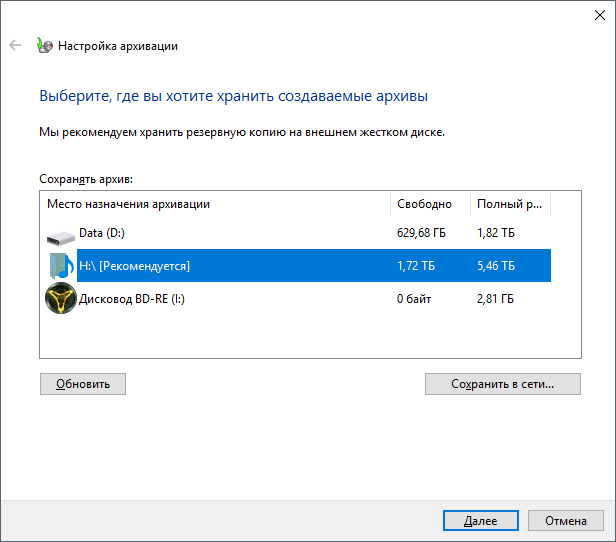
Didn't find what you were looking for?
Ask your questionAsk a Question
731 491 924 answers to any question