Answer the question
In order to leave comments, you need to log in
What about access from one subnet to another?
Colleagues, good day!
There is a network 192.168.0.x , which has Wi-Fi routers. Workstations are connected to these routers via cable. Let's say the internal ip of the router is 192.168.11.1 and it distributes ips to clients in the range 192.168.11.2-192.168.11.255. The external ip of the router is 192.168.0.111.
I would like to understand how to organize access to a folder shared on a computer with ip 192.168.11.5 (connected to a router), from a computer with ip 192.168.0.2, and vice versa. At the moment they do not see each other.
Below is a short diagram:

Answer the question
In order to leave comments, you need to log in
Colleague, did I understand correctly:
Client (192.168.0.2) -> Gateway (192.168.0.1) | Nat | (192.168.11.1) -> Server (192.168.11.2)
* well, somewhere there is wifi, somewhere pure copper.
If you really have NAT, then you can access the server only if you publish the necessary ports on the gateway forwarded via Dnat to the server for SMB:
netbios-ns 137/udp # NetBIOS Name Service
netbios-dgm 138/udp # NetBIOS Datagram Service
netbios -ssn 139/tcp # NetBIOS Session Service
microsoft-ds 445/tcp # Microsoft Directory Service
If there is no Nat (and in a good way it does not belong there), then routes are needed, on the client to the network 192.168.11.0/24, on the server to 192.168.0.0/24. They need to be written directly, or the networks will be available through the default gateways (in your case, this may be true for the server - the PC behind the Wi-Fi).
Ask what is not clear.
For non-NAT
On the client 192.168.0.2 add
route add 192.168.11.5 mask 255.255.255.255 192.168.0.111
On Kerio (it seems not critical, but it's better to override) add static route 192.168.11.0 mask 255.255.255.0
Ping should go to gateway 192.168 .
Register the route on 192.168.0.2 to 192.168.11.5
The route command or in the router settings, if Windows, it will look something like this
route add -p 192.168.11.5 mask 255.255.255.255 192.168.0.1
for example, where 255.255.255.255 is the mask, and 6.1 is 192.1 0.1 gateway through which you can get to the desired network.
Or, for example, to access all ips on subnet 11:
route add -p 192.168.11.0 mask 255.255.255.0 192.168.0.1
Without a diagram, it’s not clear who is connected where, but the option with prescribing a static route proposed by @shpaker can probably help, just keep in mind that on the second computer you will also have to prescribe a static route in the opposite direction.
If both networks are directly connected to the router, and the traffic still does not go, the reason is not in routing, then you need to deal with the firewall and software that does not work for you.
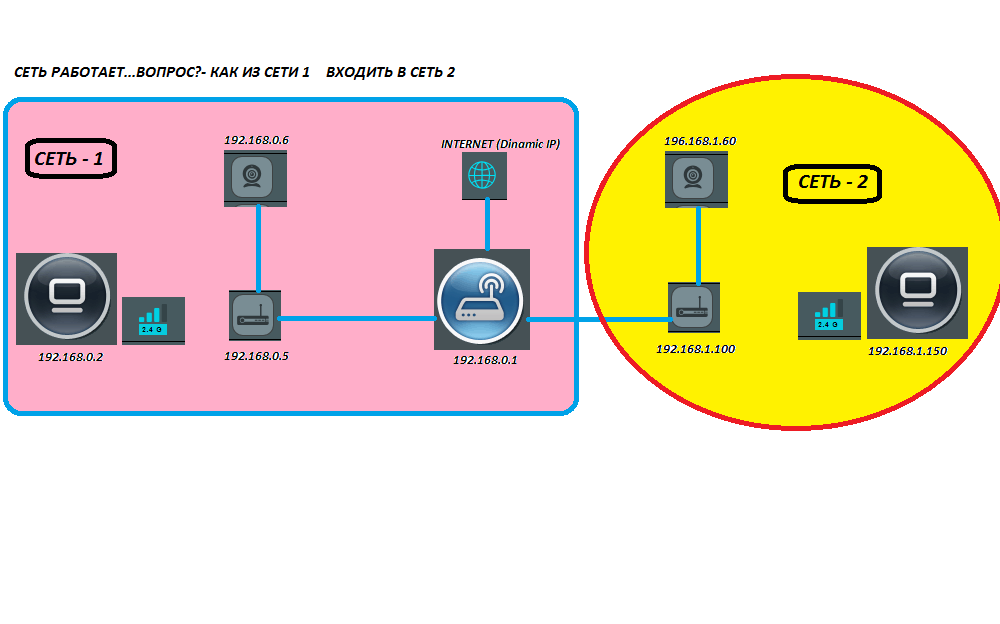
how do I get from network number 1 to network number 2. Internet one from the provider. the network is fully functional
Didn't find what you were looking for?
Ask your questionAsk a Question
731 491 924 answers to any question