Answer the question
In order to leave comments, you need to log in
Weird ip address in microtit?
Good afternoon. It is not clear where one ip came from, which is updated every 30 seconds. If you remove it from DHCP, then it all appears exactly. He doesn't ping. There are a lot of messages on this IP in the logs of Mikrotik. IP - 192.168.0.34
What is it and how to remove it?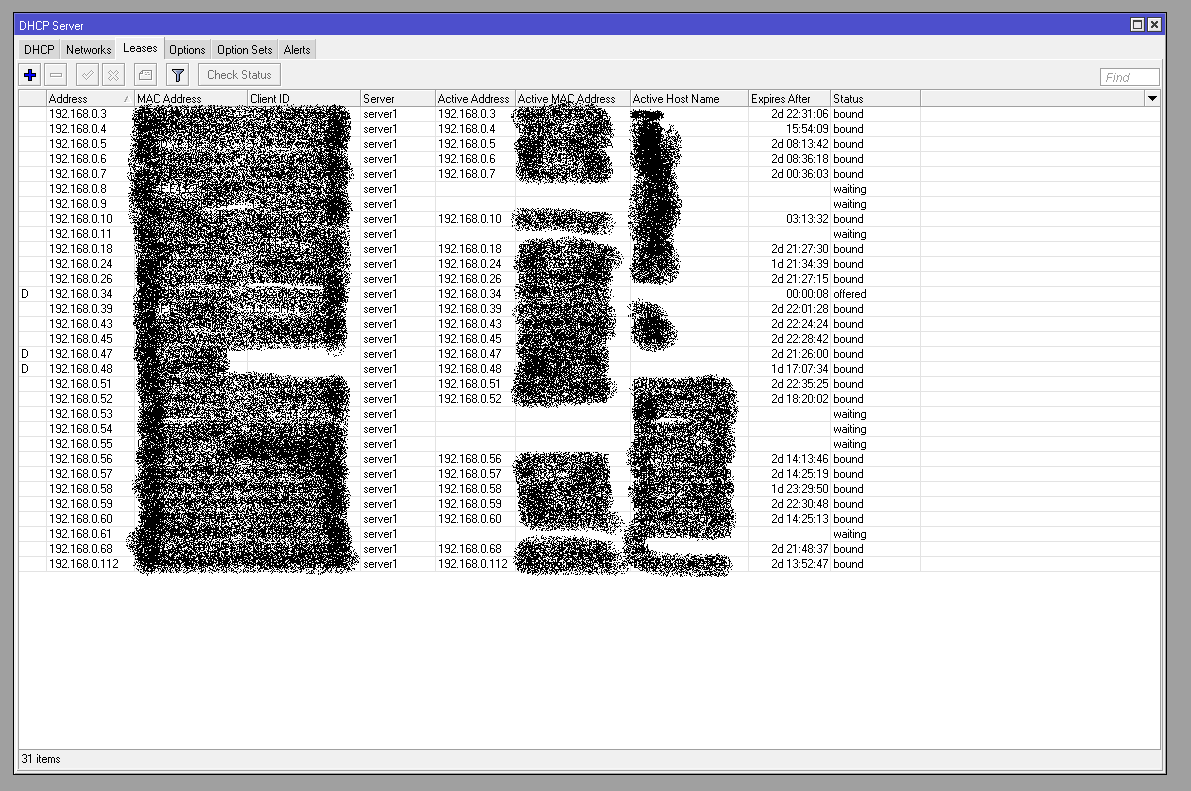
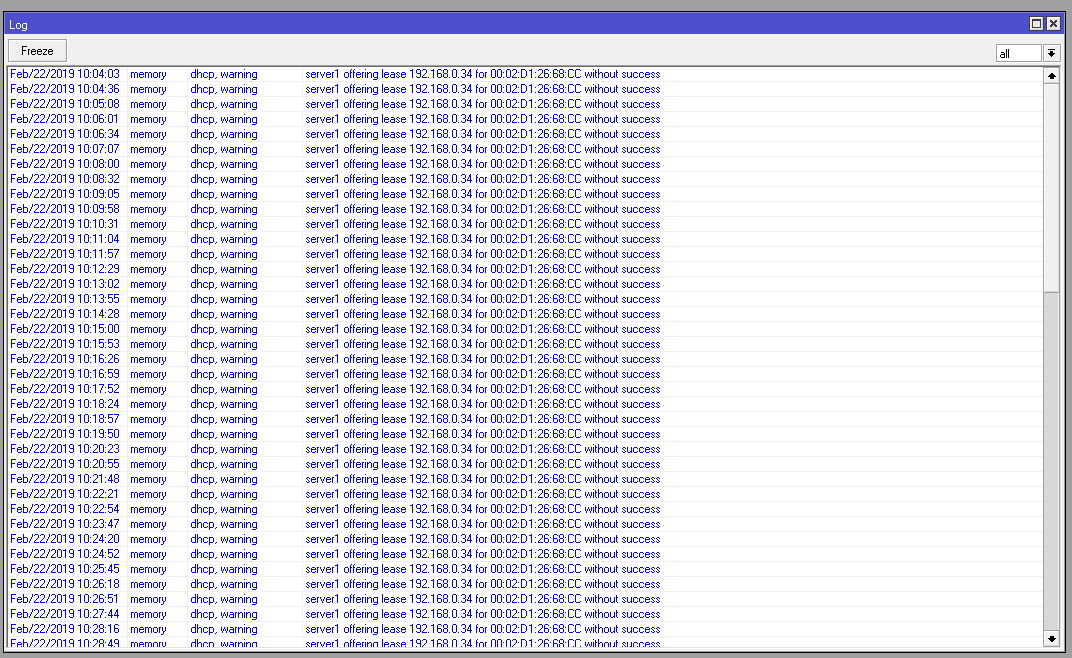
Answer the question
In order to leave comments, you need to log in
For some reason, your device does not want to accept the address from Mikrotik. Either something is wrong with it, or you have a second dhcp server on your network
Judging by the poppy, this is some kind of camera from Vivotek. It asks the DHCP server for an ip address, but for some reason the answer from it does not reach the addressee:
- either the camera is not working properly
- or you have several DHCP servers on the network
- or dhcp-snooping is enabled on the switches, but configured crookedly.
Try blocking the MAC address
/ip firewall raw
add action=drop chain=prerouting src-mac-address=ff:ff:ff:ff:ff:ff comment="MAC_ADDR_BLOCK" in-interface=bridge1 disabled=noDidn't find what you were looking for?
Ask your questionAsk a Question
731 491 924 answers to any question