Answer the question
In order to leave comments, you need to log in
Virtualization won't start on Windows 10?
The virtual machine does not start on VirtualBox - writes AMD-V is not available (VERR_SVM_NO_SVM) - although everything is enabled in the BIOS, virtualization is disabled in Avast, Hyper-V is removed in W10 Components and uninstalling and installing the Windows Hypervisor Platform does not help.
The AMD-V Check utility shows that the system is compatible with Hyper-V, but in the end, neither VirtgalBox, nor VMware, nor Android Studio can use virtualization, even if the system is demolished ..
Is there a tool to reset virtualization settings on Windows 10? Or maybe some kind of super manual - although I have already shoveled a lot of them, or else how can I find where the bug is?
Windows 10 v1803
Thank you!
PS: it used to work, it stopped after Windows updates or after software settings.
Now it outputs like this: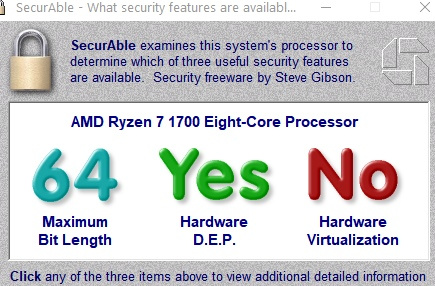
And VirualBox writes:
Failed to open a session for the Win10 virtual machine.
(VERR_NEM_MISSING_KERNEL_API).
AMD-V is not available (VERR_SVM_NO_SVM).
Error Code: E_FAIL (0x80004005)
Component: ConsoleWrap
Interface: IConsole {872da645-4a9b-1727-bee2-5585105b9eed}
Answer the question
In order to leave comments, you need to log in
Try resetting the machine's saved state (if any).
And there is always a powerful solution: reinstall VirualBox (version 6).
Upgrade to
Windows 10 v1809 (optional)
enable the
Windows Hypervisor Platform component
(at the same time, Android Emulator (from Android Studio) will work when Hyper-V is enabled)
use
VirtualBox 6.X
(starting from 6.0.0 supports WHPX)
( Solution "remove Hyper -V" -- deprecated)
PS
When using Android Emulator and/or VirtualBox with 'Windows Hypervisor Platform' support,
you won't need to disable Hyper-V along with Device Guard and Credential Guard
Recent versions of VirtualBox have a "Run in background with interface" feature - this is how it works
Found what's wrong. It is necessary to disable in win10: Windows Sandbox (enable or disable Windows features in) Control Panel\All Control Panel Items\Programs and Features)
Disable Hyper-V (if it is available on your computer)
Enable "Virtual Machine platform"
Enable "Windows Hypervisor platform"
Disable "Windows Sandbox" (if it is available on your computer)
Open Poweshell Command Prompt as an administrator, and then run the command
bcdedit /set hypervisorlaunchtype off
Reboot the machine
and the error should be gone...
Didn't find what you were looking for?
Ask your questionAsk a Question
731 491 924 answers to any question