Answer the question
In order to leave comments, you need to log in
Vector smart object to Path?
There is a simple object drawn with curves in illustrator. Copy / paste into photoshop - we get a solid Vector Smart Object. Is it possible to make our vector object split into layers and have paths instead of curves?
Answer the question
In order to leave comments, you need to log in
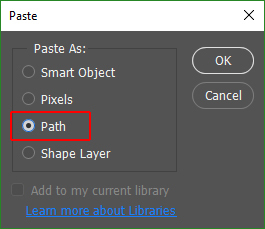
Copy from ai path to ctrl+c paste into psd document on ctrl+v when pasting select path instead of smarat object.
Unfortunately, you can't. Alternatively, you can use the method described by Vadim Solovyov to copy each vector object from the chandelier and already in Photoshop "collect" the entire vector drawing from them by layers.
Didn't find what you were looking for?
Ask your questionAsk a Question
731 491 924 answers to any question