Answer the question
In order to leave comments, you need to log in
Unstable sectors on the railway, what does this mean?
After about 6-7 years, I became interested in my hard drive, launched CrystalDiskInfo and saw this picture
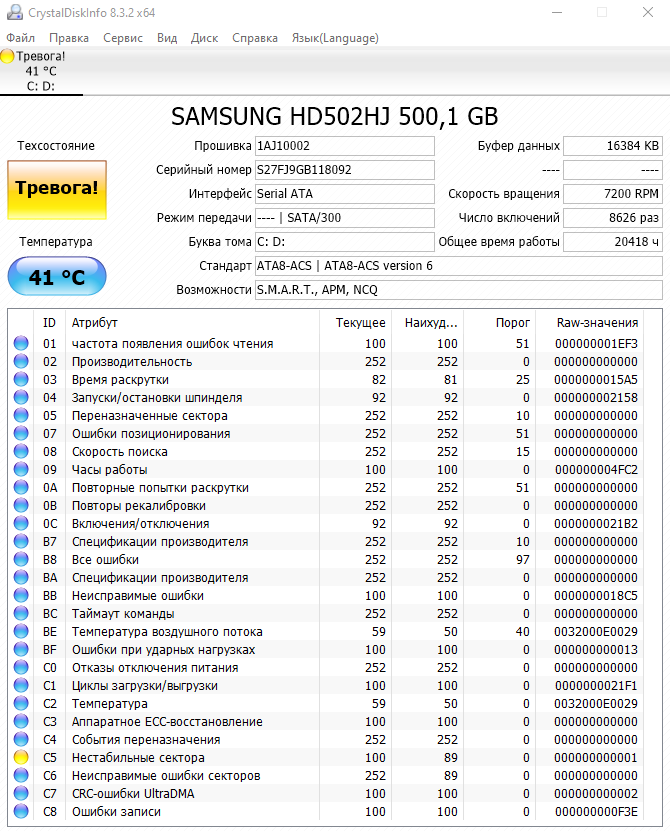
. I'm not an expert, so I don't know what to do and whether I need to do something.
Facts that may be needed:
1 sometimes when you turn on the PC, before loading Windows, it scans and fixes errors in the railway.
2 weeks ago, when downloading a game from Steam, Steam stopped downloading and gave out "Disk Damage
" "Requires optimization" does not disappear
Answer the question
In order to leave comments, you need to log in
If these are current pending sectors, and there is only 1 in raw (judging by the screenshot), you don’t have to worry. But you still need to make backups. Even if the disc is perfect.
These are the so-called "remap candidates". Usually the disk remaps them by itself, or you can go through Victoria and fix it if she thinks that it is faulty.
1 is not enough. On this disk, this will happen again and again, if you do not specifically look, you may not notice how the disk itself will fix it. Until the reserve runs out :-) Then oh...
He crawls, crawls, crawls ... and then how he jumps! And he will say "Hi, I'm a scribe beast! I came to visit your disk!"
These are sectors that for some reason were not read in the allotted time. At the moment, the firmware cannot tell if they are broken or not.
Run a disk check (can be from Windows, which is chkdsk / R / F / X), can be built into the hard disk if you find how. Usually, during a full surface scan, these sectors are checked and either marked as broken or become normal.
C5 Current Pending Sector Count
Number of "unstable" sectors (waiting to be remapped). If the unstable sector is subsequently written or read successfully, this value is decreased and the sector is not remapped. Read errors on the sector will not remap the sector, it will only be remapped on a failed write attempt.
Didn't find what you were looking for?
Ask your questionAsk a Question
731 491 924 answers to any question