Answer the question
In order to leave comments, you need to log in
What exactly is the problem with the HDD?
Good afternoon! The system is running slowly, I checked the disk status with the sudo smartctl -H /dev/sdc command, I got the following. Tell me, does this mean a physical problem with the disk, or could it be related to something software?
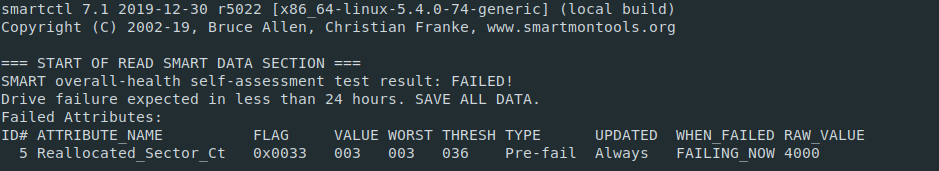
I also checked the status of the Windows disk, the output was:
=== START OF READ SMART DATA SECTION ===
SMART overall-health self-assessment test result: PASSED
Answer the question
In order to leave comments, you need to log in
SMART always returns the physical state of the drive. In fact, the SMART state is stored on the disk controller, so the software does not matter here.
You have begun reassigning sectors. This happens when some sectors on the disk fail, in which case access to them is blocked by the controller and other (reserved) sectors are assigned instead. Reserve sectors are limited.
So far you only have 3 reassignments (VALUE), the maximum number of reassignments is 36 (THRESH). When the number of remaps reaches this number, then there will be nothing to remap, then the disk controller will return read errors to the OS.
For some time, the disk may live. But it is not known how quickly he will exhaust all reassignments.
So it is better to drain everything that can be from it and replace it.
Delays can be caused by sector reassignment, as before marking a sector as bad, the controller tries to read it several times - suddenly it will work out. Therefore, delays are very likely. Apparently the disk is fraying, but most of the sectors are still somehow readable (maybe not on the first try), because. few reassignments. But sooner or later, reassignments will come in an avalanche, then nothing can be done with the disk.
The disk is a living corpse, and clearly writes about it. Of course, you've already made a backup. Therefore, just hand over the disk for scrap metal and go for a new one.
There may also be an option that the brakes start when reading from a swap file / partition, I often encountered this effect, even with an m2 ssd connected when reading from a swap, the system slows down terribly
Try to close all applications that consume a lot of RAM and run the swapoff -a command, this will disable paging, then turn it back on swapon -a, if there are no brakes before swp in htop is empty, you will most likely have to tinker with the swap settings
Didn't find what you were looking for?
Ask your questionAsk a Question
731 491 924 answers to any question