Answer the question
In order to leave comments, you need to log in
Units in Adobe Photoshop CC (2015)?
Hey! I ran into the following problem: the other day, for unknown reasons, the units of measurement settings in Photoshop flew off, before that there were pixels everywhere. Naturally, I put it back as I needed, but in the settings for the width of the stroke of the forms there were points 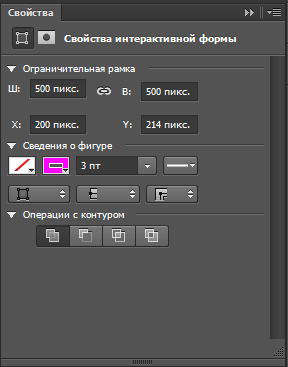 . I've encountered this situation before and eventually managed to solve it, but I can't remember anymore.
. I've encountered this situation before and eventually managed to solve it, but I can't remember anymore.
Has anyone had a similar problem? Does anyone know how to set it up correctly?
Answer the question
In order to leave comments, you need to log in
Didn't find what you were looking for?
Ask your questionAsk a Question
731 491 924 answers to any question