Answer the question
In order to leave comments, you need to log in
Cut icon from layout with layer blend options?
Good afternoon!
In general, I want to cut an icon from the layout. In this case, the layer with the icon has a "linear dimmer" overlay. 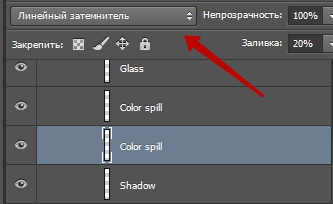
Here is the icon before conversion. 
When converted to a smart object, the icon is distorted and deformed. 
How can I correctly cut it out of the layout?
Answer the question
In order to leave comments, you need to log in
There's not much to be done here. You can swear at the designer. Usually designers know about it and do everything through "Normal".
Ctrl + Shift + C copies the selection in stacked layer mode - this way you can cut. If you need no background, then find the layer with the background and hide it.
Didn't find what you were looking for?
Ask your questionAsk a Question
731 491 924 answers to any question