Answer the question
In order to leave comments, you need to log in
Ubuntu. How to change the brightness?
Installed Ubuntu 14.04.4 LTS, which is the newest LTS.
The problem is this, the buttons on the monitor do not work, they are broken, and the brightness is set to maximum.
On Windows, I used a utility from Intel, lowering the brightness.
I can't find a suitable version of the utility. I 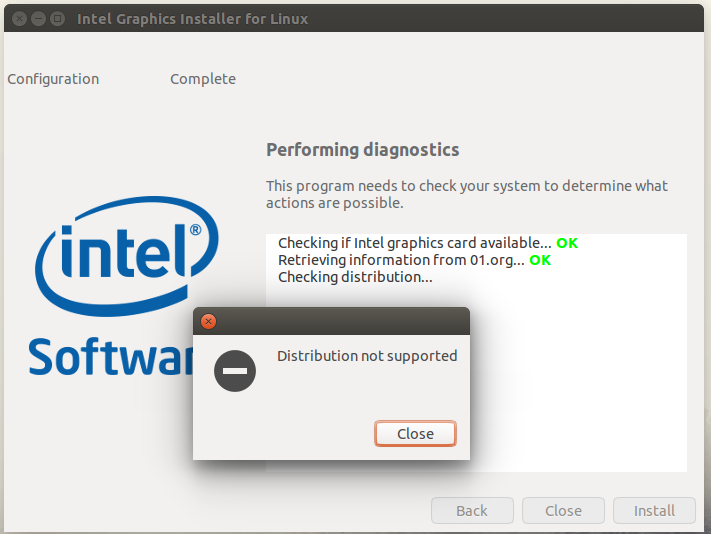
downloaded some kind of Brightness indicator
.
After each launch, a non-working indicator icon appears. 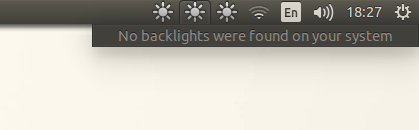 As you can see, I launched it 3 times
As you can see, I launched it 3 times
. In general, how to reduce brightness?
If there is an option to put another version of Ubuntu, with working brightness, I will do that, otherwise I can’t sit behind it ...
Answer the question
In order to leave comments, you need to log in
UPD: I also want to add that at first I could not set the desired resolution, there were only two: 800x600 and 1024x768.
Digging in the internet, I found a way to set mine (1440x900), but in the "Settings of screens", as before, it says: Unknown monitor.
Brightness and blocking:
UPD: ok, it seems to me that the problem will not be solved, maybe you need to change the monitor or video card (or axis), nonsense ...
But I found a temporary solution: in the Color tab
It became darker, only there is too much red, if possible I had to somehow set it up myself, it would be nice ...
PS Of course, I have not toiled with such garbage for a long time ...
Didn't find what you were looking for?
Ask your questionAsk a Question
731 491 924 answers to any question