Answer the question
In order to leave comments, you need to log in
Throw out the HDD or not?
Essence of the question: the laptop slows down. The disk load in the manager jumps from 0 to 100, I decided to check it with Vika.
Smart test says that everything is fine and there are no overwritten blocks.
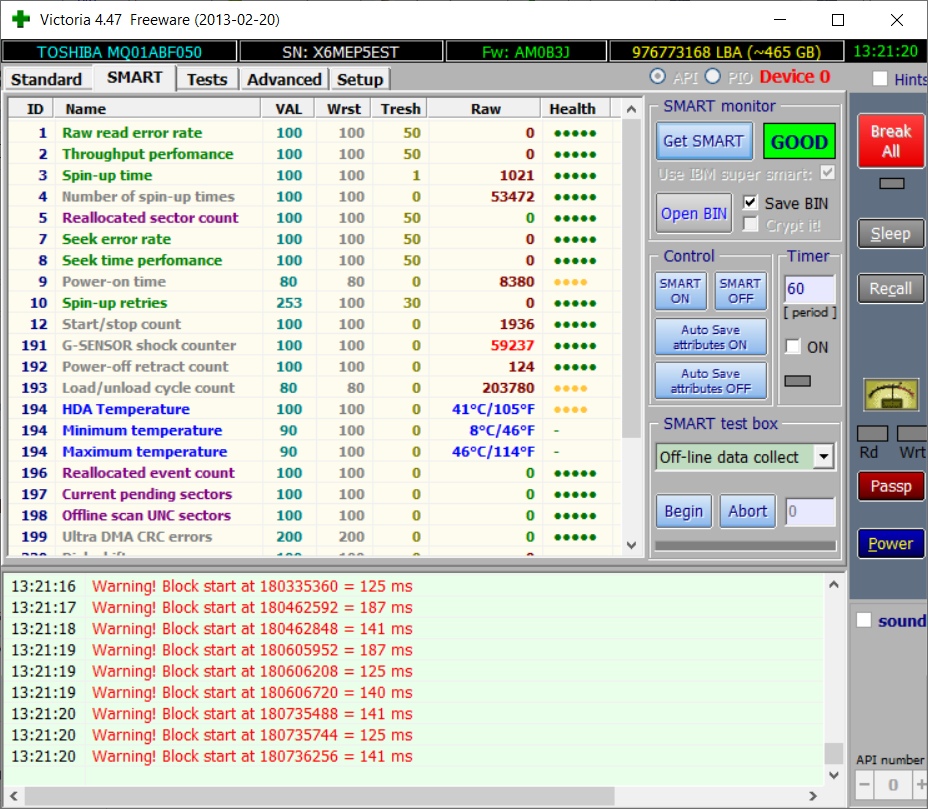
I run the test, at 17% of the check (~ 82GB) there are already 2600 blocks with 600ms.
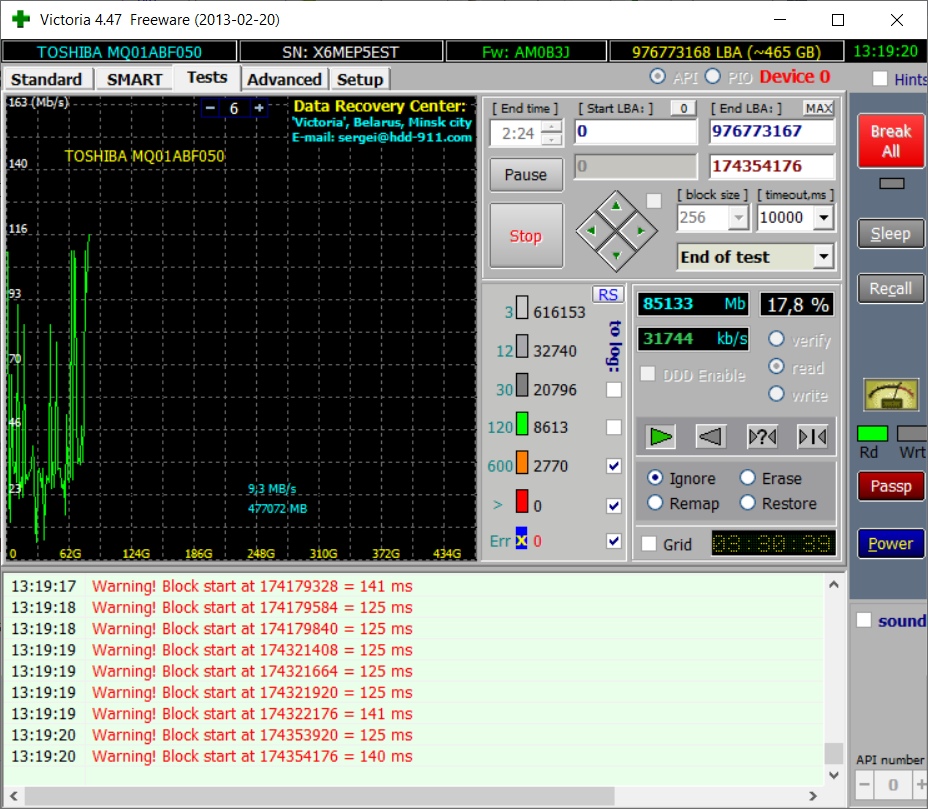
Answer the question
In order to leave comments, you need to log in
Well, if you are ready to wait until he dies along with the data, work.
Ideally, you need an SSD
Badly (slowly) readable blocks appeared on the disk.
At current prices, the standard procedure is:
1. Or save the data, insert an SSD, install the OS, upload the data.
2. Or clone this HDD to SSD (with "brake" blocks it may not work, it may die in the process, it's better to save the data first anyway)
Didn't find what you were looking for?
Ask your questionAsk a Question
731 491 924 answers to any question