Answer the question
In order to leave comments, you need to log in
There is a folder with layers in it, how to save this entire folder as an image?
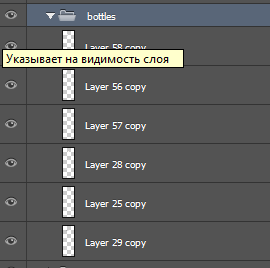
How to do it ?
Answer the question
In order to leave comments, you need to log in
Put .jpg or .png (bottles.jpg) after the folder name
After that, the "assets" folder is created in the working folder of the project, where all the graphics are.
Example in the screenshot below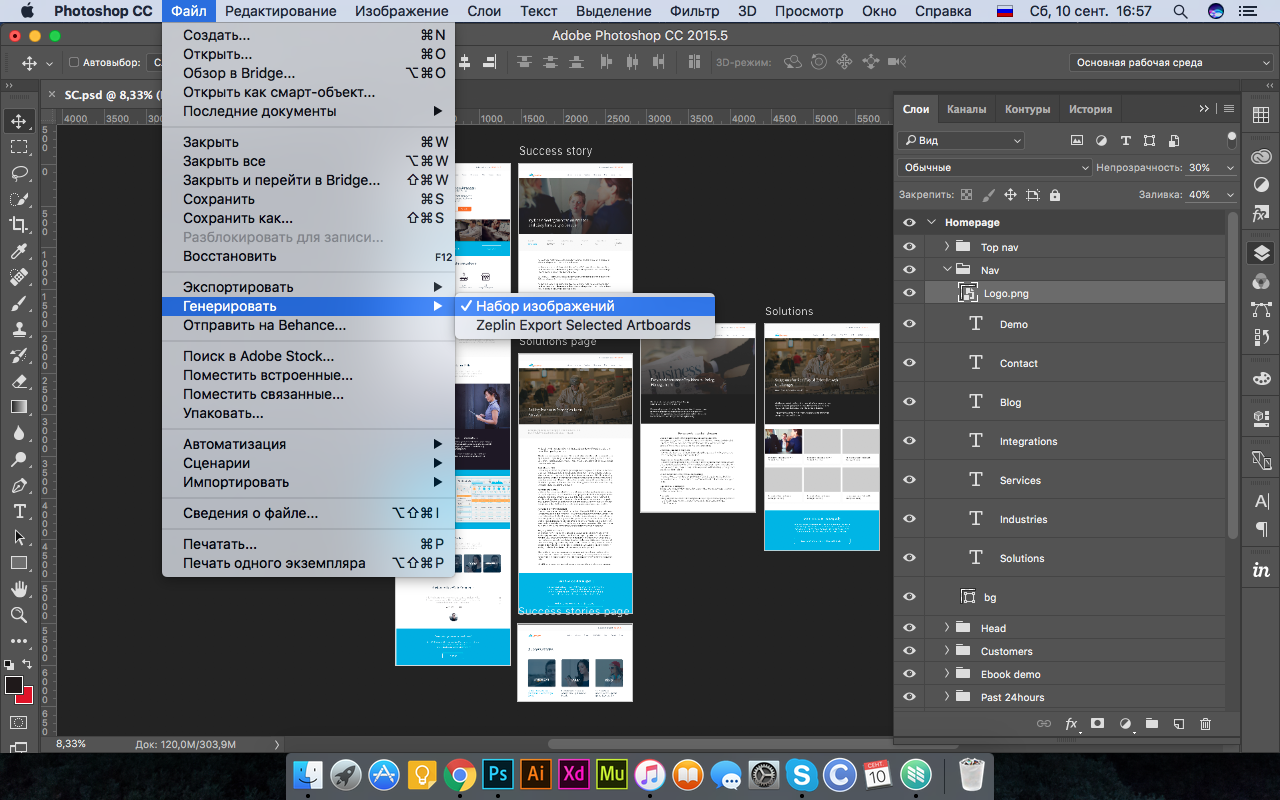
Didn't find what you were looking for?
Ask your questionAsk a Question
731 491 924 answers to any question