Answer the question
In order to leave comments, you need to log in
How to change white to transparent in photoshop
Dear %username%,
Imagine a scan of a crumpled sheet. So, you need to make a png with an alpha channel, so that it has only dents on it.
That is, it is necessary at least to replace white with transparent, but it is better to leave the difference between a flat and crumpled sheet altogether.
The result should be a png file that I could overlay on top of other documents.
UPD: Thanks sumnix
Original:
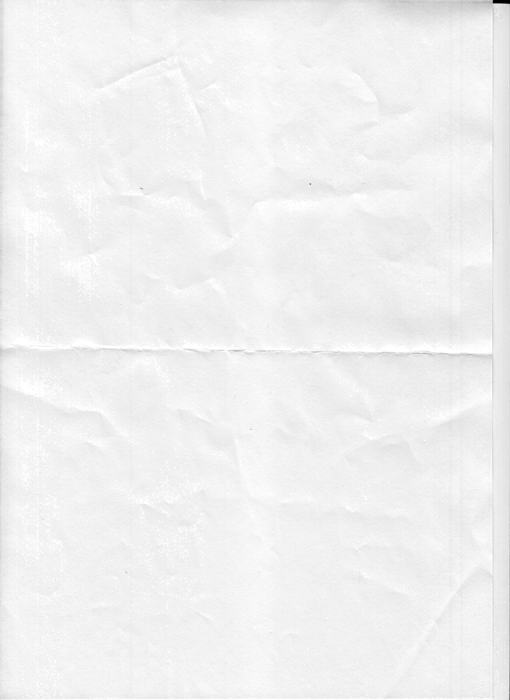
Result:

Example:
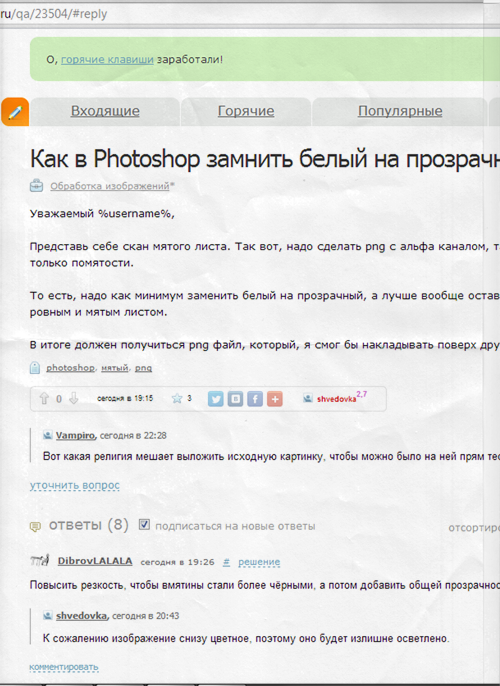
Answer the question
In order to leave comments, you need to log in
- Add an empty mask to your layer;
- do Apply Image ... on this mask - set Merged, Green, Multiply, 100% - ok;
- apply curves / curves on the resulting mask, adjusting to the level of transparency from your task (the darker the mask, the more transparent).
Everything, you can put a background for greater clarity.
In Photoshop, you can select a color range (in the Selection menu), choose white color there and play with the sliders until the desired result. Then delete what stands out.
That's exactly why I use Gimp - there it is done with one command "Color to Alpha Channel".
I used English photoshop, so the Russian translation may not be accurate
1. Open the file
2. If it was a picture, then first do Ctrl + A, Ctrl + X, Ctrl + V
3. Ctrl + A
4. In the layer control dock on layer Layer 1 create a Clipping Mask (below the button where to create a new layer, delete the layer)
5. Open the channel control dock Window> Channels
6. It will have 4 layers + our mask
7. Select the most contrasting layer, for example Red, turn off the rest
8 Make this layer Ctrl+A, Ctrl+C
9. Turn on all layers, make our mask active, Ctrl+V
10. Edit the brightness, contrast, levels on this mask, achieving the most acceptable result.
Sharpen up to make the dents more black, and then add a general transparency. Not suitable?
If you overlay again in Photoshop, then just set the layer with crumpled paper to Blending: Multiply ( for example ).
Google -> "photoshop wrinkled paper effect":
1. www.lersus.de/res/modules/rus/photoshop/4/content/content9.html simple recipe consisting of layering in "Multiply" mode with paper opacity set to 55 %.
Didn't find what you were looking for?
Ask your questionAsk a Question
731 491 924 answers to any question