Answer the question
In order to leave comments, you need to log in
The server turns all the coolers at maximum speed, what should I do?
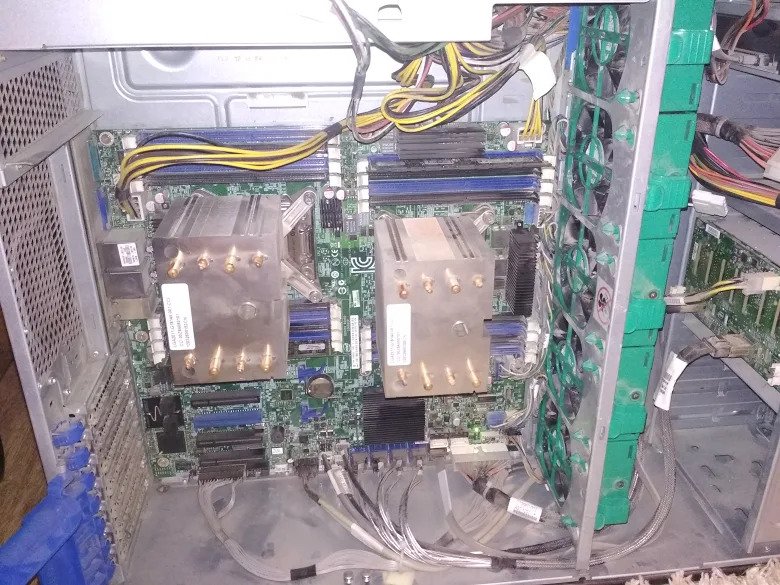
Answer the question
In order to leave comments, you need to log in
bios reset to default
The ambient temperature is possibly higher in the new location. Try setting the temperature on the air conditioner lower. 18-20 degrees for the server is the most.
If 1 PSU dies, then all coolers increase their speed, this was observed in HP and EMC storage systems. HP Blade baskets are cut to the maximum if buggy equipment is stuck in one of the ports.
In general, I advise you to check the server logs for problems with iron.
Didn't find what you were looking for?
Ask your questionAsk a Question
731 491 924 answers to any question