Answer the question
In order to leave comments, you need to log in
The script does not work to the end when writing to a file. Why?
There is a vagrant (virtualbox) box - homestead/laravel ( https://laravel.com/docs/7.x/homestead).
It runs a Symfony project.
In nginx config -
server {
listen 80;
listen 443 ssl http2;
server_name test.local;
root "/home/vagrant/test.local/public";
index index.html index.htm index.php;
charset utf-8;
location / {
try_files $uri $uri/ /index.php?$query_string;
fastcgi_read_timeout 99999999;
fastcgi_connect_timeout 99999999;
proxy_read_timeout 99999999;
proxy_connect_timeout 99999999;
proxy_send_timeout 99999999;
send_timeout 99999999;
}
location = /favicon.ico { access_log off; log_not_found off; }
location = /robots.txt { access_log off; log_not_found off; }
access_log off;
error_log /var/log/nginx/test.local-ssl-error.log error;
sendfile off;
# DEV
location ~ \.php(/|$) {
fastcgi_split_path_info ^(.+\.php)(/.*)$;
fastcgi_pass unix:/var/run/php/php7.4-fpm.sock;
include fastcgi_params;
fastcgi_param SCRIPT_FILENAME $document_root$fastcgi_script_name;
fastcgi_read_timeout 99999999;
fastcgi_connect_timeout 99999999;
proxy_read_timeout 99999999;
proxy_connect_timeout 99999999;
proxy_send_timeout 99999999;
send_timeout 99999999;
#fastcgi_intercept_errors off;
fastcgi_buffer_size 128k;
fastcgi_buffers 8 128k;
}
location ~ /\.ht {
deny all;
fastcgi_read_timeout 99999999;
fastcgi_connect_timeout 99999999;
proxy_read_timeout 99999999;
proxy_connect_timeout 99999999;
proxy_send_timeout 99999999;
send_timeout 99999999;
}
ssl_certificate /etc/nginx/ssl/test.local.crt;
ssl_certificate_key /etc/nginx/ssl/test.local.key;
}max_execution_time = 9999999
max_input_time = 9999999
memory_limit = 1024M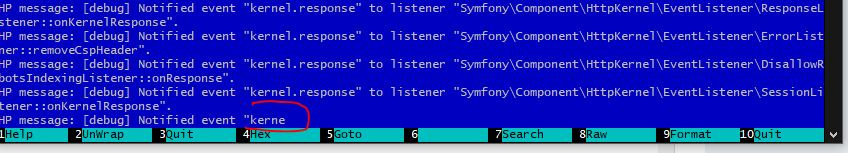
fastcgi_buffer_size 1024k;
fastcgi_buffers 16 1024k;Answer the question
In order to leave comments, you need to log in
Didn't find what you were looking for?
Ask your questionAsk a Question
731 491 924 answers to any question