Answer the question
In order to leave comments, you need to log in
The new version of Google Chrome, how to solve the new problems correctly?
Guys, hello everyone))
Google chrome has been updated to version 69.0.3497.100.
And it was in this version that the fun began. (in other browsers everything is fine).
When you upload a new layout of the site to the host. And you follow the link, then a white line appears at the bottom of the site.
I look at the code, chrome adds an iframe for some reason, which is responsible for the white line. I set it to display: none and everything is fine. But I'm afraid that once a YouTube video or a map is added to this page, it will also inherit display: none. How to adequately solve such a problem? The problem is not in the hosting, because I tried to fill in different ones.
I refer to the iframe by the style attribute (maybe somehow it is possible to refer to this iframe yet? There are no classes or IDs there). Maybe someone knows why this iframe appears?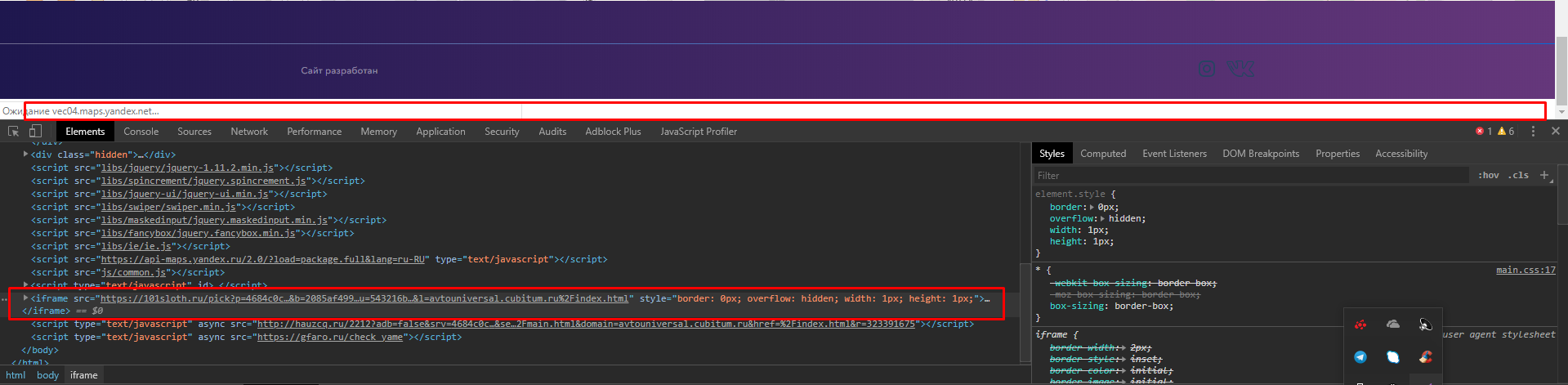
Answer the question
In order to leave comments, you need to log in
Didn't find what you were looking for?
Ask your questionAsk a Question
731 491 924 answers to any question