Answer the question
In order to leave comments, you need to log in
The laptop itself goes into sleep mode. What to do?
Recently, the laptop periodically began to go into sleep mode when it is not being worked on. At the same time, in the settings, all transitions to sleep mode are turned off. I went into the event log several times, and there was always Kernel-Power, which put the laptop to sleep (on the screenshots in more detail). Windows 10, asus laptop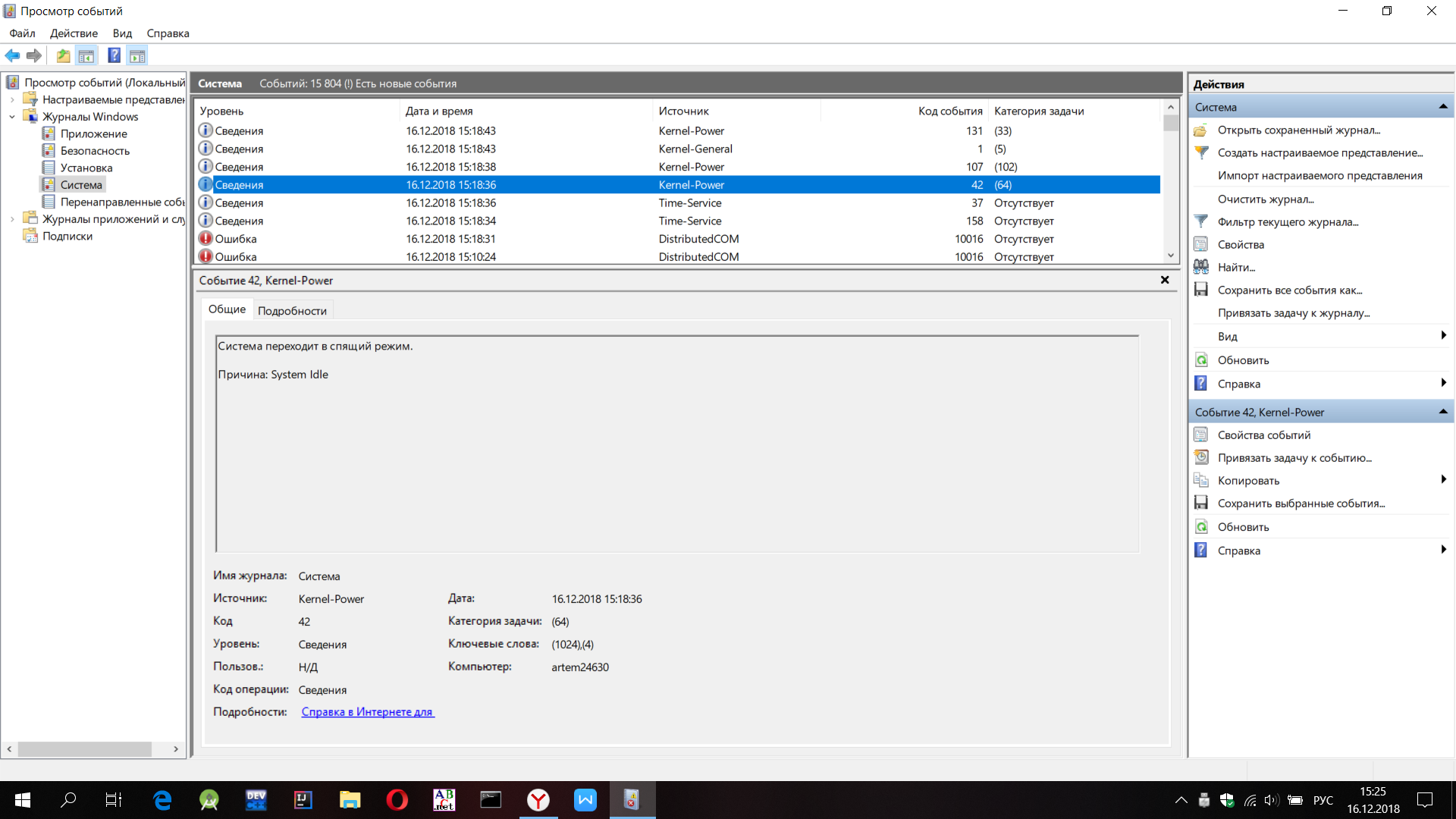
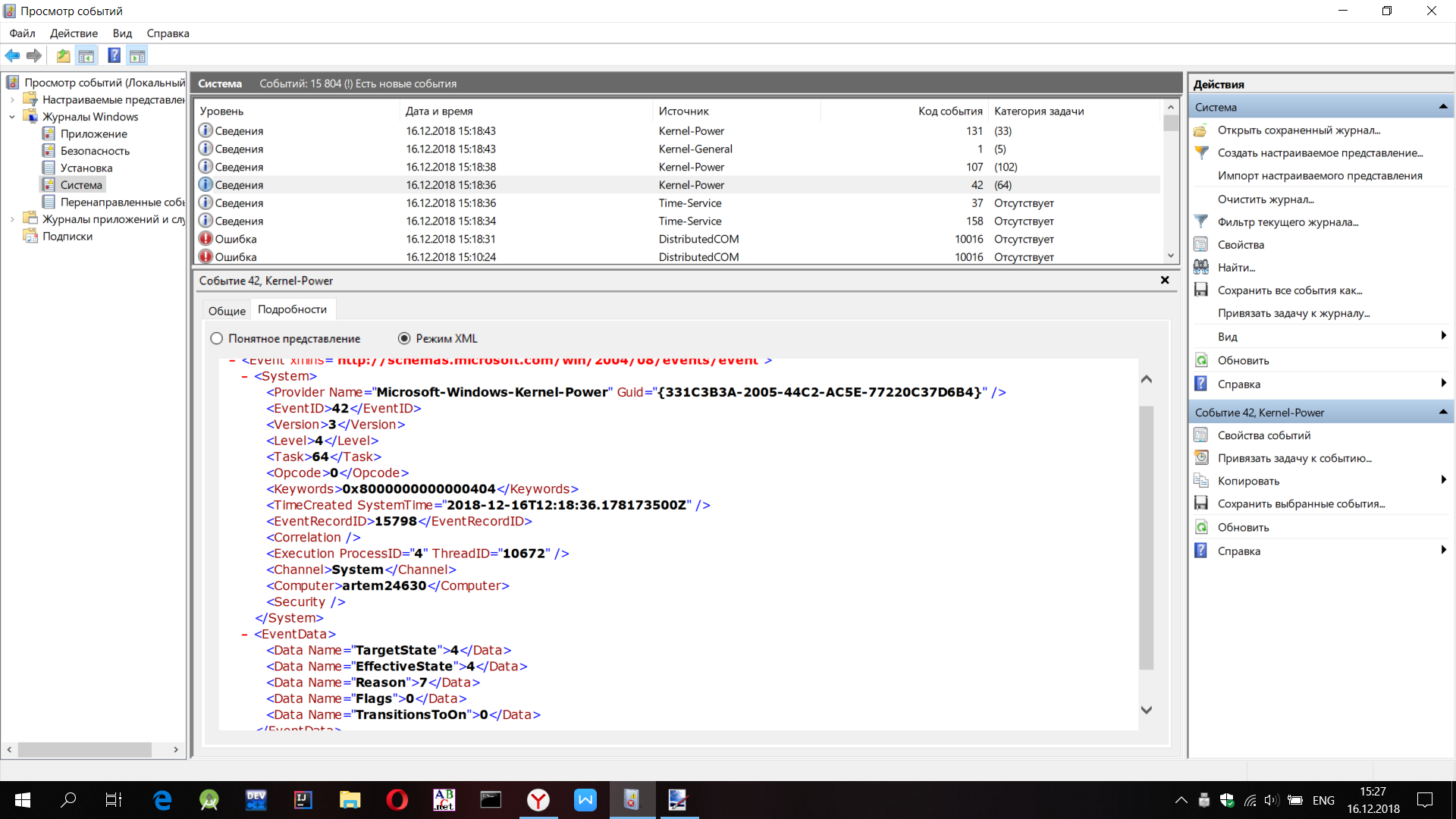
Answer the question
In order to leave comments, you need to log in
try in the power settings to disable the action to close the lid and press the power button, and see how it behaves
Didn't find what you were looking for?
Ask your questionAsk a Question
731 491 924 answers to any question