Answer the question
In order to leave comments, you need to log in
The item in the Local Security Policy snap-in is disabled. How to fix?
I want to disable complex passwords in Windows Server 2012. To do this, I went to the secpol.msc snap-in (local security policy) and selected the item "Password must meet complexity requirements" .
For some reason I can't change the value. So it remains on the item "Enabled" as in the screenshot. Tried to run as administrator, but same thing.
What could be the problem?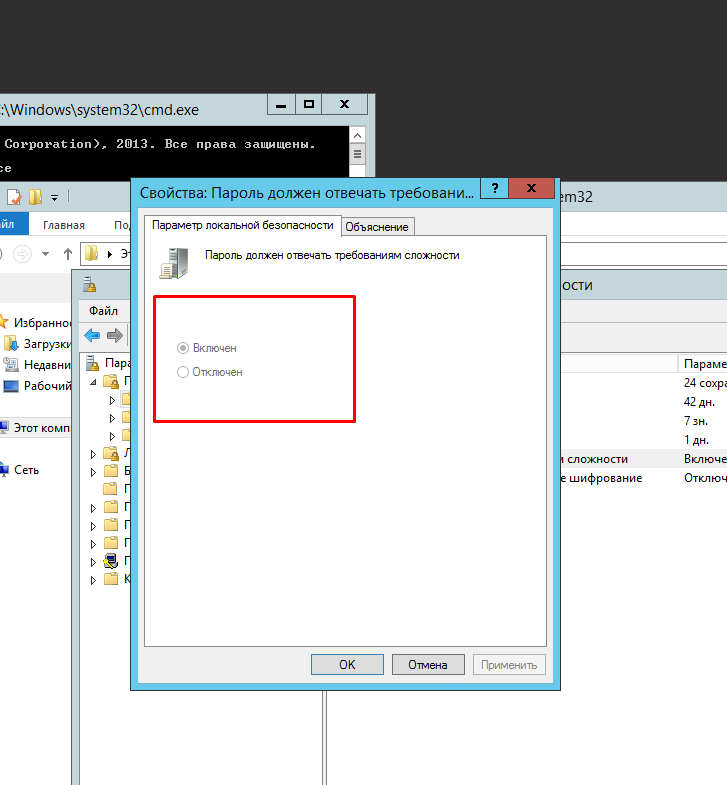
Answer the question
In order to leave comments, you need to log in
Group policies are needed for this, in order to type the configuration within the domain, and to prohibit any crazy hands from customizing everything for nothing. Re-read how policies work before changing anything, especially on a domain controller.
PS If you want to set a password policy different from the domain one, read about Fine-Grained Password Policies
Didn't find what you were looking for?
Ask your questionAsk a Question
731 491 924 answers to any question