Answer the question
In order to leave comments, you need to log in
The internet icon is not working, but is there internet?
Hello. I have had such a problem on Windows 7 for a long time. The Internet icon on the laptop does not update at all depending on the state of the network. Now it is like this
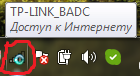
. It also happens when it shows that there is no cable connection (I can’t show it now). But the Internet is there and it works well.
I rebooted the computer and reconnected to Wi-Fi. Connected directly to the cable. Nothing helped. How else can you fix it?
Answer the question
In order to leave comments, you need to log in
Delete completely the Internet device in the device manager (complete removal with drivers) and reinstall the drivers, then the icons will become normal, well, or reinstall Windows
The explorer is slow-witted, it is likely to be treated by restarting it, but there are no standard functions for
this. Through the dispatcher is not convenient. If they didn’t fix it even in the top ten, the Internet messed up a little, everything writes there is no connection. Windows could not contact one of its servers, dns did not answer again, it writes no connection, etc. It is better not to look at this conductor at all.
Didn't find what you were looking for?
Ask your questionAsk a Question
731 491 924 answers to any question