Answer the question
In order to leave comments, you need to log in
The coolers are spinning, the speaker is silent, the screen is black, what happened and how to deal with it?
Good day and thank you for pointing out my problem.
It consists in the following: when you turn on the computer, the screen does not receive a signal, the speaker is silent, only the coolers are spinning and the diode on the power button lights up.
Having looked through the Internet, I found many similar cases, but their solutions did not help me: -
reset the BIOS
- examined the motherboard: there are no swollen capacitors, it doesn’t smell like burning, and in general I didn’t find any defects - I
pulled out all the modules from the mother until I was left PSU and processor, when turned on, the latter heats
up - the speaker stuck in, but he is resolutely silent -
I cleaned everything from dust
Dear Toasterites, I have no more ideas, all hope is for you.



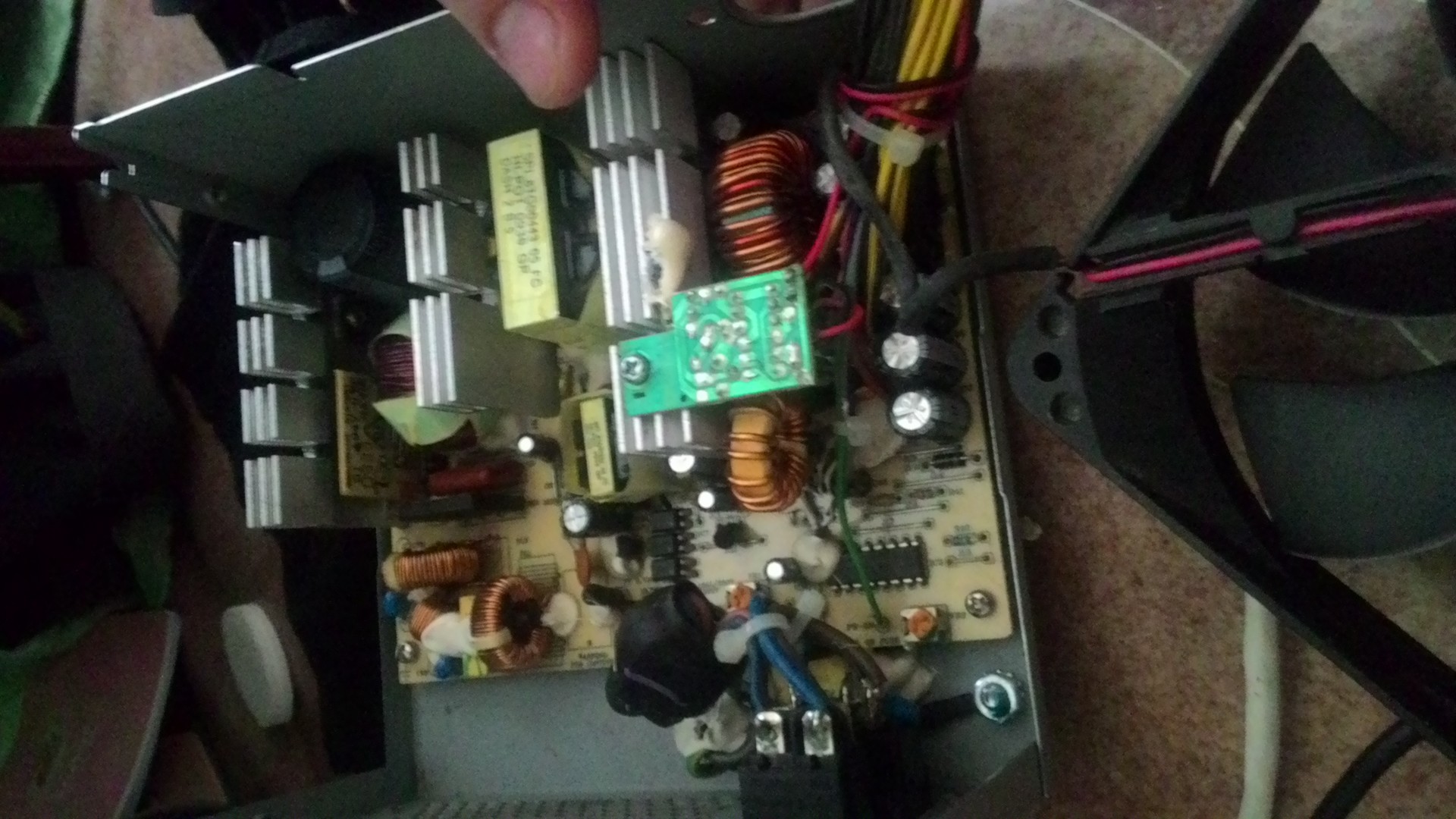
Answer the question
In order to leave comments, you need to log in
My north bridge burned out, after 3 seconds. after switching on, the finger cannot be held, as a result of which the south bridge did not receive a signal, so the launch did not start, now only to the service.
ps Many thanks to everyone who gave advice, good to you.
After what happened?
- Check the percentages on another mother (do not shove others into this mother in any case, there is a high probability of the death of a new processor)
- In practice, there were about 3-4 such mothers with a flown bios, and even a backup broken one. The firmware helped. (you need a programmer and dumps)
- the disease of most mothers on Intel processors with such a cooling mount - socket dump - look at the mother from the back for a "bump" under the socket, it feels to the touch and with a ruler attached to the end it also looks great.
You can try to diagnose, fold the towel several times, put the mother on the table and on top, the towel should be under the socket, then gently press the cooling radiator and try to turn it on several times by pressing in different parts and corners. If it happens so that the mother starts, then with a guarantee of 90% socket failure.
- Try another PSU, sometimes the PSU does not give a PowerGood signal, but at the same time the mother starts up, but the multicontroller does not initialize without receiving this signal (some gigabytes and msi suffer from this)
Well, there is still the "south bridge" itself, a stuck reset, etc. P. but this is the task of services.
It is difficult to judge without the POST card readings, but although I am more sure that it will not show anything except for a stuck reset :)
Is the video card built in or external?
Usually - the bridge that is responsible for the video burned down. He doesn't have to stink. Can burn from a short circuit to the USB port.
Checked by an external video card.
Another reason for the failure of the power supply, the rotation of coolers can not always tell about its full working condition. You write pulled out all the modules, try to insert them one by one
A few stupid questions: but I hope the cooler was with the cooler when it was turned on. Of course, he can and will survive for a few seconds, but if more, then there is a high probability of overheating.
And after the memory was taken out, the post of signals did not appear? You can try to clean the contacts on the memory sticks with an eraser and blow through the slots where the memory is inserted.
The rest has already been described what to look at.
Didn't find what you were looking for?
Ask your questionAsk a Question
731 491 924 answers to any question