Answer the question
In order to leave comments, you need to log in
The computer turned off and does not turn on, what could be?
Hello! I understand that it is difficult to solve my question purely by description and without examination, but I need to understand at least what to start from and what could go wrong.
I'll start from afar. In recent days, the computer has been giving alarming symptoms: sounds of crackling, hum and other noise have been emitted from the system unit. Also, the computer began to freeze and fail a lot. The computer itself is not very weak (as for me) and quite coped with the simplest tasks a month ago. But lately, every day he hung out more and more, after some time of work, he could even get up tightly.
Yesterday all this made itself felt. The computer has crashed. He just turned off in the middle of surfing the Internet. No errors or sounds, just turned off.
"who doesn't happen to" - I thought and left it to cool down. This, by the way, has never happened before.
I decided to turn on the computer, having previously opened the cover of the block. Turning on the computer, there was a fire in the place of the video card (seemingly). It smelled of burnt wires, the computer turned off.
From a small mind and obstinacy, she repeated her attempt to turn on a day later (today). The same thing happened: it flared up in the same place, the computer turned off and smelled burnt again.
Now the computer does not respond at all: if you press the button for the first time, it will turn on only for a second (the cooler jerked and immediately stopped). After that, he does not react at all to the power button. Only if you do not disconnect from the outlet and insert it back: the first time it will twitch again, and then ignore it.
On the components of the computer (I apologize immediately if I write something wrong or not, I don’t understand well)
Video card: GeForce 630 gt
Battery: FSP GROUP INC. (SPL-400)
To be honest, I don't know the name of the processor. Just the fact that it's from Intel. RAM - 6 GB.
Hard drive: Hitachi DeskStar HDP725032GLA360
I don't remember the rest. But if you ask - I'll try to find and remember!
I am attaching a photo and the place of ignition (I was told that this is a video card) burned inside it, in this hole. Nothing burnt was found inside, but there is almost nothing to see there. 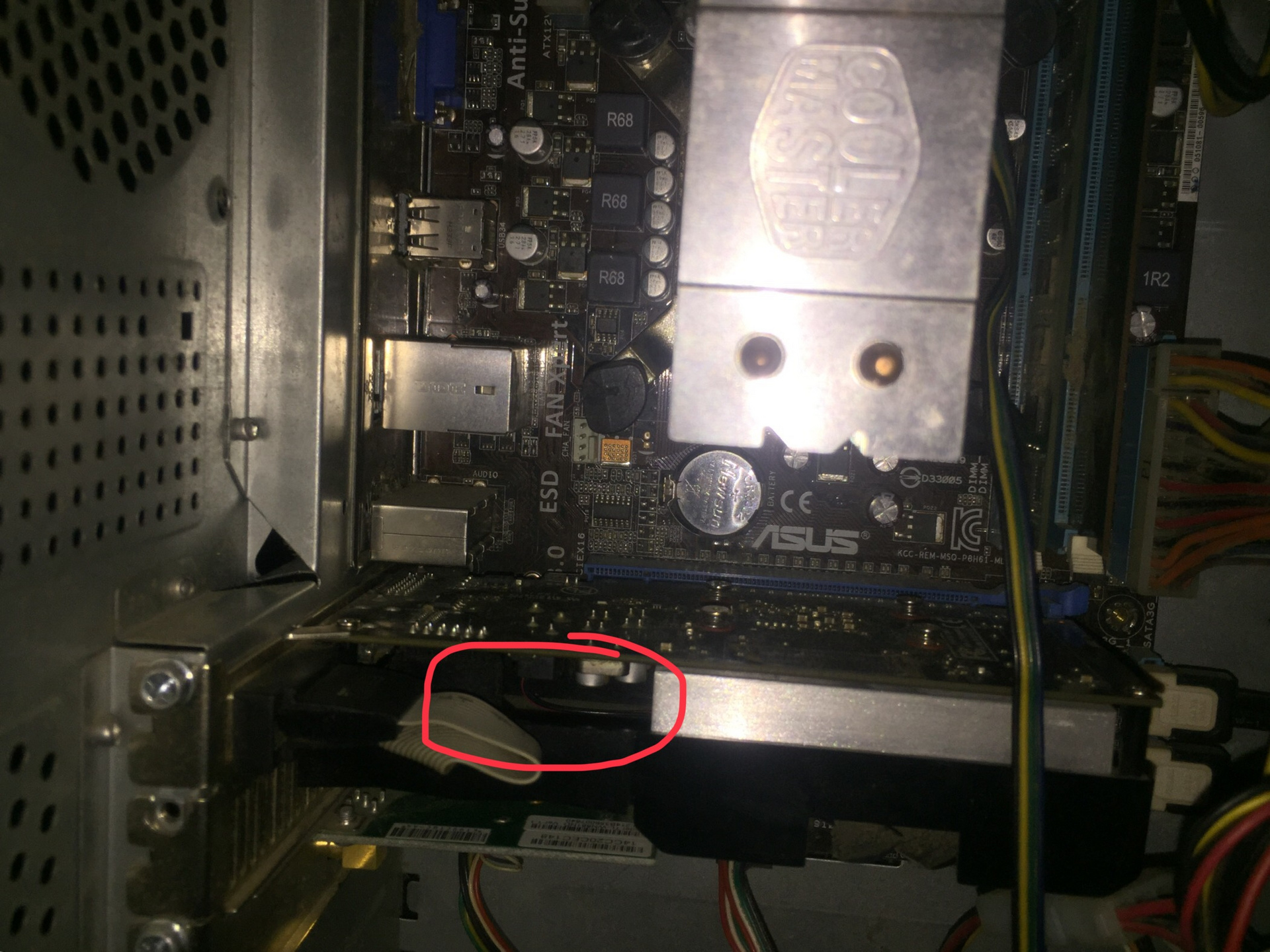
I really hope for your help! At least chart a rough course and understand what could go wrong.
There is no opportunity to go to the master yet. Except for all sorts of suspicious underground repair shops, where "foreign" workers work, who turn huge price tags.
Answer the question
In order to leave comments, you need to log in
The motherboard seems to have a port for connecting a monitor.
If so:
1. Pull out the video card.
2. Connect the monitor to the port on the motherboard.
3. Cross the system unit, hit the tambourine and try to turn it on.
If it does not work - in the service.
With your abilities, judging by your story, it’s better not to touch it, but immediately invite a specialist. Write your coordinates at least approximately - maybe someone from the community is nearby, will help, maybe. even for free.
Didn't find what you were looking for?
Ask your questionAsk a Question
731 491 924 answers to any question