Answer the question
In order to leave comments, you need to log in
SSD not detected by laptop in BIOS on primary SATA - why?
Notebook Samsung 300E5A-S03
I have the main HDD with W7.
I wanted to put a Kingston SSD on a 120GB
SSD instead of a DVD drive. He turned on the ACHI mode, corrected the SYSTEM\CurrentControlSet\services\msahci registry so that Windows7 would not crash, the SSD began to show up perfectly in the BIOS instead of the DVD drive and in Windows.
I also decided to migrate W7 to SSD using Paragon Hard Disk Manager 15 Professional.
Launched directly in Windows. Everything went without incident. And then I swapped the SSD and HDD and here miracles began.
The SSD in place of the main SATA port does not want to be determined immediately at startup. After multiple reboots somehow appeared. When I tried to boot from it, an endless line invalid recovery area crawled across the screen. I turned off the whole disaster. I think: "well, something must have gone wrong, the HDD is old, its health is not very good, broken clusters may well create problems."
I return the HDD to its place. I decide to boot from it in order to google at the same time why the SSD is not detected normally. And then I get a similar error invalid recovery area, but in the form of one line.
Tricks with the installation flash drive and recovery tools made it possible to eliminate the invalid recovery area problem on both drives.
But there were other problems :
1 - The SSD doesn't want to be detected as a primary SATA (only detected instead of a DVD drive), which is why I can't boot from it. This is the main problem, and it would be desirable to solve it first of all.
2 - For some reason, it is shown on the HDD when you start the 2nd line of Windows 7 Ultimate (Restored).
When choosing the second one, an error occurs, and when choosing the first one, the system boots for a long time (the Windows logo is on for about half an hour). But the system itself works fine. Not sure why it takes so long to load.
I updated the BIOS to the latest available version, the problem with detecting the SSD was not resolved.
The settings in the BIOS are as follows:
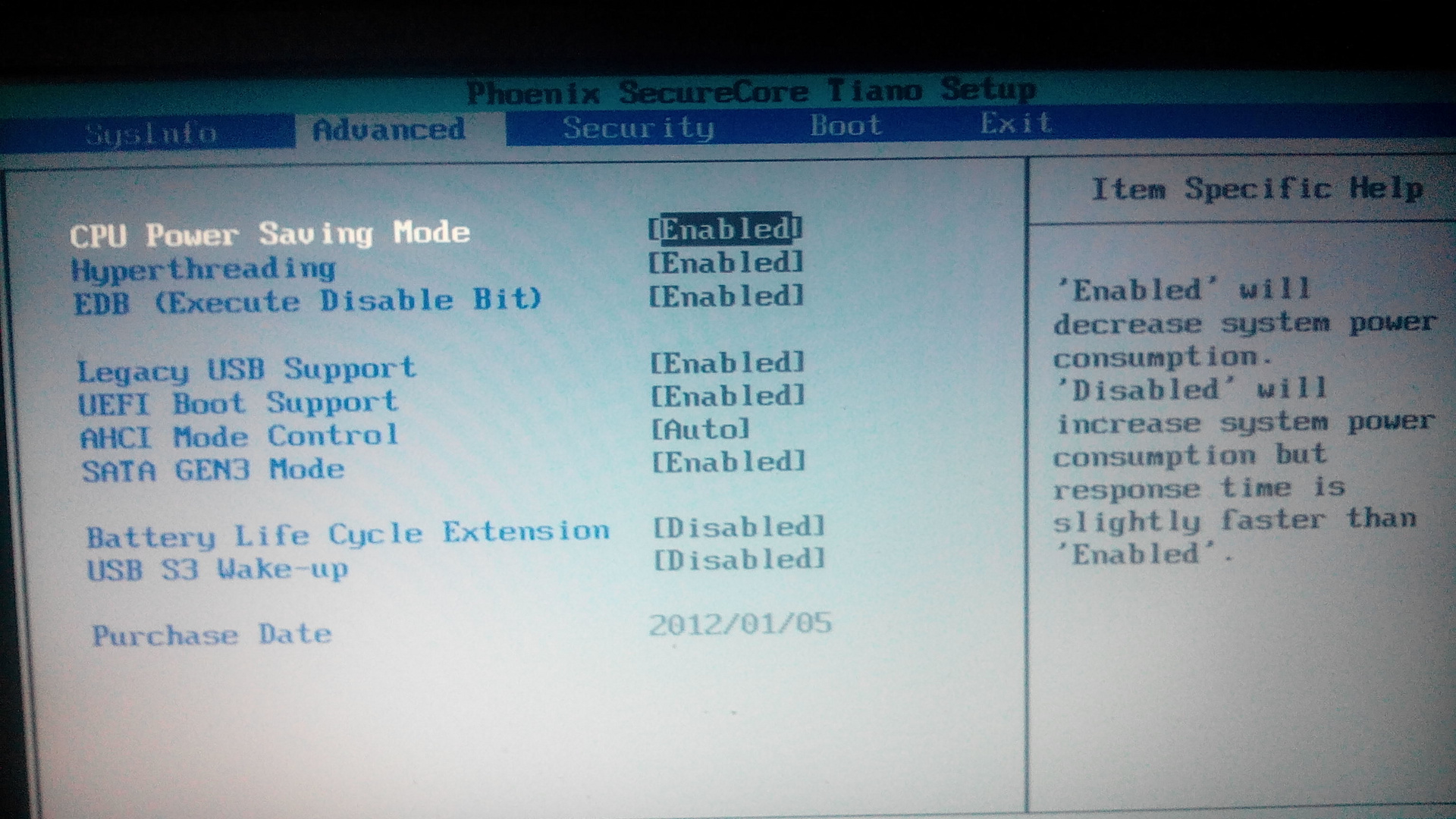
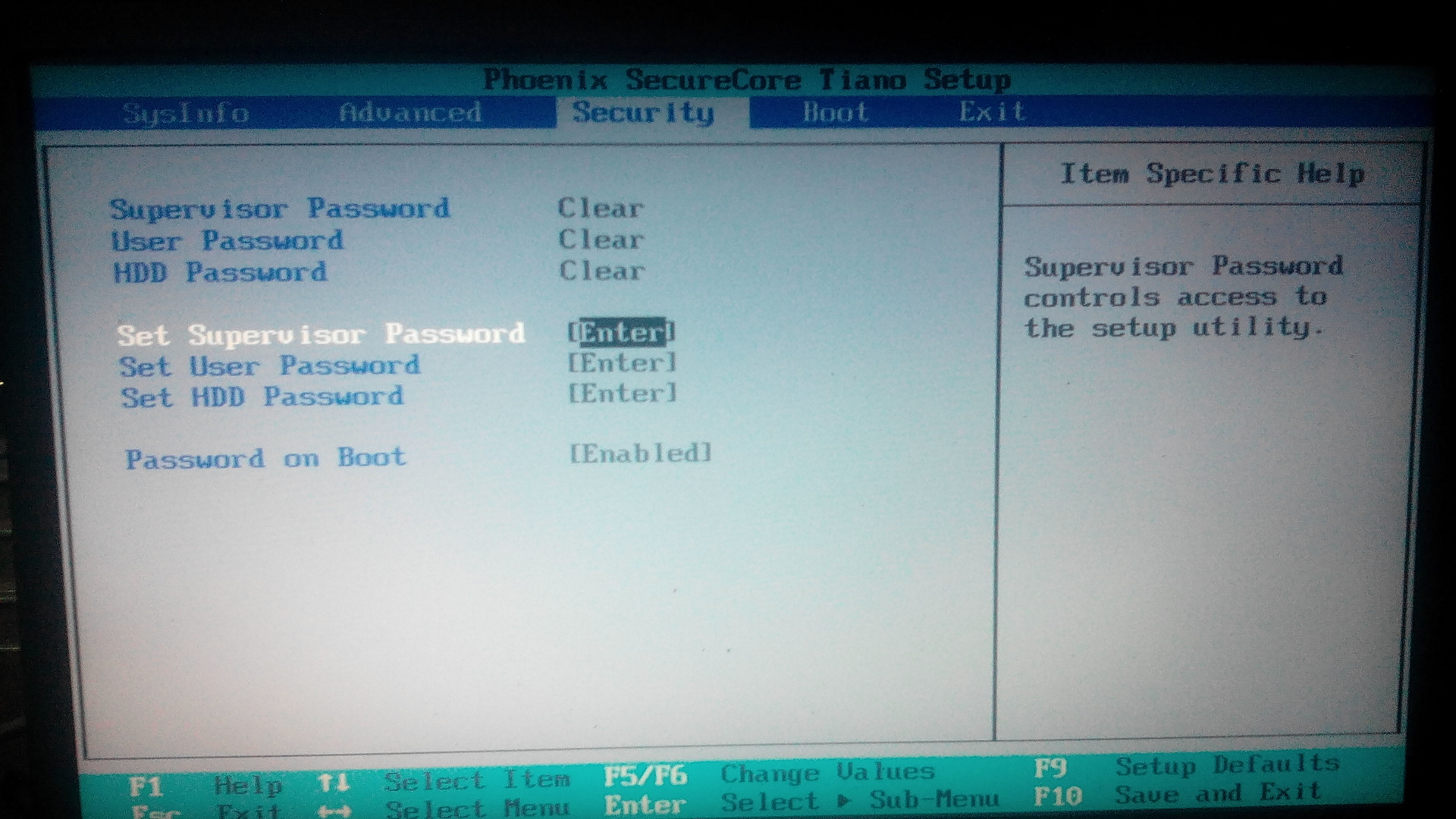
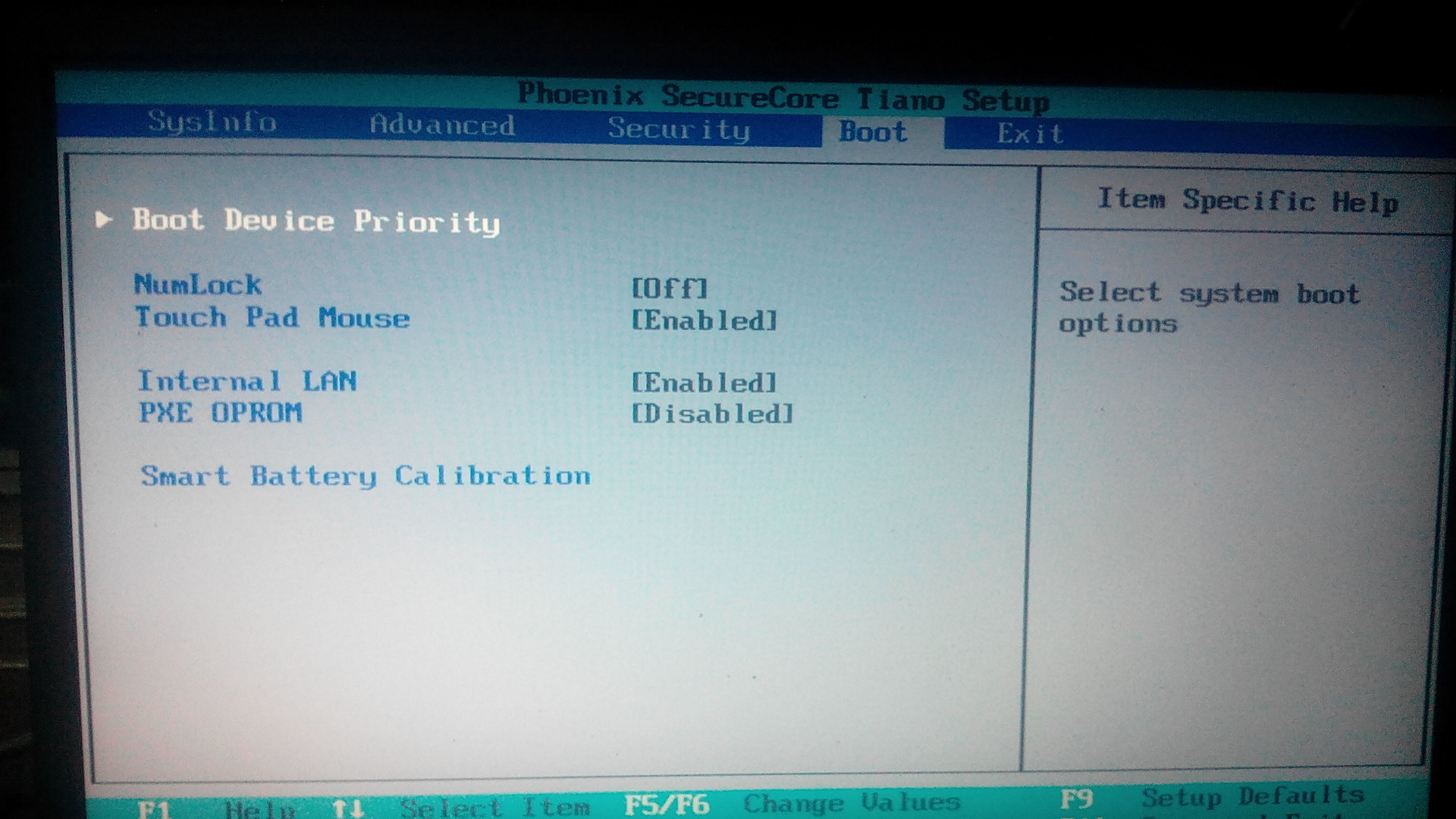
Tell me, please, with the definition of SSD in the BIOS.
I've been fighting this problem for days now.
Answer the question
In order to leave comments, you need to log in
In general, the problem is still in the SSD - this particular SSD is not suitable for some laptops. I put in a new WD Green and everything immediately took off.
Didn't find what you were looking for?
Ask your questionAsk a Question
731 491 924 answers to any question