Answer the question
In order to leave comments, you need to log in
Shopping cart in the popup window when adding a product to the catalog?
Good morning
It is necessary to implement such a thing:
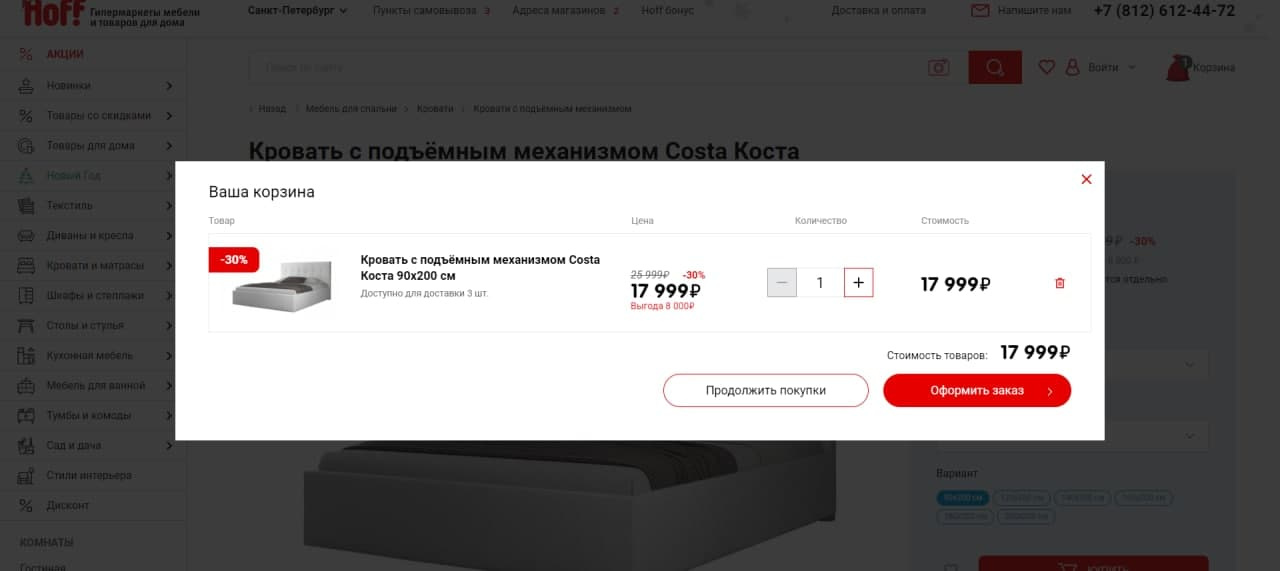
Perhaps not sporty, but implemented as follows:
In the catalog.section component, in component_epilog.php, I inserted the sale.basket.basket component and wrapped it in a popup window:
<div class="popupCart">
<div class="popupContent">
<span class="closePopupCart"><?=CMax::showIconSvg('', SITE_TEMPLATE_PATH.'/images/svg/Close.svg')?></span>
<!--start--><div id="bid">
<?$APPLICATION->IncludeComponent(
"bitrix:sale.basket.basket",
".default",
array(
"ACTION_VARIABLE" => "action",
"AUTO_CALCULATION" => "Y",
"TEMPLATE_THEME" => "blue",
"COLUMNS_LIST" => array(
0 => "NAME",
1 => "DISCOUNT",
2 => "WEIGHT",
3 => "DELETE",
4 => "DELAY",
5 => "TYPE",
6 => "PRICE",
7 => "QUANTITY",
),
"COMPONENT_TEMPLATE" => ".default",
"GIFTS_BLOCK_TITLE" => "Выберите один из подарков",
"GIFTS_CONVERT_CURRENCY" => "Y",
"GIFTS_HIDE_BLOCK_TITLE" => "N",
"GIFTS_HIDE_NOT_AVAILABLE" => "N",
"GIFTS_MESS_BTN_BUY" => "Выбрать",
"GIFTS_MESS_BTN_DETAIL" => "Подробнее",
"GIFTS_PAGE_ELEMENT_COUNT" => "4",
"GIFTS_PRODUCT_PROPS_VARIABLE" => "prop",
"GIFTS_PRODUCT_QUANTITY_VARIABLE" => "",
"GIFTS_SHOW_DISCOUNT_PERCENT" => "Y",
"GIFTS_SHOW_IMAGE" => "Y",
"GIFTS_SHOW_NAME" => "Y",
"GIFTS_SHOW_OLD_PRICE" => "Y",
"GIFTS_TEXT_LABEL_GIFT" => "Подарок",
"GIFTS_PLACE" => "BOTTOM",
"HIDE_COUPON" => "Y",
"OFFERS_PROPS" => array(
),
"PATH_TO_ORDER" => "/order/",
"PRICE_VAT_SHOW_VALUE" => "N",
"QUANTITY_FLOAT" => "N",
"SET_TITLE" => "Y",
"USE_GIFTS" => "N",
"USE_PREPAYMENT" => "N",
"DEFERRED_REFRESH" => "Y",
"USE_DYNAMIC_SCROLL" => "Y",
"SHOW_FILTER" => "N",
"SHOW_RESTORE" => "Y",
"COLUMNS_LIST_EXT" => array(
0 => "PREVIEW_PICTURE",
1 => "DISCOUNT",
2 => "DELETE",
3 => "DELAY",
4 => "TYPE",
5 => "SUM",
),
"COLUMNS_LIST_MOBILE" => array(
0 => "PREVIEW_PICTURE",
1 => "DISCOUNT",
2 => "DELETE",
3 => "DELAY",
4 => "TYPE",
5 => "SUM",
),
"TOTAL_BLOCK_DISPLAY" => array(
0 => "top",
),
"DISPLAY_MODE" => "extended",
"PRICE_DISPLAY_MODE" => "Y",
"SHOW_DISCOUNT_PERCENT" => "Y",
"DISCOUNT_PERCENT_POSITION" => "bottom-right",
"PRODUCT_BLOCKS_ORDER" => "props,sku,columns",
"USE_PRICE_ANIMATION" => "Y",
"LABEL_PROP" => array(
),
"CORRECT_RATIO" => "Y",
"COMPATIBLE_MODE" => "Y",
"EMPTY_BASKET_HINT_PATH" => "/",
"ADDITIONAL_PICT_PROP_26" => "-",
"ADDITIONAL_PICT_PROP_28" => "-",
"BASKET_IMAGES_SCALING" => "adaptive",
"USE_ENHANCED_ECOMMERCE" => "N"
),
false
);?>
</div>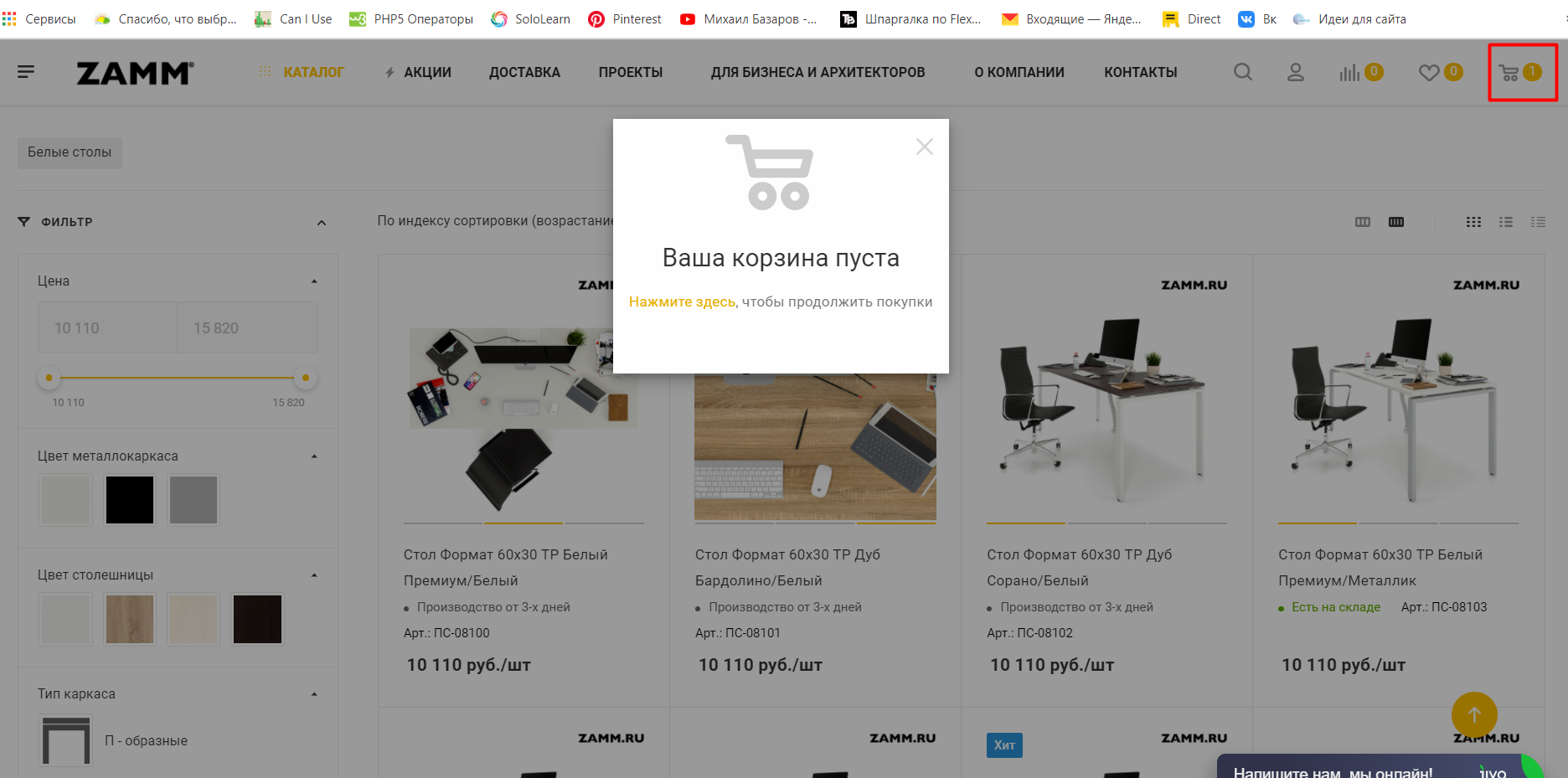
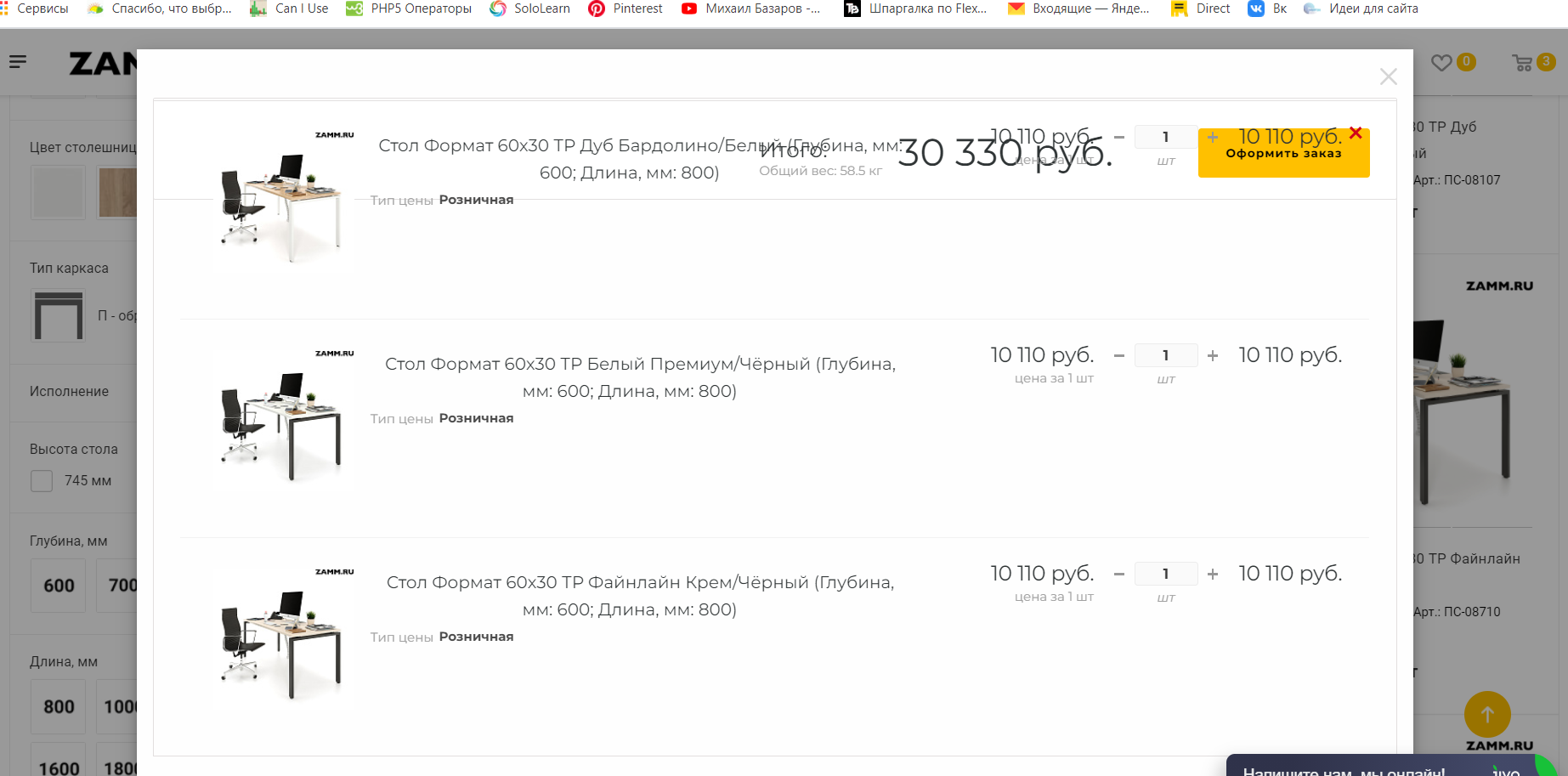
Answer the question
In order to leave comments, you need to log in
Didn't find what you were looking for?
Ask your questionAsk a Question
731 491 924 answers to any question