Answer the question
In order to leave comments, you need to log in
The section does not appear in the list of directories on Bitrix, how to cure it?
Good afternoon! Please help me understand the problem.
The story is like this. I use a standard free module from Yandex.Market for Bitrix to generate a price list and then upload it to the market. For a long time everything worked as it should. But one day I decided to expand the price list on the market with additional products from the website catalog. And I broke everything :))... I
included a new section in the upload, set up filters.
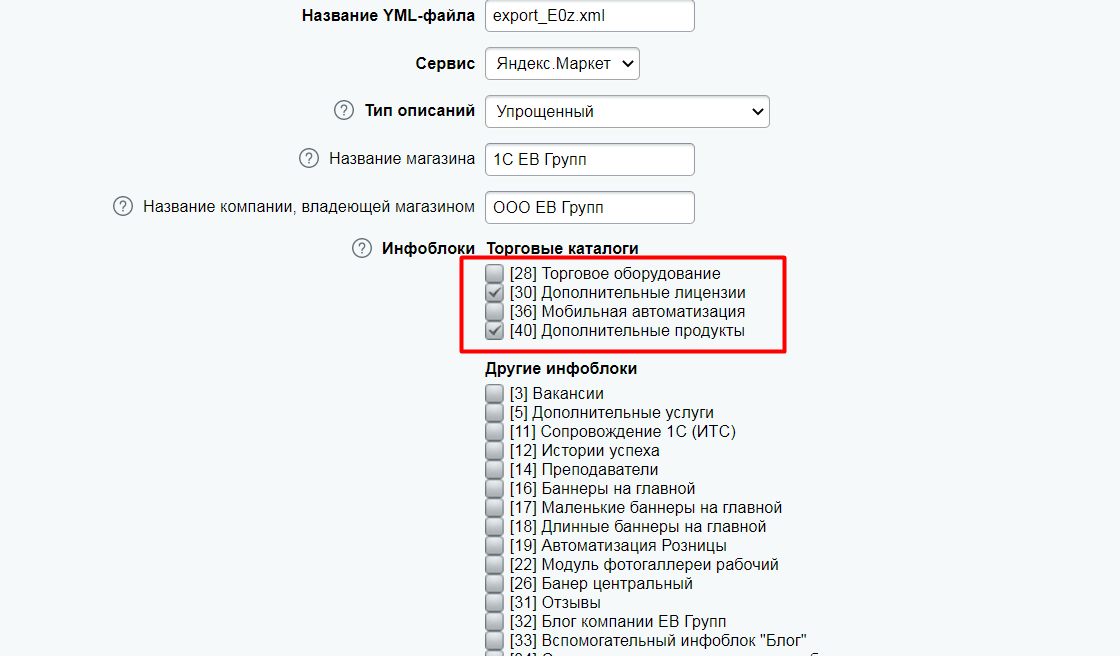
And then I discovered that the most basic section from the source selection list was missing. In the picture, these are 1C software products.
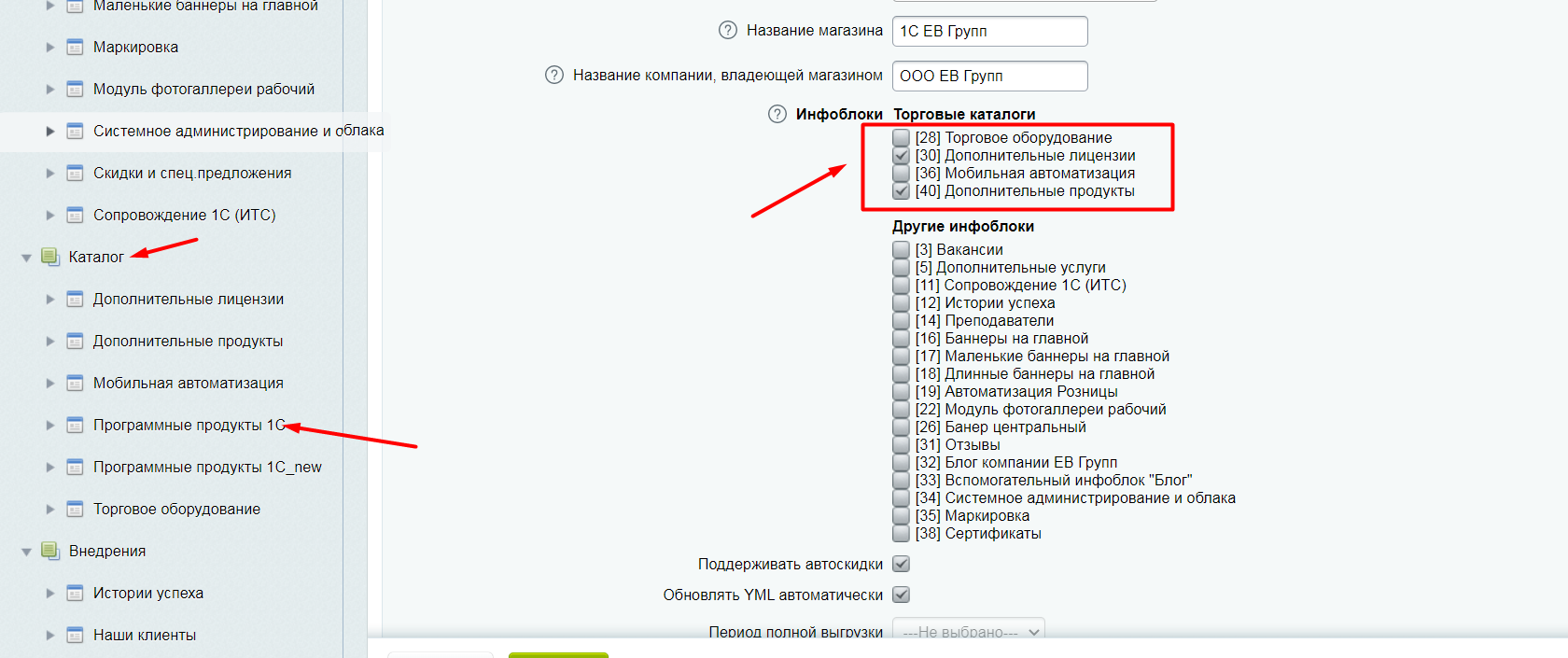
Made a copy of the section. The system sees the copy. In the example, the section labeled Software Products_new is simply not active. But if you activate it, then it appears in the list. Began to check the settings tyk - in - tyk. Everything is equivalent.
The section is also not perceived as a directory.
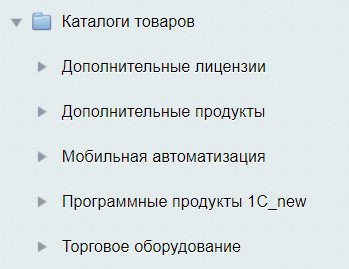
Help me please! Where to dig? I went through all the settings. Everything worked before. I don't understand what could be causing this situation.
help me please
Answer the question
In order to leave comments, you need to log in
Didn't find what you were looking for?
Ask your questionAsk a Question
731 491 924 answers to any question