Answer the question
In order to leave comments, you need to log in
Sharply began to slow down Photoshop with the stable operation of the entire computer?
Good evening, I ran into such a problem that I have been trying to solve for a week and I have no strength (I
worked stably in Photoshop cs6, but I missed the moment when it started to slow down, namely the sticking of the brush, there is no smoothness in scaling, the window twitches when dragging as if Despite the fact that I open
a
regular photo 40x60 cm 300 dpi with one layer
The whole computer works flawlessly: games, videos, browsers, everything works fine, except for Photoshop
!
The driver is the last one, I tried to install previous versions about 8. I downloaded from the off site, when I reinstalled, I deleted the Display Driver Uninstaller firewood.
I deleted photoshop and reinstalled other assemblies, the problem remained.
It costs
16 GB ssd RAM
, I just can’t work in desperation, because of this (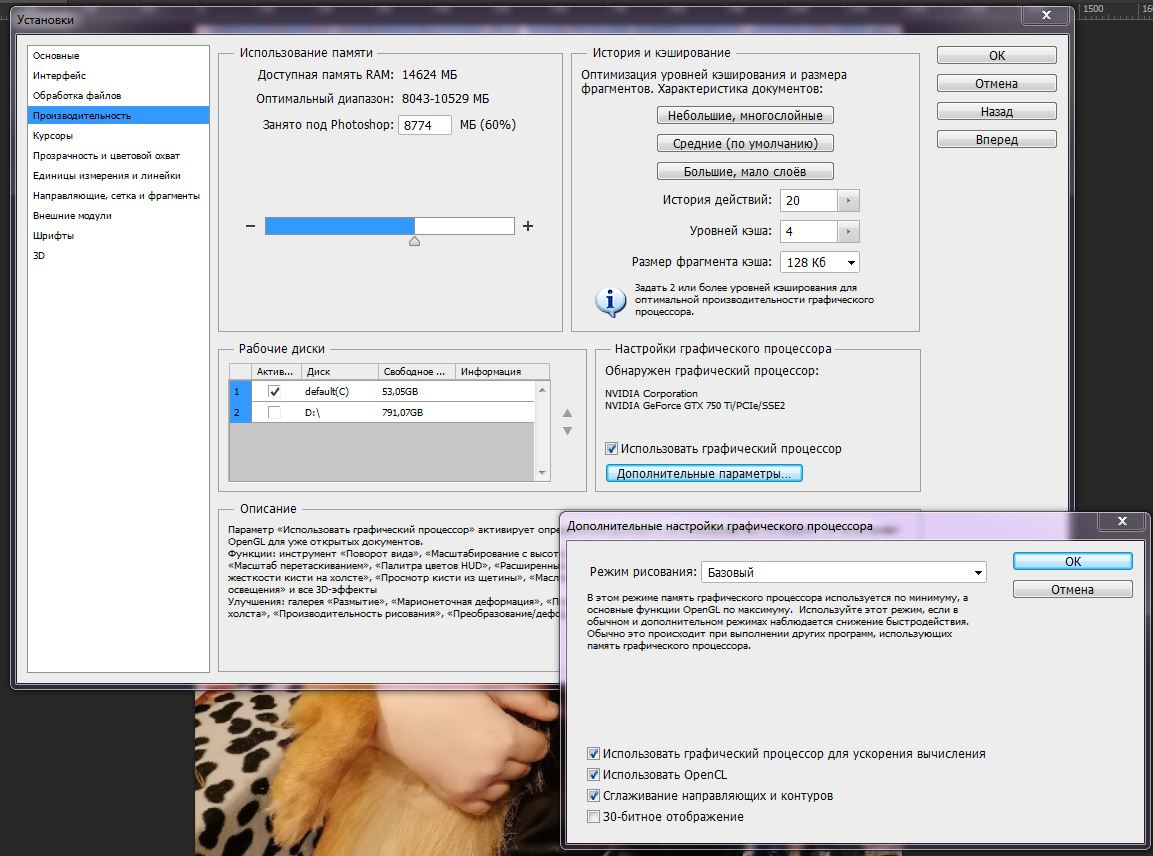
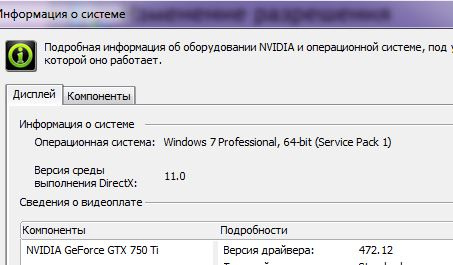
Answer the question
In order to leave comments, you need to log in
Just for experiment, turn off the option - use the graphics processor, especially if in safe mode you have 'everything flies' (in this mode, the graphics accelerator is not used, only for displaying the image)
Still, try to remember what you installed that you started to lag?
Didn't find what you were looking for?
Ask your questionAsk a Question
731 491 924 answers to any question