Answer the question
In order to leave comments, you need to log in
Service PeerDistSvc how to restore its start?
Good afternoon, after our Exchange 2013 server was hit by viruses, there was a problem with the start of the PeerDistSvc service. When starting it manually, the error is: 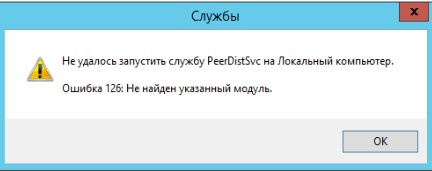
I'm starting to deal with starting the service and there the executable file is
C:\Windows\System32\svchost.exe -k netsvcs
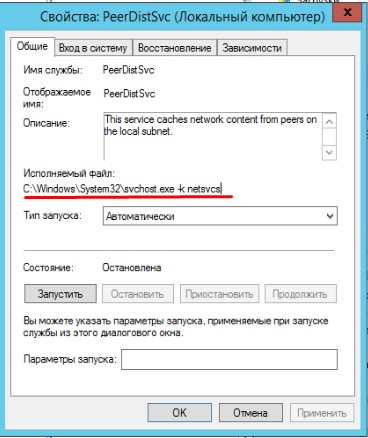
Windows Update
BranchCachewith executable:
C:\Windows\System32\svchost.exe -k PeerDist, which is sort of like the name of the PeerDistSvc service.
Answer the question
In order to leave comments, you need to log in
does anyone have MS Exchange 2013 CU23 on Windows Server 2012 R2? How are you doing with these services?
Didn't find what you were looking for?
Ask your questionAsk a Question
731 491 924 answers to any question