Answer the question
In order to leave comments, you need to log in
Recommend a lightweight desktop translator for Windows
Hello!
I recently noticed how much time it takes me to translate one word or a simple phrase.
Now, in order to peep the translation of a word, you have to look for the Google Translate tab in the browser, paste / type the word you are looking for in the input field, swear at the indetermination of the language by the automaton, glitches with Ajax and, in general, experience negative emotions.
Add-ons for the browser (I tried several for Firefox) do not suit me - when translating, they strive to open a new tab with the results, they litter the place on the screen when not working. And in general, often you don't want to maximize the browser window when (for example) you watch a movie / listen to music or come up with a name for a variable. You fall out of context from all this ...
I want something strange: an old-fashioned little program that hangs in the Windows tray, pops up at my will (ideally by hotkey) in a small window and translates (no matter online or locally) the entered word. The whole process should take place without long settings for the direction of translation and the choice of languages.
PS Ideally, I would like to find something like Makovsky Spotlight, but for translation. But this is probably unrealistic :)
UPDATE:
With the help of a respected
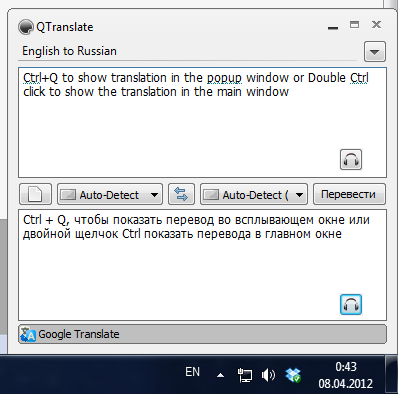
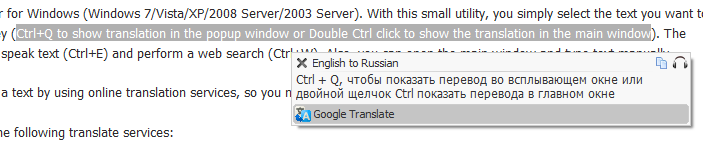
Answer the question
In order to leave comments, you need to log in
qtranslate - small, lightweight, many services to choose from (google, yandex, promt, babylon, etc.), by hotkey, a pop-up button next to the selected word/phrase.
If you use IM and have a Google account, why not add
[email protected]
[email protected]
[email protected]
etc. to your contacts.
Fast and convenient
For example, I've been using Multitran (demo version) for several years now. It does not hang in the tray and does not pop up on the hotkey, but it eats little memory, so you can keep it constantly running. Supports several languages, although the free version of the dictionaries is not very large (although in English-Russian - over 1,000,000 words).
Didn't find what you were looking for?
Ask your questionAsk a Question
731 491 924 answers to any question