Answer the question
In order to leave comments, you need to log in
Question on transparencies and masks in Adobe Illustrator CC 2015 #2?
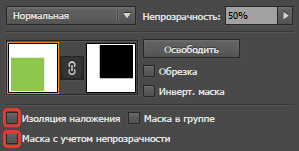
Guys tell me how to see the effect of these two options?
Overlay Isolation - Prevents the application of blend modes to the bottommost object of the group.
Opacity-Aware Mask - In masked groups, the element will have the shape determined by its opacity settings and mask. Completely incomprehensible. What can I do to understand this?
Thanks in advance for your replies.
Answer the question
In order to leave comments, you need to log in
Hello. Interest Ask. Haven't come across before. I'm sitting poking))
There is a group of objects.
At the very bottom of the group is a Green square with Overlay blending mode, then
a Purple square with Multiply mode ,
And
a blue circle with Screen mode
. The background is taken into account. First checkbox (Isolate Blending) Enabled:
The blending mode of objects in a group works only inside the group, in those places where they intersect with each other and the background under the group is not taken into account at all. And in those places where there are no other objects in their group under them, the blending mode does not work (the normal mode becomes Normal on a transparent background).
And the mask, taking into account the opacity, I did not finish it))
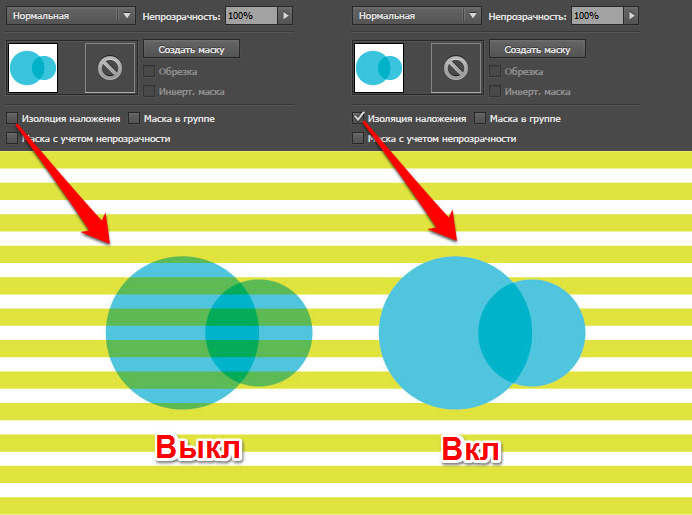 Overlay Isolation - Prevents blending modes applied to objects within an existing group from being applied to objects or groups of objects simply below and outside the existing group.
Overlay Isolation - Prevents blending modes applied to objects within an existing group from being applied to objects or groups of objects simply below and outside the existing group.
Objects will interact with each other only within the group to which the - isolation overlay is applied.
It's like in Adobe Photoshop to set the blend mode for the group from skip to normal.
If in Adobe Photoshop the blend mode is skipped for all groups, then the overlying adjustment layer will be applied to all underlying groups and the layers in them, but try setting the underlying group's blending mode to "normal" as the overlying adjustment layer will no longer interact with it. It's the same in Adobe Illustrator, with the only difference being that in Adobe Illustrator everything works only with the bottommost object of the layer, groups 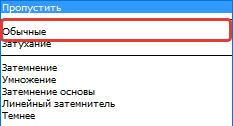 The mask with opacity was left unanswered.
The mask with opacity was left unanswered.
Didn't find what you were looking for?
Ask your questionAsk a Question
731 491 924 answers to any question