Answer the question
In order to leave comments, you need to log in
Problems with the Windows button in Windows 10 Pro. How to decide?
I can’t understand what happened: the Win button used to work as it should (that is, I could switch desktops, use the execute line, enter <<Games>> mode, etc.), but now when I press, for example, Win + R highlights I have some objects on my desktop. If I use the Win + Tab key combination, then the icons in the bottom panel (where the start is located) are highlighted.
UPD: I made a mistake again, the Win key does not work at all.
Checked through cmd.exe, this is what the command line showed: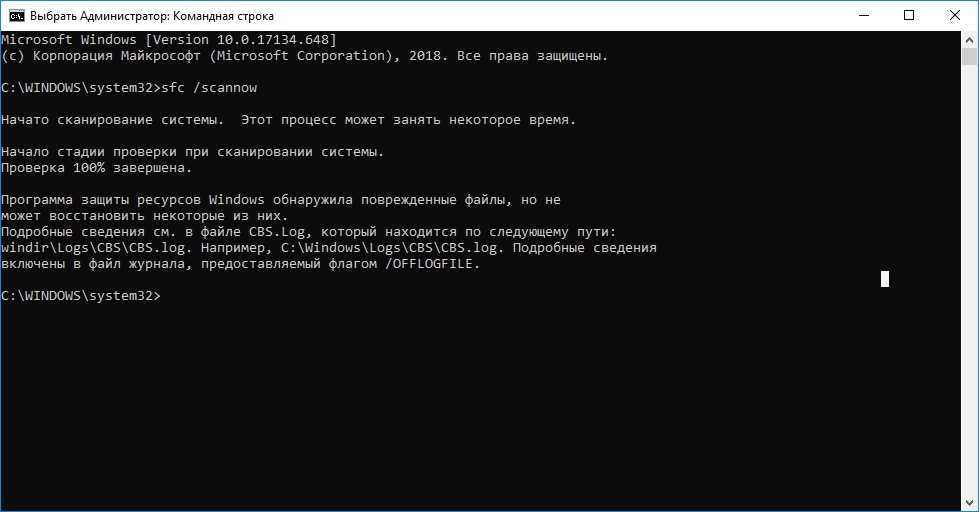
Answer the question
In order to leave comments, you need to log in
Didn't find what you were looking for?
Ask your questionAsk a Question
731 491 924 answers to any question