Answer the question
In order to leave comments, you need to log in
How to return default icons on Windows 10?
I installed a custom icon pack on Win10 2004, and it replaced them in my restore point. The method to write through the .bat file ends up with the fact that cmd opens and immediately closes, and besides, in the explorer the view is now like this 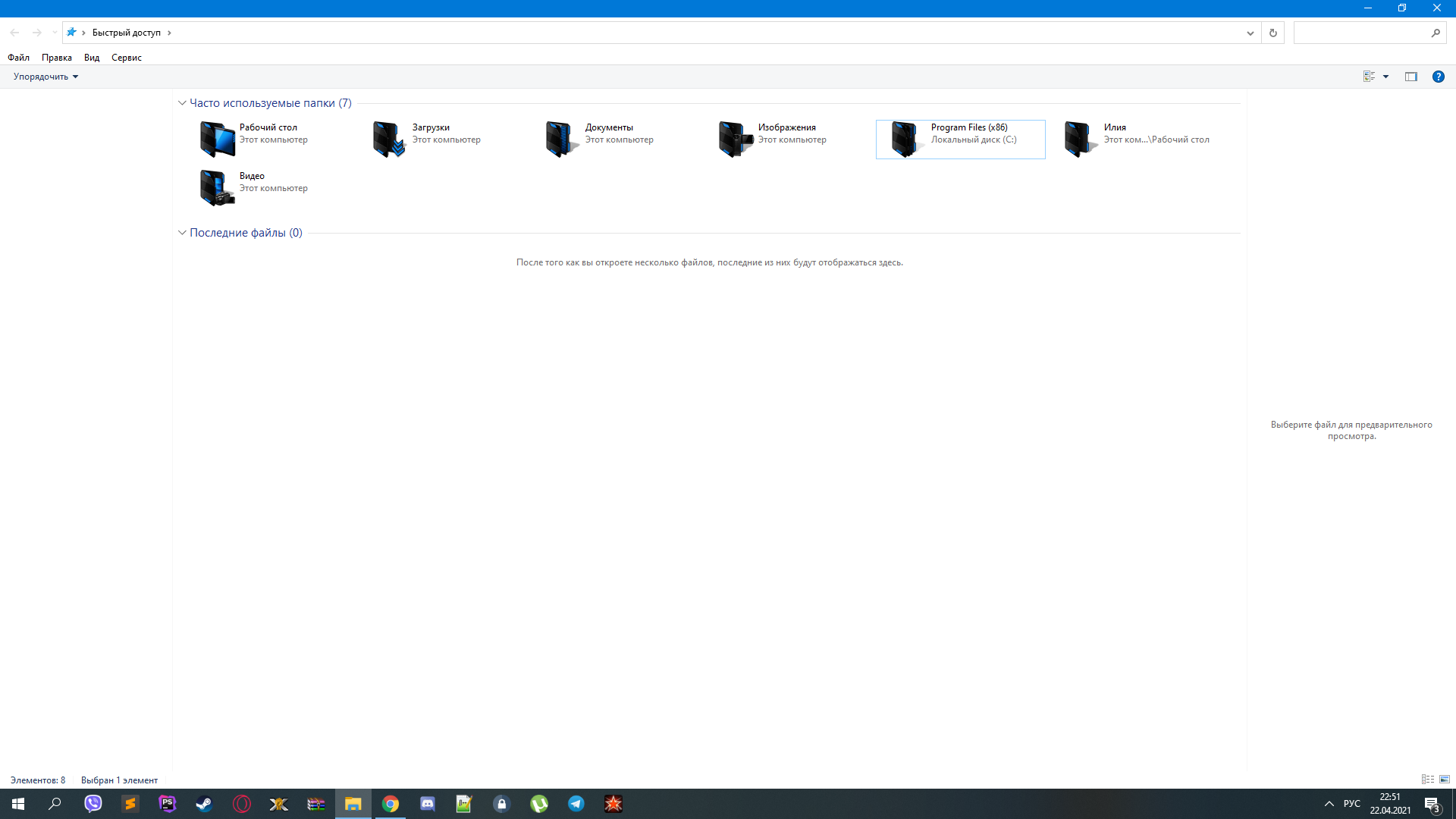 .
.
Answer the question
In order to leave comments, you need to log in
ElijahBelokon , the solution is a little "cumbersome", but it should definitely help.
1. Reboot the system into Safe Mode ( How to enter Safe Mode )
2. Being in Safe Mode, launch the command prompt and execute the command:
taskkill /im explorer.exe /t /f
del C:\Users\%username%\AppData\Local\Microsoft\Windows\Explorer\*.db
Right here . Before downloading, download this program here. and read the installation instructions.
Didn't find what you were looking for?
Ask your questionAsk a Question
731 491 924 answers to any question