Answer the question
In order to leave comments, you need to log in
Problems shutting down Mac OS
Hello, dear habrausers.
About a month ago there was a strange problem with turning off the poppy (imac/10.6.6). I press the turn off button, the dock is removed, the top panel is removed, only the desktop picture remains and that's it. The disk does not park, does not “crunch”, nothing happens, it can stand like this for an eternity, the sound of the cooler is heard, you have to turn it off by holding the power button. But this does not happen in 100% of cases of shutdown, let's say it turns off normally three times, two times it does not turn off.
Additional information: the filevolt is enabled, no antiviruses or other autoloaders are needed, the system is cleaned regularly with Klinmaimak and Onyx, the computer was bought before the new year, no special software is needed.
Help me please. I don't want to reinstall the system.
Answer the question
In order to leave comments, you need to log in
Restart your computer again and read the logs in Console.app. Check at least "Diagnostic Messages" and kernel.log (FILES > /private/var/log > kernel.log).
I ran into the same problem last week. I solved it by running the following commands in the terminal:
udo defaults write /System/Library/LaunchDaemons/com.apple.coreservices.appleevents ExitTimeOut -int 1
sudo defaults write /System/Library/LaunchDaemons/com.apple.securityd ExitTimeOut -int 1
sudo defaults write /System/Library/LaunchDaemons/ com.apple.mDNSResponder ExitTimeOut -int 1
sudo defaults write /System/Library/LaunchDaemons/com.apple.diskarbitrationd ExitTimeOut -int 1
sudo defaults write /System/Library/LaunchAgents/com.apple.coreservices.appleid.authentication ExitTimeOut -int one
Then I launched disk utility and clicked "fix permissions"
OS X 10.11.3 El Capitan
did not shut down . Tried all the ways! Correction of access rights using the program CleanMyMac 3 helped (tab "Maintenance") 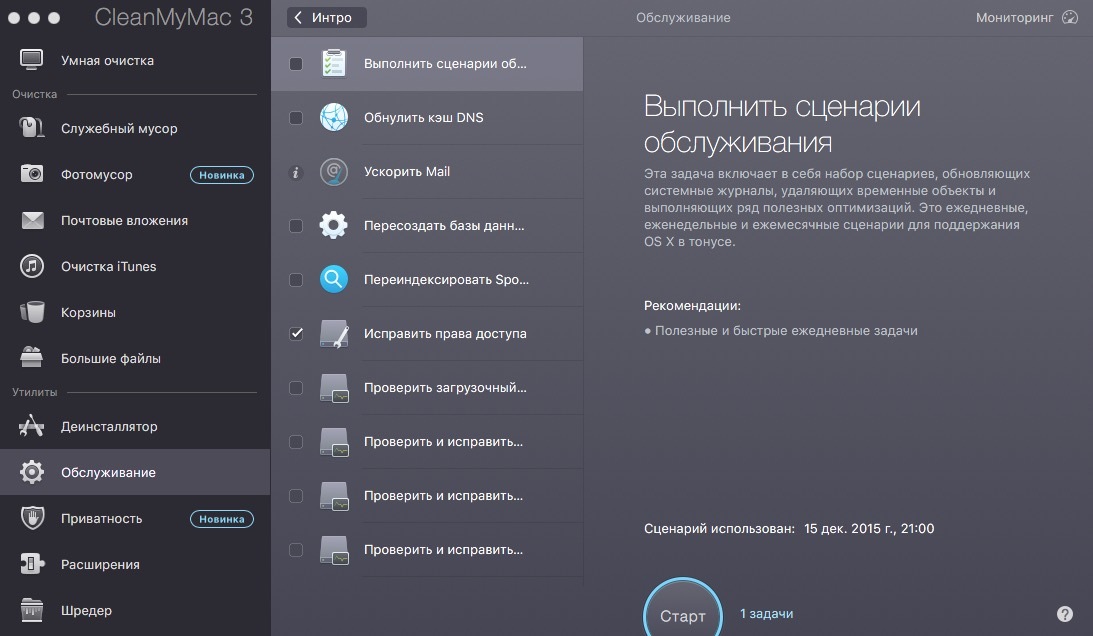 Correction of rights through the terminal, commands and clearing the system and user cache through the OnyX 3.1.3 program solved the problem only until the next reboot!
Correction of rights through the terminal, commands and clearing the system and user cache through the OnyX 3.1.3 program solved the problem only until the next reboot!
The instruction from Apple helped https://support.apple.com/ru-ru/HT203538
UPD: actually no...
Didn't find what you were looking for?
Ask your questionAsk a Question
731 491 924 answers to any question