Answer the question
In order to leave comments, you need to log in
Problem with Dhcp, cisco, relay. What to do?
Hello,
There is a hierarchical network with dhcp (on a router). 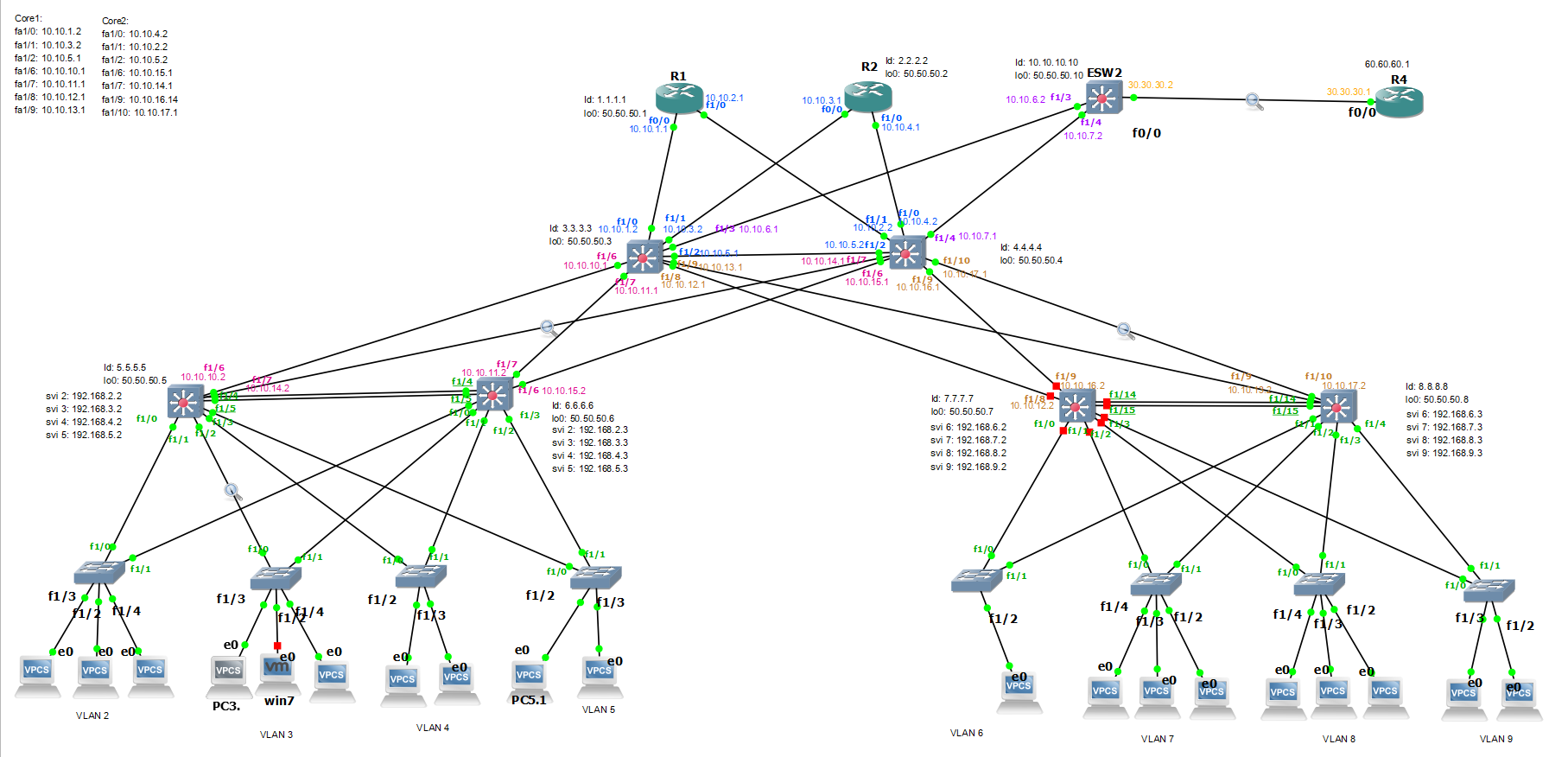
dhcp not working. Dhcp discover is sent and that's it, there is no answer.
There are routes, if you ping from PC3 (which is in the 3rd wealan) to the Dhcp router R4 (60.60.60.1), then everything pings. 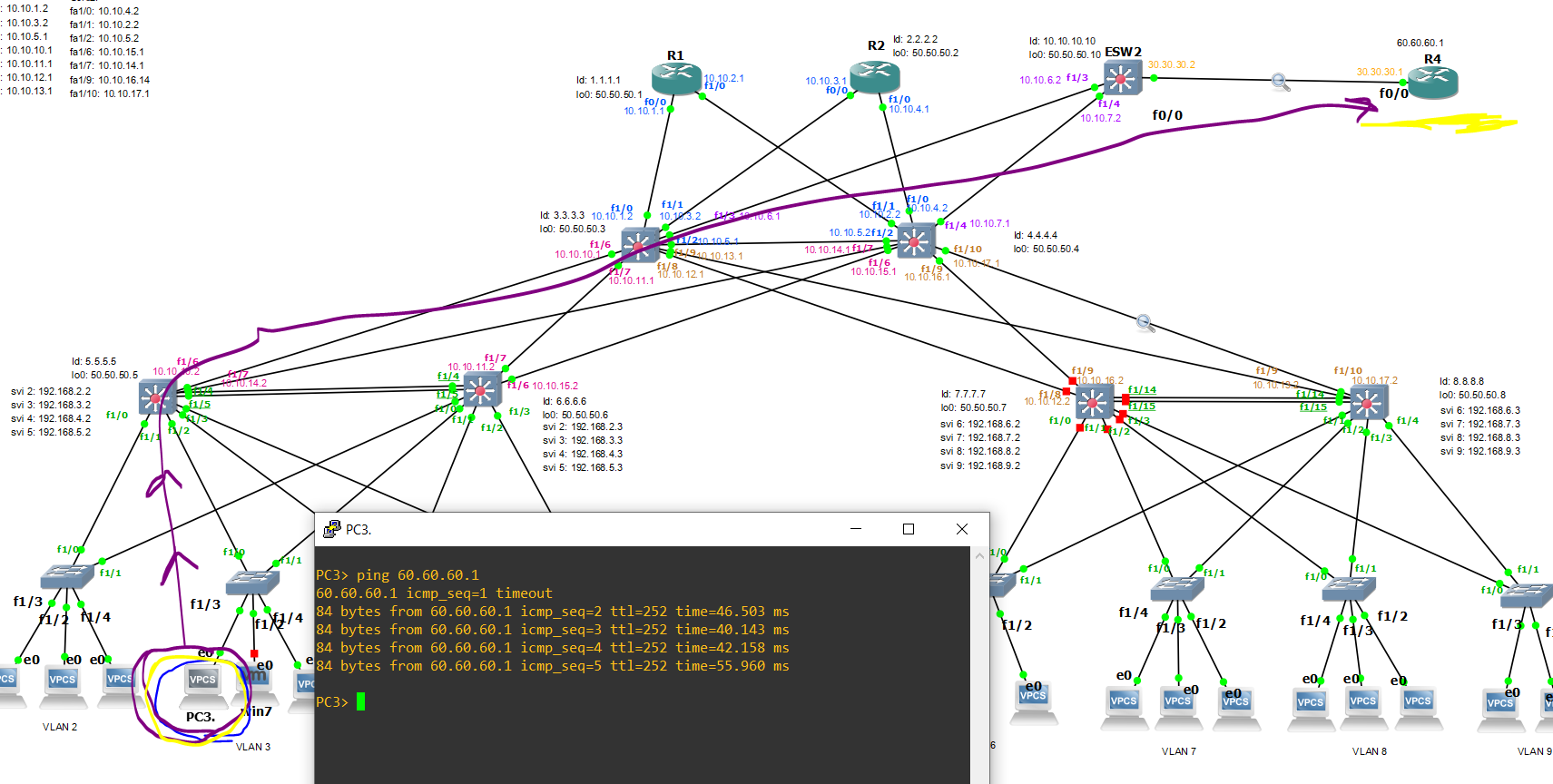
If you enable receiving IP via dhcp on PC3, then: 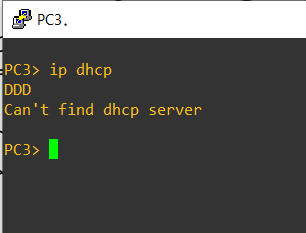
SVI configuration in the distribution switch (which is the one on the left, it is he who is active for 3 weeds)
Dhcp relay is registered (60.60.60.1) 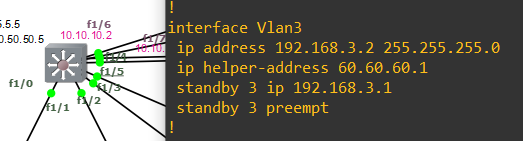
DHCP router configuration 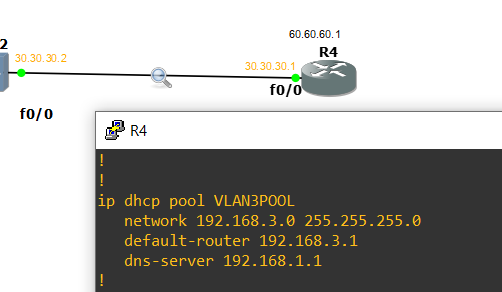
Later I noticed in wireshark that source ip 0.0. 0.0 . It's not normal.
Source ip should be like svi for vlan 3 - is it 192.168.3.2?!
I found the reason, but I don't know what to do.
1 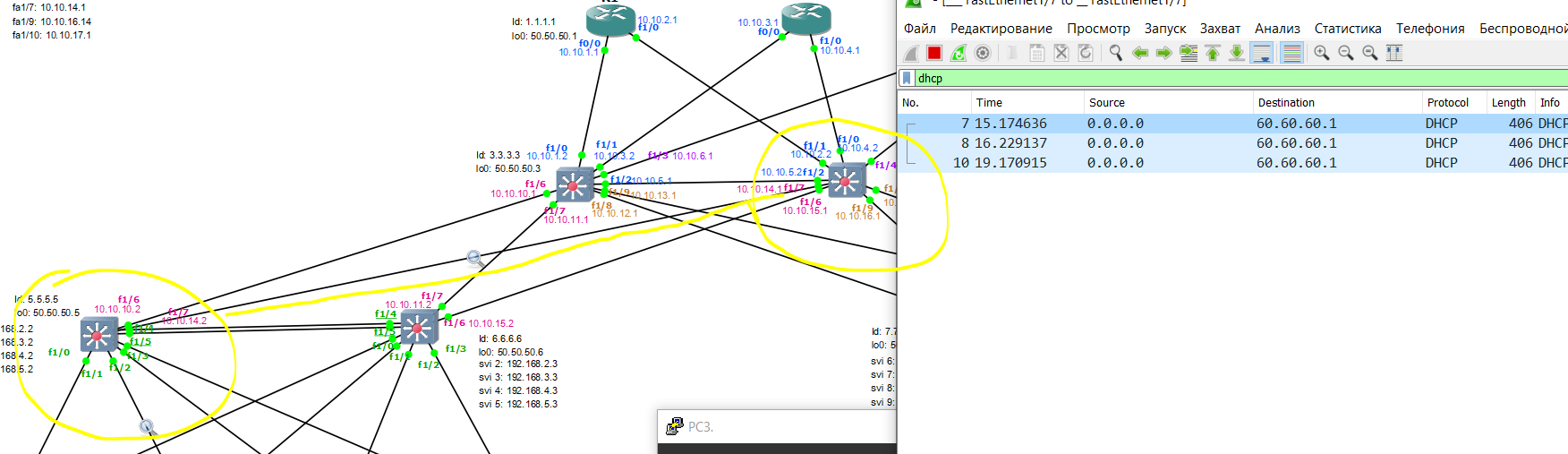
2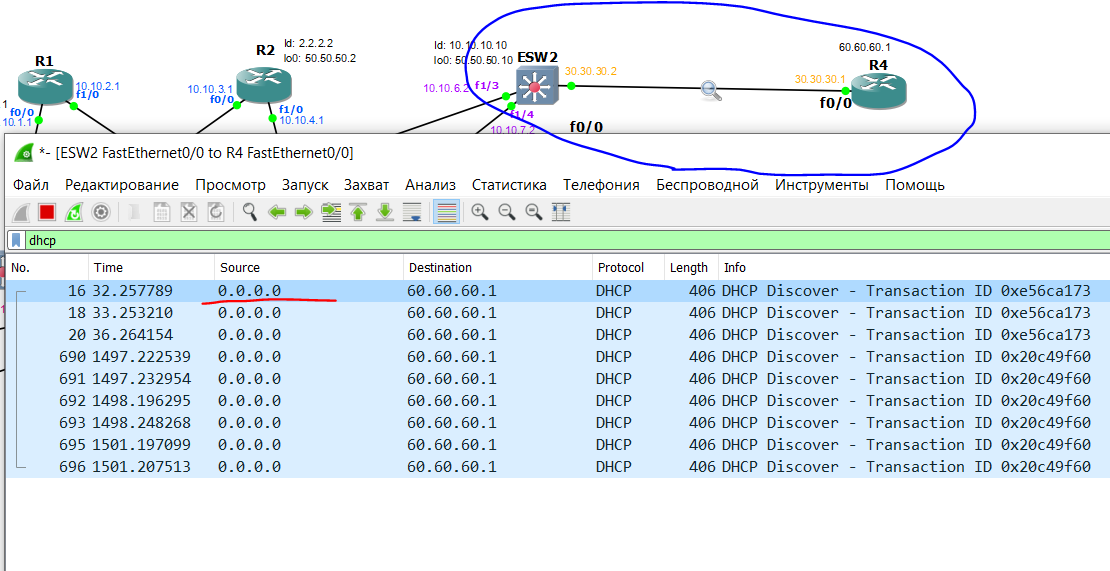
This problem is not only in vlan 3, but in the entire network. PC3 took just as an example
Answer the question
In order to leave comments, you need to log in
Since pings are going through, broadcasts are probably not going through. Tweak the switch settings to find where broadcast traffic is cut. Maybe dhcp snooping is misconfigured somewhere, first turn it off everywhere.
Didn't find what you were looking for?
Ask your questionAsk a Question
731 491 924 answers to any question