Answer the question
In order to leave comments, you need to log in
Ping jumps when connected via WiFi, how to fix it?
Periodically, exactly 1 time in 10 minutes for 3-5 seconds, the ping grows to the router, this is accompanied by lags in games. I installed Windows 7 and 10, changed the router to Mikrotik 5GHz, changed the wifi module. Zero sense.
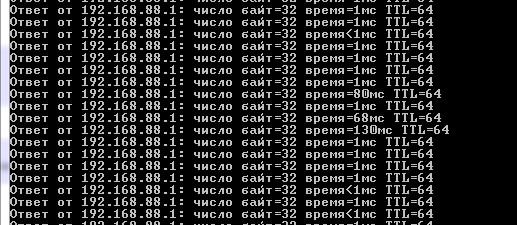
As it turned out, the problem is only on Windows 7, 10. There is no such problem on Ubuntu.
Found a solution to the problem. WIFI adapters from intel periodically do background scanning of networks, which leads to jumps in ping. Intel is aware of this "feature" and declares that it should be so. The problem is solved by enabling Steaming mode in the WLAN Optimizer program. Most likely it can be enabled without using programs, simply by editing the registry or something like that. Please post if anyone knows how to do this.
Answer the question
In order to leave comments, you need to log in
1. Scan the network for channel frequency congestion (for example, vistumbler software) See what happens in frequencies in the range in which your SSID is configured.
2. Is the problem reproduced through an Ethernet cable?
Some device or program on your Wi-Fi network or neighbors periodically creates radio interference.
The rest depends on the specific situation. For example, you play at a gas station or at a construction site.
what is the wifi adapter?
my lag problem was solved by changing the settings used by the adapter standards in windows.
802.11 b / g was set by default - turned on 802.11 b / g / n
and some parameter in the same place, I don’t remember its name, but the options were either Perfomance or WI-FI, Perfomance stood by default, set WI-FI accordingly.
It became stable.
Drivers were also installed from the manufacturer's website, instead of those that the OS picked up, although the adapter worked with them.
Didn't find what you were looking for?
Ask your questionAsk a Question
731 491 924 answers to any question