Answer the question
In order to leave comments, you need to log in
Photoshop target path when opening files?
Hello! Today I discovered when opening files on a white background, the target path began to appear automatically, which is located here: View - Show - Target Path (View - Show - Target path / Shift + Ctrl + H)
It can be turned off, but when you open a new file, it again appears, maybe I pressed something ... I didn’t change anything in the settings. Now I don't know how to get rid of it. Help me to understand.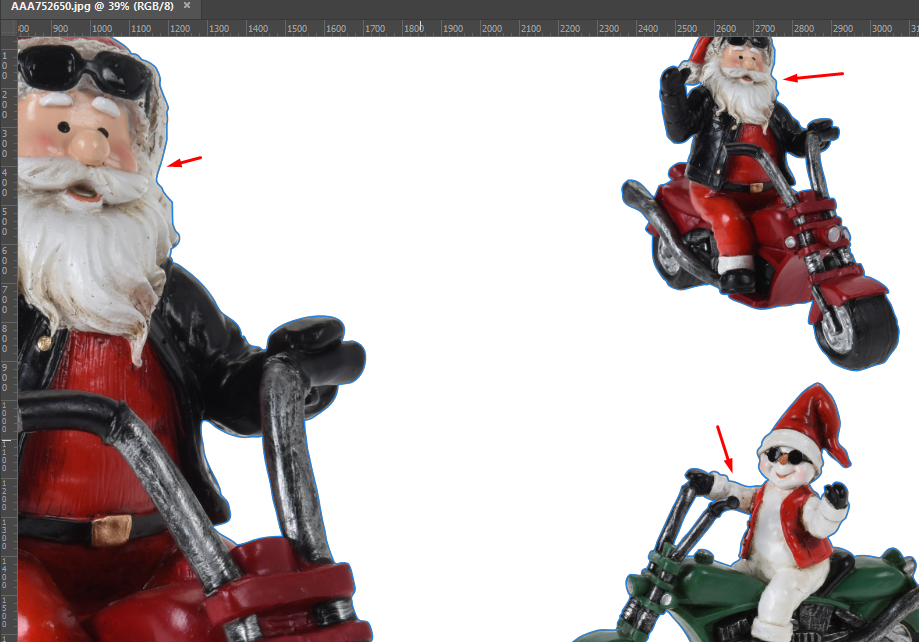
Answer the question
In order to leave comments, you need to log in
Didn't find what you were looking for?
Ask your questionAsk a Question
731 491 924 answers to any question