Answer the question
In order to leave comments, you need to log in
Photoshop on MacOS with Retina - how to make an image display in accordance with the resolution?
Macbook 15 inch with retina. We set the resolution to 1920 in width.
In Illustrator, the 1920 width canvas is displayed in the entire window. In Photoshop, it is twice as small. How to fix it?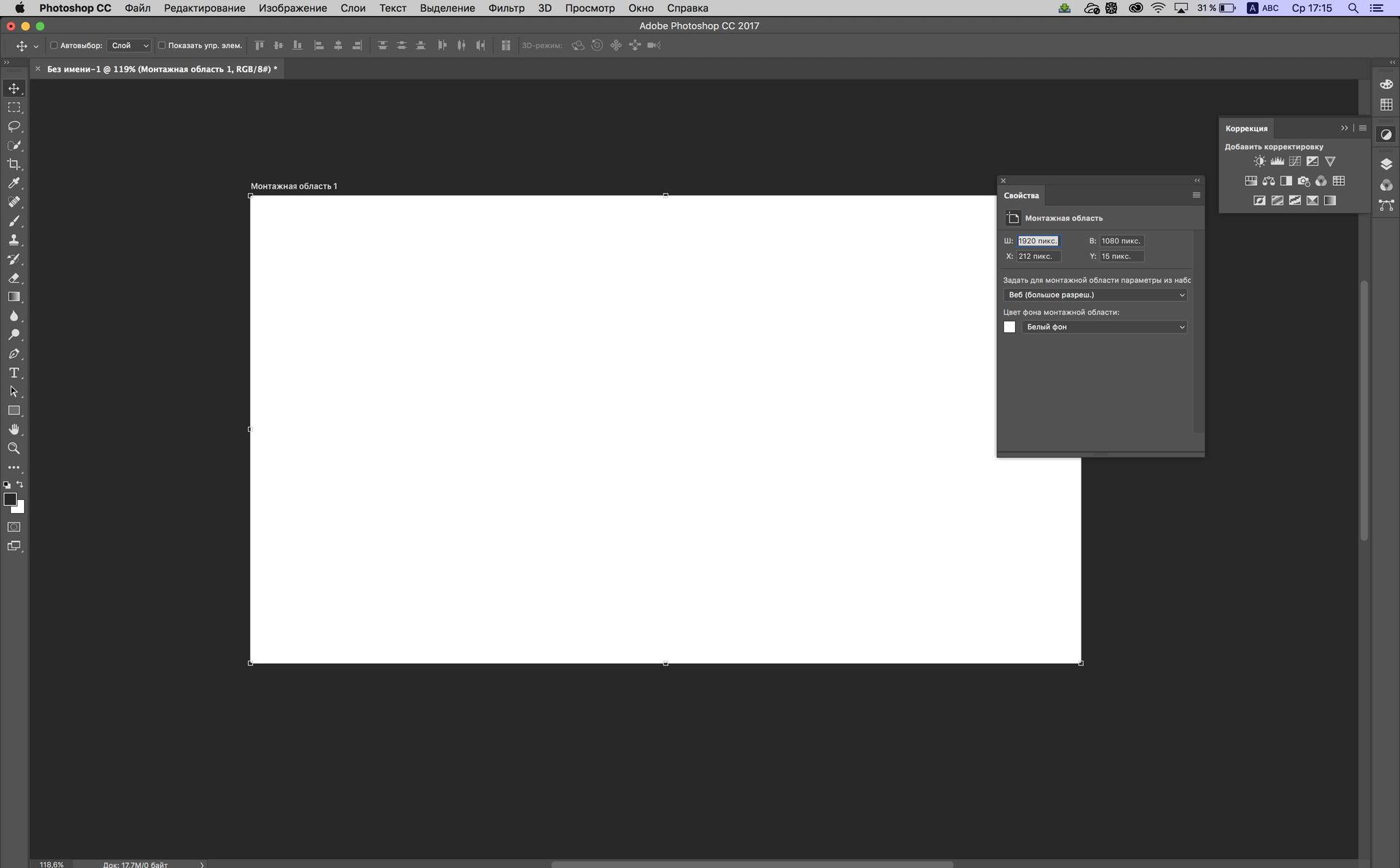
Answer the question
In order to leave comments, you need to log in
Photoshop is a graphics editor, and it shows exactly the pixels that are in the layout.
If you are viewing the retina layout on a non-retina computer, zoom out to 50%.
If you are viewing a non-retina layout on a retina computer, zoom in to 200%.
Source
Oh, it's a good old headache. Most on the Mac solved it very simply - they changed Photoshop to Sketch. I remember that I once bothered myself, searched the entire Internet, and found nothing better than setting the default zoom to 200%.
Try to create your own settings for the new "custom" document, play around with the settings. MacBooks have very high resolution. I would play around with the pixel per inch settings. In addition, there is actually a retina template in the same place when creating a new document - play around with the resolution settings on this template, for example.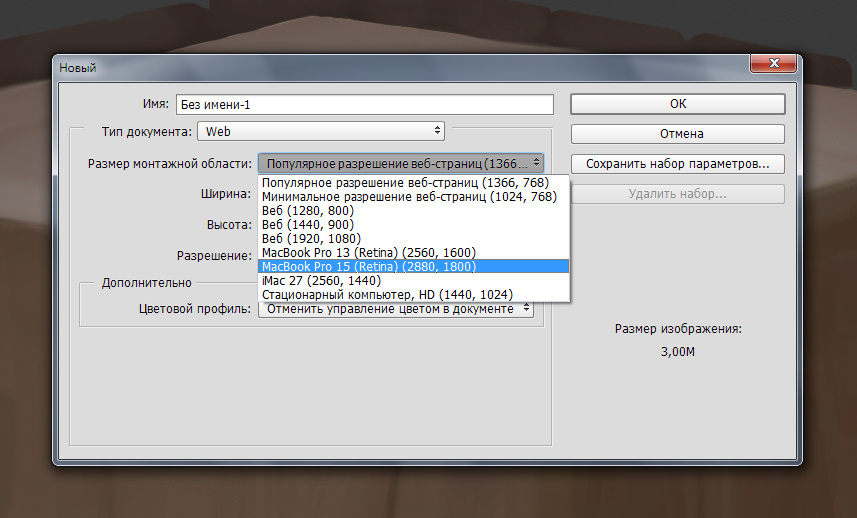
Didn't find what you were looking for?
Ask your questionAsk a Question
731 491 924 answers to any question