Answer the question
In order to leave comments, you need to log in
Periodic self-cleaning of image and video thumbnail cache on Windows 7 and 8.1
Hi all. I'm looking for a solution or at least possible reasons. The problem, apparently, is rare and depends on some specific circumstances, but it really exists.
The crux of the problem is that in Windows XP, the thumbnail cache was stored in hidden thumbs.db files in every directory. Starting with Vista, for some reason, the cache was made centralized - now all thumbnails are stored in the
c:\Users\user_name\AppData\Local\Microsoft\Windows\Explorer\
directory
in files (the number means the thumbnail size)
thumbcache_1024.db
thumbcache_256.db
thumbcache_96 .db
and others. The cache of application icons is stored in the same directory. So, periodically this cache is reset and all thumbnails are generated anew when entering each directory. Given the fairly large amount of photos and videos available, this is wildly annoying, especially with video. It comes to the ridiculous - I don’t go to the catalog with photos through the explorer at all, only through the image viewer, but this is not a solution, and it only gives a small respite from the next reset.
The problem definitely manifests itself on two computers - a desktop with Windows 7 and a laptop with Windows 8.1 (all the data below is given for it). The only thing that is more or less clear is that clearing occurs when the cache size reaches a certain value, and most likely not the total, but only the thumbcache_96.db file- the maximum size that it reached before the reset was 14 ~ 15 MB (I can’t figure out how much it is in terms of the number of files, but it’s definitely very small), but the size of thumbcache_1024.db varied from 40 to 120 MB. Cleanup happens by moving these files to the ThumbCacheToDelete directoryand recreating the cache. And often the creation does not occur immediately and all this time the cache is not saved at all. That is, you go into the catalog with photos, the explorer generates thumbnails, exit it, immediately go back and see that the thumbnails are being generated again. There was a suspicion that this was somehow related to the free space on the partition (system - 102 GB, free stable 19 ~ 21 GB), but after moving the cache location to another partition (363 GB, free at different times from 20 to 100 GB ) nothing changed.
Another possible, albeit unlikely, reason is the installed Media Preview from BabelSoft. I put it because even now, in 2013, MS programmers consider it below their dignity to pay their attention, and even more so to add support (at least for displaying thumbnails) of video files other than avi / wmv / mp4. But the complete demolition in general, as well as the replacement with Icaros Shell Extensions, did not give anything. Maybe, although not a fact, the check should be carried out on a clean, freshly installed system, but now there is no such possibility.
What is found in Google:
Thumbnail Cache Randomly Deleting and Recreating- a thread on the technet forum. First post in May 2009, last post in November of this. No response from moderators. No hint of a possible solution from MS. There is one crutch method, which I will describe below.
W8 keeps deleting thumbnail cache (changed folder ... - another thread. Same thing.
Stop/Prevent Windows 7 From Deleting Thumbnail Cache , Prevent Windows 8 File Explorer From Deleting Image...- the same crutch method in the versions for Windows 7 and 8. It consists in setting a ban on deleting files and folders in the cache directory for all users, including System. It worked more or less on Windows 7. It seemed to work on Windows 8, only the next time I tried to reset the cache, the disk load jumped to 100%, and Process Monitor showed constant access to the directory. And it did not stop until the removal ban was removed. On 8.1 does not work at all.
A Vista thumbnail extractor- a list of registry keys that seem to affect the operation of the cache. That's just all the possible options for using the effect did not have the same. The problem is aggravated by the fact that no description and in what units (kilobytes, megabytes) you need to write the values \u200b\u200bhas not been found. For example - BalancedPercentage96 means what? Percentage of what? What does balanced mean? But I tried, it seems, in general, all possible options.
Tweaking the Windows 7 Page Thumbnail Cache and ... - there is something here for some keys, but there is no sense.
By the way, on some forum there was an assumption that in fact the problem is not in the size of the cache, but in the fact that the integrity of its thumbcache_idx.db index is somehow violated .
Automatic Disk Cleanup is disabled.
I did this experiment - I started cleaning the disk manually, cleared the cache, rebooted and started purposefully opening all folders with photos, while monitoring the size of thumbcache_96.db . Reached up to 50-60 Mb. That's only a maximum of half an hour.
Actually what I want. To be honest, I do not hope at all for a solution to the problem. But at least hints at possible reasons where you can dig. The main question is - has anyone else experienced this or not? And also, those who do not have such a problem and who will not be bothered, write your partition size / free space / cache file size. At least I'll get some food for thought.
Answer the question
In order to leave comments, you need to log in
The solution is very simple:
With the help of regedit you change one key at the address indicated in the picture from 1 to 0 - that's it. Automatic cleaning of the thumbnail cache will be disabled. (and by the way, deleting thumbnails does not depend on the size of the cache files, just Windows performs periodic self-cleaning at a time when you are not using your computer)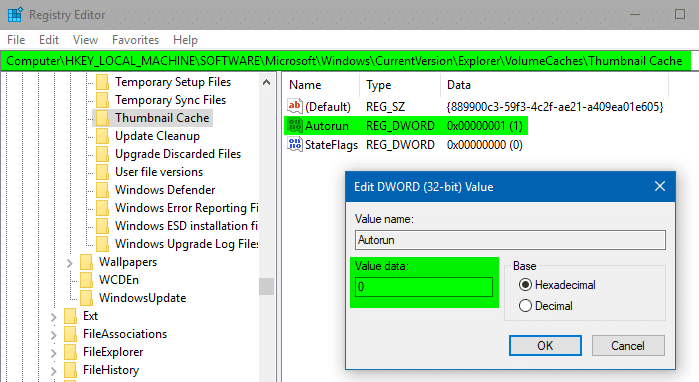
Put in the folder options - view - always display icons, not thumbnails. Crutch .. but still. =)
Same problem, very annoying. I also tried many things but without success. As for the size in the registry settings - there, as far as I know, it is indicated in megabytes. I have a 128GB ssd, free 13. On the same technet, at the very end, there is an interesting idea with a link here , have you tried to do this? I'm not very savvy in bourgeois, what is it about?)
Here is the weight of the cache files at the time of deletion.
The link describes the automatic self-service of Windows through the task scheduler, which runs in the background and with minimal consumption of system resources. Includes virus scanning, security updates, defragmentation, diagnostics and more. It is unlikely that this something else is related to the subject. I already checked. If it were so that the cache was cleared according to some schedule, otherwise there is a clear dependence on the size of the cache. Plus, the cleansing occurs precisely at the next entry into the directory with images through the explorer.
> I have a 128GB ssd, free 13
Approximately the same percentage of free space as mine. But the size of thumbcache_96.db is very different. I have never reached its size over 15 MB before. And now, after freeing up space up to 32-33 GB (with 102 GB in total), exactly 22 MB has been holding for the fourth day. By the way, it's interesting, I just noticed - its size always fits into whole megabytes. This is despite the fact that there are no edits in the registry now. The size of thumbcache_1024.db is exactly 192 MB. In short, nothing is clear.
More about that method with the rights to the folder, there the rights are changed for the system, which does not lead to anything at all. I danced a little with a tambourine, and at least some sense was only from changing the rights for the user, not the admin, but the user (in most cases, this is account soap). But the result of this is not what I would like, for some reason, by putting a ban on deletion, it stopped creating the cache, maybe you can still suck something out of it, it helped before, I still think I need to solve it with the same method with rights, only how- otherwise. In general, there will be nothing else to do.
By the way, what codes do you use? In theory, it may be that due to codecs, the system starts to cache thumbnails of those videos that are not displayed by default, which leads to troubles.
About two years ago, I also unsuccessfully tried to find at least some solution. I studied this closely, reviewed a bunch of sites, including those mentioned above. I kept a diary of cache filling, tried to deal with the "Explorer" folder as a whole, and with the "ThumbCacheToDelete" directory separately.
Sometimes it seemed that victory was close, but alas, nothing happened. It seems to me that some independent feature that creates, regardless of the system, hidden cache storage files in directories, like the unforgettable XP, could become a way out of the situation. I'm not savvy in programming, but it seems to me that this is possible. I kept waiting for the developers to come to their senses over time and return thumbs.db to the directories, but I did not wait. And with the release of the G8, I realized that this was their decision in principle.
in Windows XP the thumbnail cache was stored in hidden thumbs.db files in every directory
Didn't find what you were looking for?
Ask your questionAsk a Question
731 491 924 answers to any question