Answer the question
In order to leave comments, you need to log in
PC freezes tightly in games. Kernel-Power 41 (63) How to fix?
Configuration
Processor: 10-Core Intel Xeon E5-2680 v2, 2800 MHz (28 x 100)
Motherboard: Huananzhi X79
RAM: 4x 8GB DDR3-1600 Reg. ECC DDR3 SDRAM
Video card: NVIDIA GeForce GTX 1070 (8 GB) FOUNDERS EDITION
Power supply: Cougar CMX 700 (700 W)
SSD: KSQ240 (223 GB)
HDD: WDC WD5000AAKS-00V1A0 (500 GB, 7200 RPM, SATA-II)
System: Win 10 x64
DirectX 12.0
Cooling: Tower cooler + case cooling through (3 in, 1 out)
Hello, I have already tried a large number of ways, so I turn to you. When starting some games that are resource-demanding, as I understand it (rust, far cry 3, 7 days to die), the computer turns off at absolutely random times during the game. It’s always different: just a screen of some color (usually brown), or the image is covered with artifacts (checkerboard rectangles, floats lines, changes colors dramatically), hangs almost tightly, the sound remains, although sometimes there was a short squeak, caps work, but only some time (2-7 seconds), after which it hangs tightly, after which it reboots itself, after 20 seconds (but not always). In general, there are almost no patterns, even in games I did not reveal, the same Dishonored 2 walked without crashes.
It appeared right away, because I was building a computer from scratch. I started in Win 7. What I did: various tests (for half a night a bagel in a furmark and all tip-top), different versions of firewood for vidyuhu, updated other firewood. I went through a bunch of forums, all situations with such symptoms are individual and they were helped by different methods that did not help me), I changed the power supply to a more expensive and powerful Cougar, took temperature measurements, the percentage does not heat up, the video card heats up to 82 at the peak, but it seems as for 1070 it's normal. The radiators on the bridges, xs, are hot, but it doesn’t hurt to hold a finger, I don’t believe the sensors, because 108 shows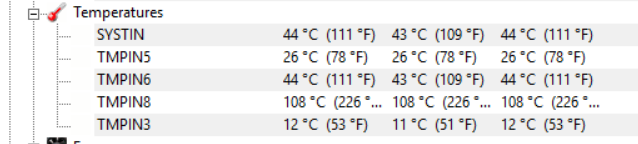 . Windu demolished, measured the PSU voltage with a multimeter - 12.2 V, in games it drops to a maximum of 12.11. There is no possibility to replace the run on another PC. There is only an old video card, but it seems like a very old gtx250. The HDD is old and broken, they sin on it on the forums, but I run games from the SSD, the built-in network connection from the mother has also fallen off, it just does not see the cable. Didn't notice anything else out of the ordinary that would help identify the problem. Thanks in advance.
. Windu demolished, measured the PSU voltage with a multimeter - 12.2 V, in games it drops to a maximum of 12.11. There is no possibility to replace the run on another PC. There is only an old video card, but it seems like a very old gtx250. The HDD is old and broken, they sin on it on the forums, but I run games from the SSD, the built-in network connection from the mother has also fallen off, it just does not see the cable. Didn't notice anything else out of the ordinary that would help identify the problem. Thanks in advance.
Answer the question
In order to leave comments, you need to log in
Video card most likely, or power supply. You really need to test.
PSU voltage measured with a multimeter - 12.2 V, in games it drops to a maximum of 12.11This is good, but it does not mean that the PSU is serviceable and copes with the task. If it drops to 8V for a hundredth of a second, will you really notice it on the multimeter screen?
Briefly
the first article from the search: turn off all overclocking (switch everything to auto), overheating of the south bridge (put a radiator, if there is already a small fan), switch the "high performance" power profile .
Memory.
Either RAM or graphics card memory. Or a memory controller, because I immediately noticed that the mother was somehow unfamiliar.
The easiest way is to get a stable error - and then remove the memory and set the bars one at a time, running the same game and reproducing the same situation. If a bad bar is found, change it. If shamanism with memory does not work, try changing the video. If the change of video does not help, then the mother, that is, the memory controller.
By the way, it was said right about overclocking - you need to start by disabling all overclocking and setting memory timings according to the specification. It can also happen if the memory has a non-standard supply voltage, but a little higher (once I had this - I bought a gaming memory, and it turned out to need + 0.1V more power supply)
Didn't find what you were looking for?
Ask your questionAsk a Question
731 491 924 answers to any question