Answer the question
In order to leave comments, you need to log in
How to get rid of this effect on Windows 10?
For example, if I search for a file by pressing a key to find it by the first letter, and if the file exists, then it finds it, and if not, it produces a nasty sound and all colors become reversed. This applies if, for example, when saving a file, there is such a name, then the effect is the same, or if you switch the language and accidentally press the last alt, then you need to press it again to start typing because the top menu is selected on the left in the window and the flickering effect is the same.
How can I turn it off along with the sound?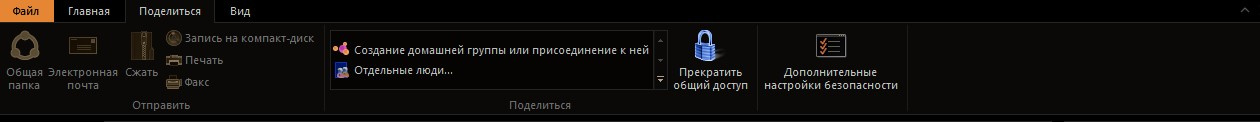
Answer the question
In order to leave comments, you need to log in
In windows 10, switching theme contrast works by pressing windows + ctrl + s.
Maybe something with the keyboard?
Disable sound: settings->personalization->themes->sound, you can turn it off there.
Or are you just running out of iron?
Didn't find what you were looking for?
Ask your questionAsk a Question
731 491 924 answers to any question