Answer the question
In order to leave comments, you need to log in
OS X Yosemite: how to overcome "The application can't be opened" error?
Further, more haunted by the error "The application can't be opened" when trying to install applications not from the App Store. The problem occurs with applications such as FileZilla, Transmit, Macfusion, ApplePi-Baker. Permission to install applications "from anywhere" costs.
Google search didn't help. In any case, those solutions that were found did not help. Maybe someone here knows how to deal with this.
Many thanks in advance,
Oleg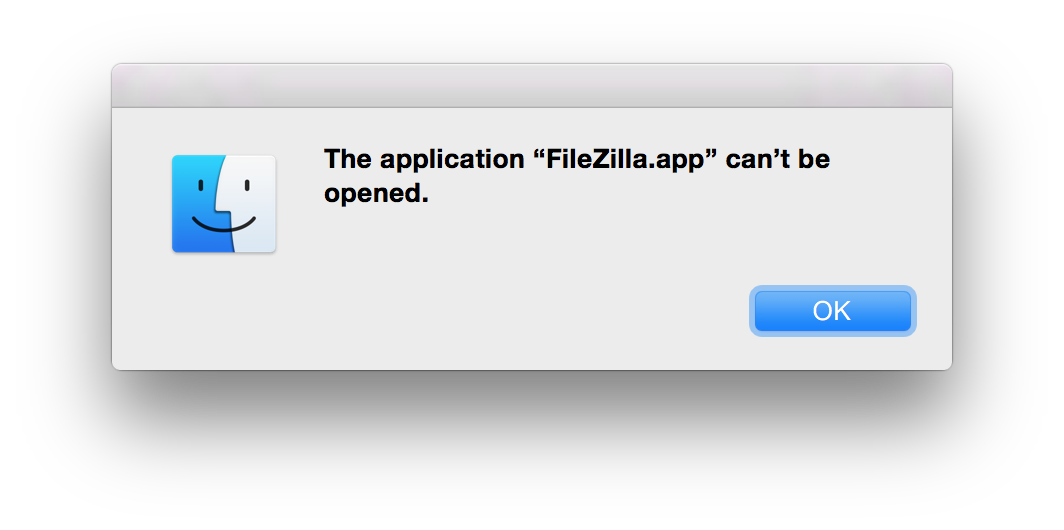
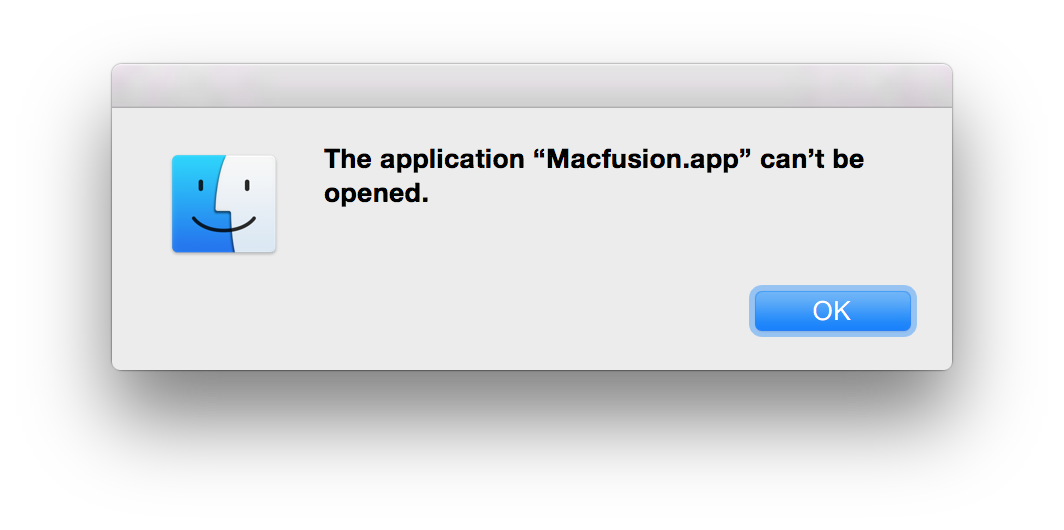
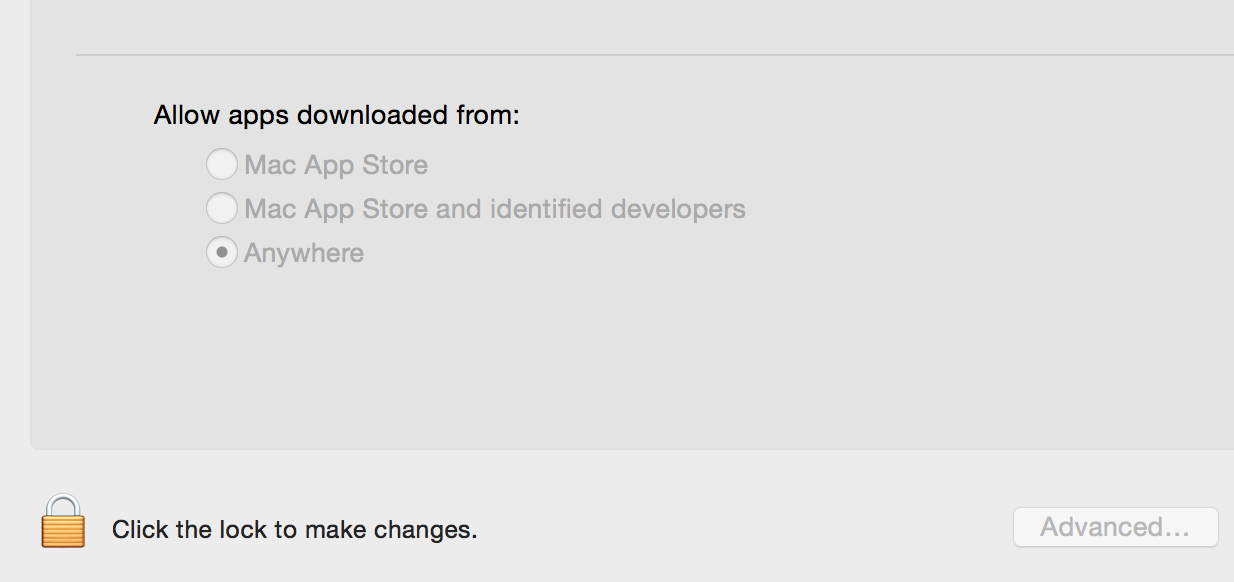
Answer the question
In order to leave comments, you need to log in
It is possible that the application is not suitable for your architecture (for example, you downloaded old applications that were built under PowerPC). You can also try to run through the "context menu" -> "Open" (Sometimes this helps when the poppy is very opposed to launching the application).
Didn't find what you were looking for?
Ask your questionAsk a Question
731 491 924 answers to any question