Answer the question
In order to leave comments, you need to log in
OpenVpn stopped connecting, what happened?
good afternoon, I don’t understand the reason, a week ago I stopped connecting to free servers - Open VPN
Initial data:
Win7, Win10
antivirus - no
Internet - tried 2 different providers
When trying to connect with any configuration taken from the vpngate site, the following error occurs:
Sat Mar 21 10:22:09 2020 OpenVPN 2.4.8 x86_64-w64-mingw32 [SSL (OpenSSL)] [LZO] [LZ4] [PKCS11] [AEAD] built on Oct 31 2019
Sat Mar 21 10:22:09 2020 Windows version 6.1 (Windows 7) 64bit
Sat Mar 21 10:22:09 2020 library versions: OpenSSL 1.1.0l 10 Sep 2019, LZO 2.10
Sat Mar 21 10:22:09 2020 MANAGEMENT: TCP Socket listening on [AF_INET]127.0.0.1 :25340
Sat Mar 21 10:22:09 2020 Need hold release from management interface, waiting...
Sat Mar 21 10:22:10 2020 MANAGEMENT: Client connected from [AF_INET]127.0.0.1:25340
Sat Mar 21 10:22:10 2020 MANAGEMENT: CMD 'state on'
Sat Mar 21 10:22:10 2020 MANAGEMENT: CMD 'log all on'
Sat
Mar 21 10:22:10 2020 MANAGEMENT: CMD 'bytecount 5'
Sat Mar 21 10:22:10 2020 MANAGEMENT: CMD 'hold off'
Sat Mar 21 10:22:10 2020 MANAGEMENT: CMD 'hold release'
Sat Mar 21 10:22:10 2020 WARNING : No server certificate verification method has been enabled. See openvpn.net/howto.html#mitm for more info.
Sat Mar 21 10:22:10 2020 MANAGEMENT: >STATE:
Sat Mar 21 10:22:10 2020 TCP/UDP: Preserving recently used remote address: [AF_INET]186.123.174.219:1195
Sat Mar 21 10:22:10 2020 Socket Buffers: R=[8192->8192] S=[ 8192->8192]
Sat Mar 21 10:22:10 2020 UDP link local: (not bound)
Sat Mar 21 10:22:10 2020 UDP link remote: [AF_INET]186.123.174.219:1195
Sat Mar 21 10:22: 10 2020 MANAGEMENT: >STATE:1584775330,WAIT,,,,,,
Sat Mar 21 10:22:10 2020 MANAGEMENT: >STATE:1584775330,AUTH,,,,,,
Sat Mar 21 10:22:10 2020 TLS: Initial packet from [AF_INET]186.123.174.219:1195, sid=6f0ab442 bc5e6755
Sat Mar 21 10:22:11 2020 VERIFY ERROR: depth=1, error=unable to get local issuer certificate: C=GB, ST=Greater Manchester, L=Salford, O=Sectigo Limited, CN=Sectigo RSA Domain Validation Secure Server CA
Sat Mar 21 10:22:11 2020 OpenSSL: error:1416F086:SSL routines:tls_process_server_certificate:certificate verify failed
Sat Mar 21 10:22:11 2020 TLS_ERROR: BIO read tls_read_plaintext error
Sat Mar 21 10:22:11 2020 TLS Error: TLS object -> incoming plaintext read error
Sat Mar 21 10:22:11 2020 TLS Error: TLS handshake failed
Sat Mar 21 10:22:11 2020 SIGUSR1[soft,tls-error] received, process restarting
Sat Mar 21 10:22 :11 2020 MANAGEMENT: >STATE:1584775331,RECONNECTING,tls-error,,,,,
Sat Mar 21 10:22:11 2020 Restart pause, 5 second(s)
Chose any configuration, history repeats. Tried on different platforms Win 7 and Win 10 same story. I tried another provider - it didn’t help .. Apparently blocking from the RKN?
I also switched to SoftEther later, it worked for several days, and literally 2-3 days ago it also started to break the connection.
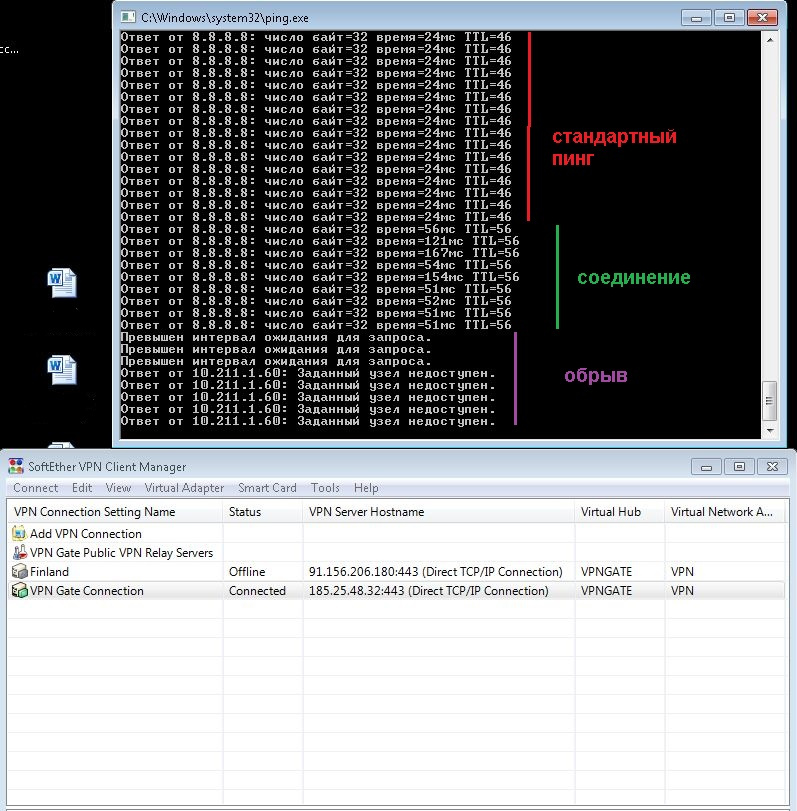
Answer the question
In order to leave comments, you need to log in
error=unable to get local issuer certificate:
Didn't find what you were looking for?
Ask your questionAsk a Question
731 491 924 answers to any question