Answer the question
In order to leave comments, you need to log in
On the search results page, the "add to cart" button does not work. How to fix?
Hello, I will describe the essence in more detail - after entering text in the search form in the header on the "search results" page, the "add to cart" button in the product card does not work, although the same button on the cards works on the site. In devtools, BX.debug writes that json_failure is happening, due to the fact that there are Russian characters in the url, and it formats them differently. Tell me what needs to be fixed, in which direction to go further to solve this problem? Screens below.
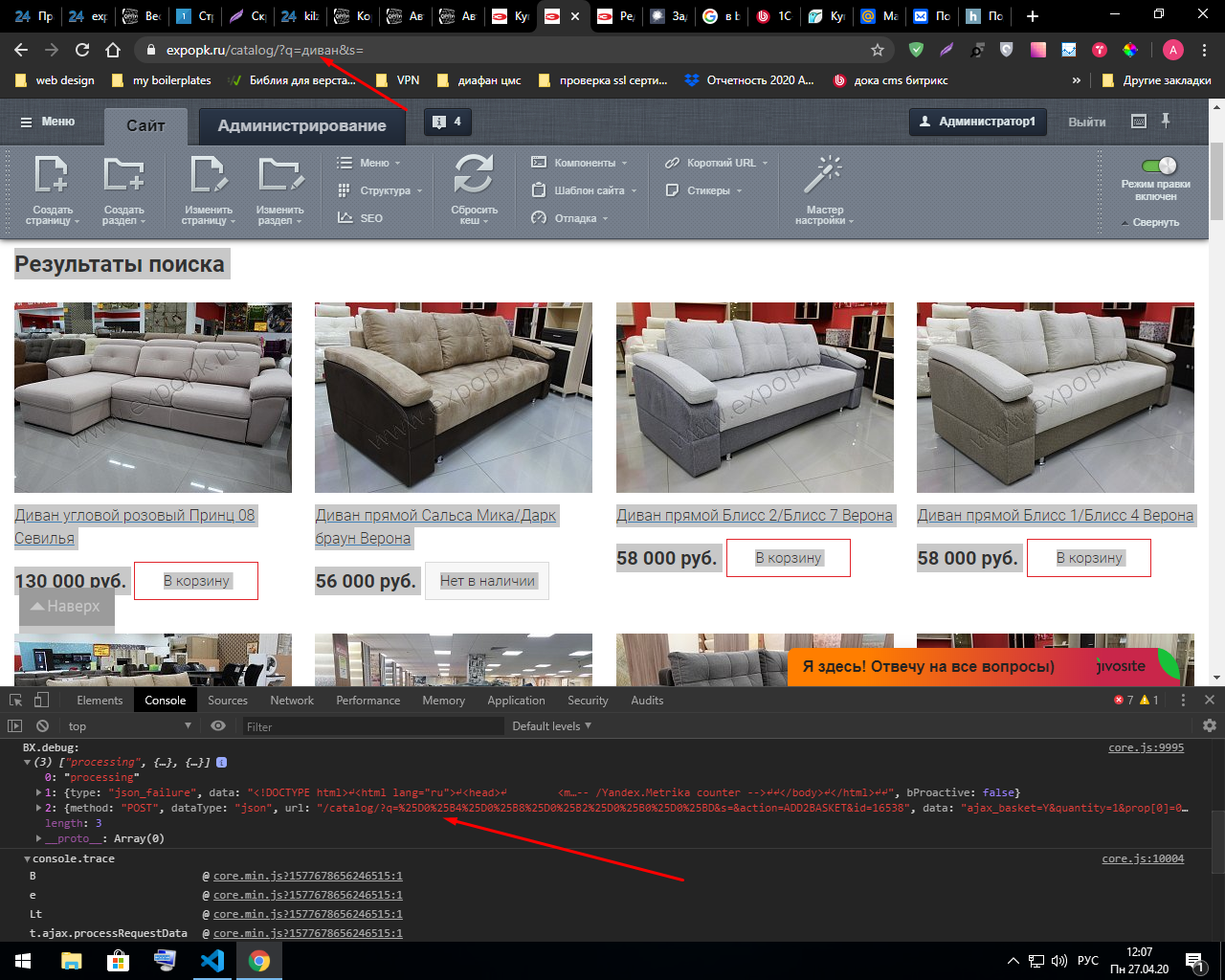
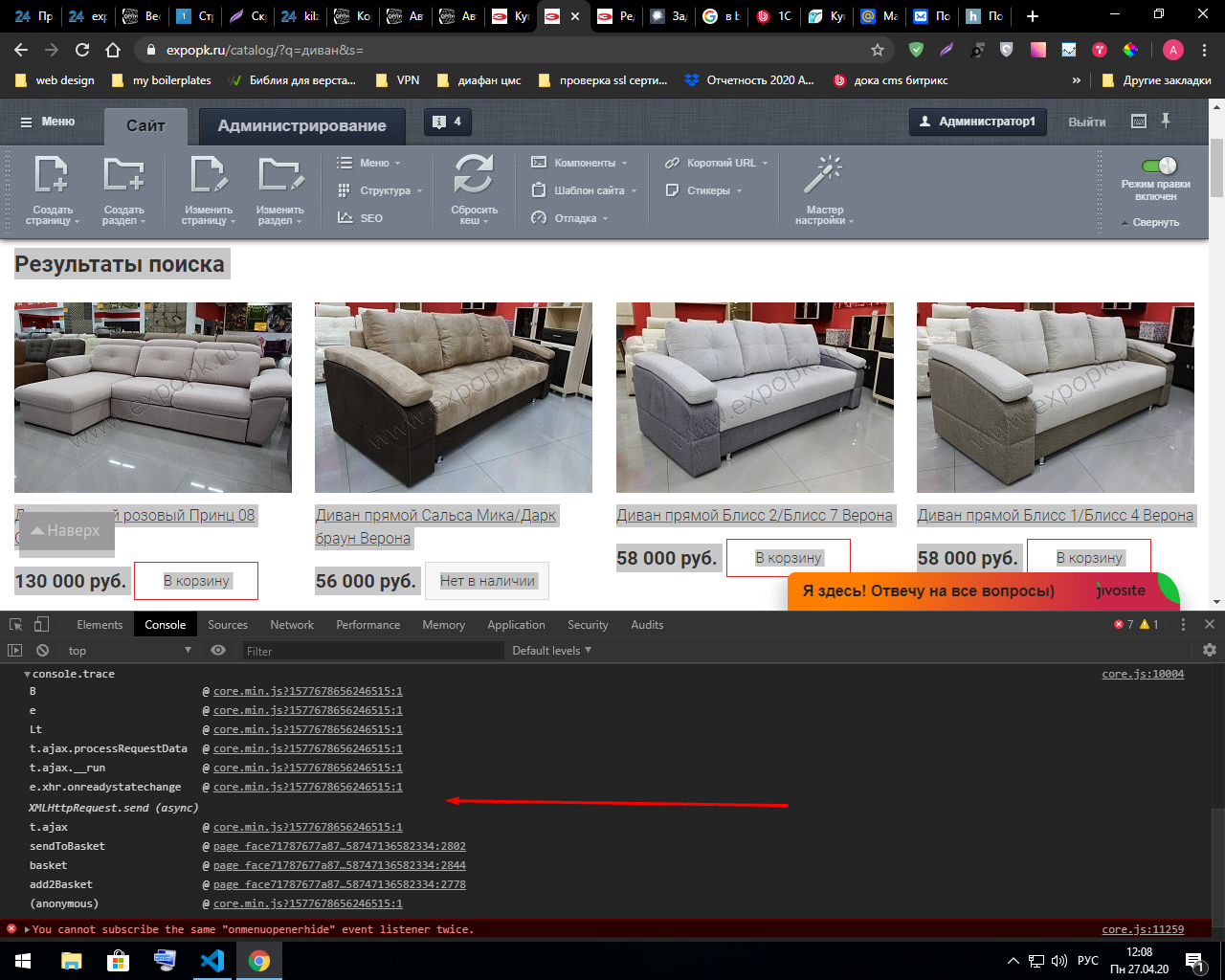
Answer the question
In order to leave comments, you need to log in
See what opens on the link Ajax request = search, in which nothing was found, also if you try to change the address to /catalog/mebel/divany-mebel/ and add parameters to the line ?action=ADD2BASKET&id=16576
, then it turns out that you can’t add because "The properties of the product added to the cart are not filled"
Didn't find what you were looking for?
Ask your questionAsk a Question
731 491 924 answers to any question