Answer the question
In order to leave comments, you need to log in
Numlock won't turn on numeric input?
I have an old HP Probook 4530S laptop, the keyboard works, but there are some problems. Panel NumLock'a (Right-number pad) reassigned to arrows and specials. keys (printscreen, etc.), like a regular computer keyboard, it is also fully functional (I checked it through keyboard tests, the numbers 4,5,6,8 were responsible for the arrows and special keys mixed). In "accessibility" fails to fix the error, even toggling the on-screen keyboard. As I understand it, the keyboard considers itself "classic-computer" and somehow reassigned the keys itself, reassigning only the numeric keypad, the rest works flawlessly. I hoped that Windows 10 itself would pull up all the drivers and the necessary software for the keyboard, but the laptop does not support 10-ku (only up to 8.1). Now I installed 8.1 and update, later I will install all the drivers manually. In the BIOS, the FN panel and NumLock also included, but alas, it did not help. The problem was also before the system reset (before Windows 7 and after 8.1). There is little information on the Internet about this. I hope knowledgeable people will help))
Here is a link to the keyboard:
https://aliexpress.ru/item/4000074893167.html?spm=...
Answer the question
In order to leave comments, you need to log in
1) Numlock must be enabled in BIOS.
2) After one of the OS updates, a problem appeared. Internet searches turned up nothing.
I noticed that NumLock turns on when the system boots and turns off when users. Then I decided to see what was happening in the registry. Similarly, we look at all the red folders (if you have other names, I think the scenario is clear). Manually set the keyboard parameter in the registry to 2 (everywhere). Reboot. For many, the problem goes away after that.
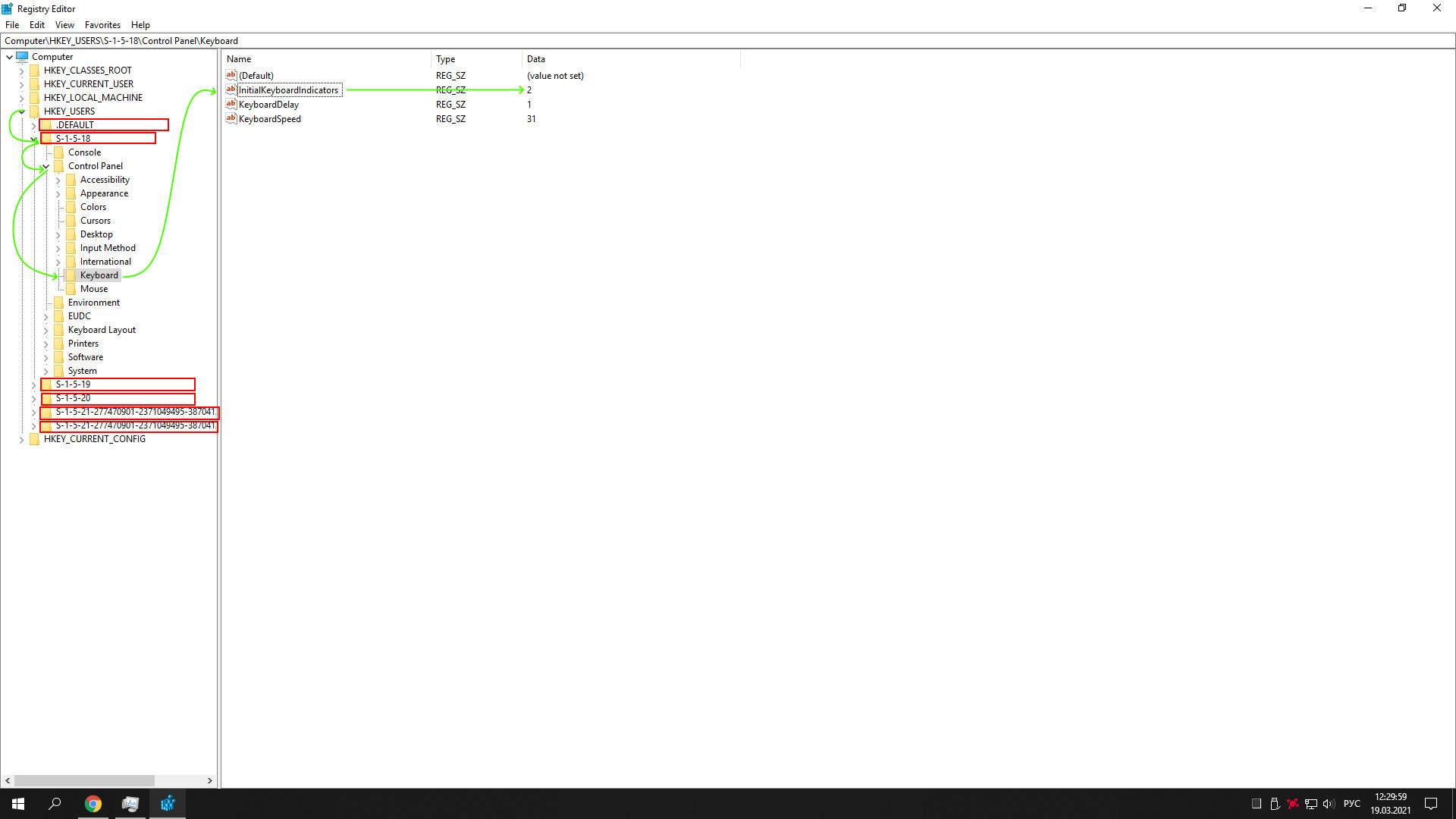
3) If not gone. It turns out that one parameter is set to 0 (something changes the parameter each time).
Again, set the parameter to 2. Select the subject. We go to the editor of permissions. In the registry (Edit / Permissions). It is necessary that everyone has read rights (and only read). Reboot. The numeric keypad should work (if it works EU-but).
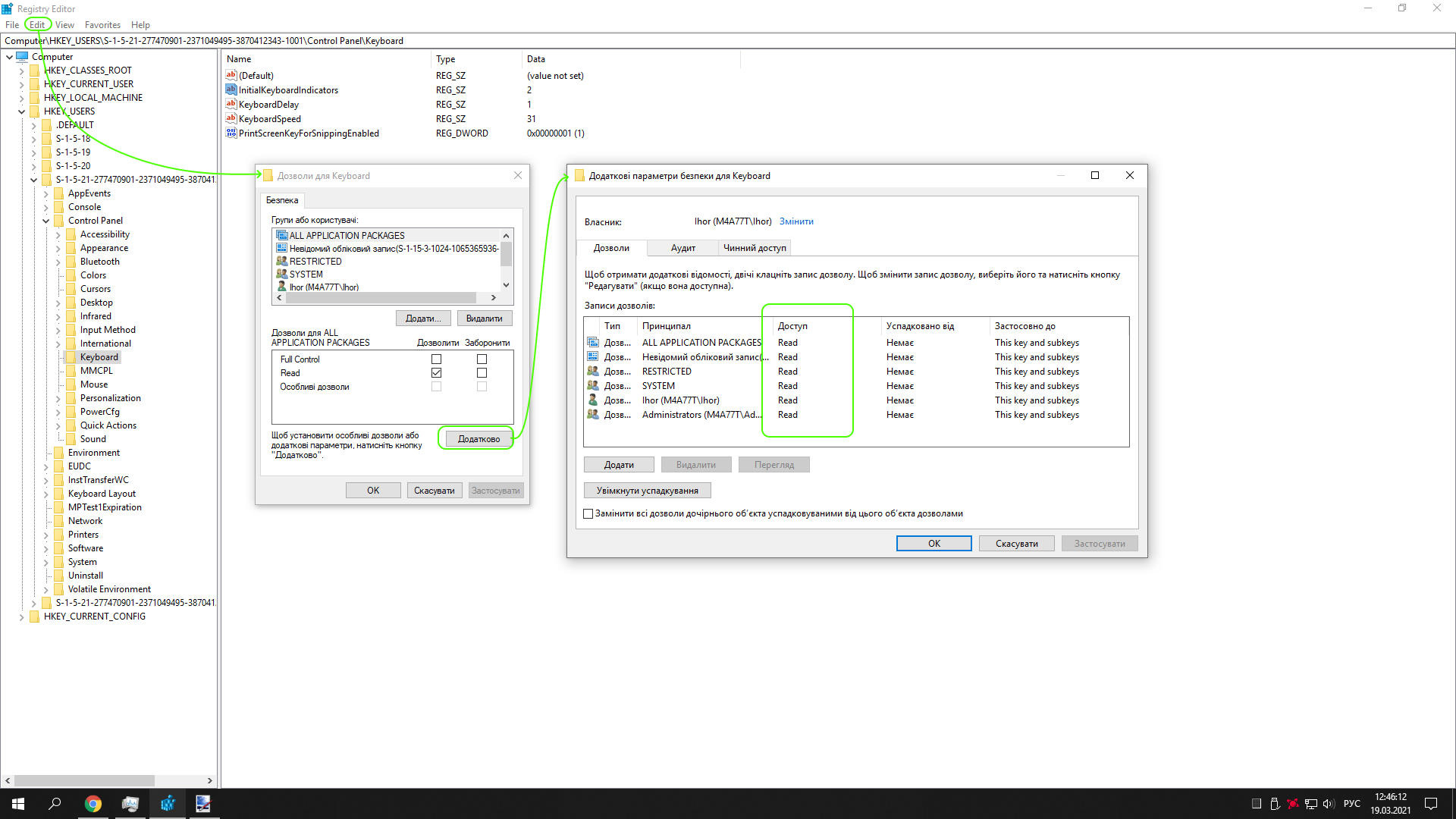
After the described manipulations, Numlock will be turned on permanently. You can enable/disable from the keyboard only by returning the user and system rights to their original state (in a similar way). The problem is that it is not clear what exactly switches the parameter.
Didn't find what you were looking for?
Ask your questionAsk a Question
731 491 924 answers to any question