Answer the question
In order to leave comments, you need to log in
No output to external laptop monitor connected via HDMI, OS parrot?
Greetings,
the second day I solve the problem with connecting an external monitor.
There is an acer nitro 5 laptop with a gtx-1050 on board that does not have an external monitor in parrot OS that is connected via hdmi. In win everything works fine.
I look at log X11 and see that the monitor is defined in the system:
cat /var/log/Xorg.0.log
[ 393.043] (--) NVIDIA(GPU-0): Samsung SMB2240W (DFP-0): connected
[ 393.043] (--) NVIDIA(GPU-0): Samsung SMB2240W (DFP-0): Internal TMDS
[ 393.043] (--) NVIDIA(GPU-0): Samsung SMB2240W (DFP-0): 165.0 MHz maximum pixel clock
[ 393.043] (--) NVIDIA(GPU-0):
[ 393.051] (II) modeset(0): EDID vendor "AUO", prod id 25069
[ 393.051] (II) modeset(0): Printing DDC gathered Modelines:
[ 393.051] (II) modeset(0): Modeline "1920x1080"x0.0 142.00 1920 2028 2076 2100 1080 1090 1100 1126 -hsync -vsync (67.6 kHz eP)
[ 393.680] (--) NVIDIA(GPU-0): Samsung SMB2240W (DFP-0): connected
[ 393.680] (--) NVIDIA(GPU-0): Samsung SMB2240W (DFP-0): Internal TMDS
[ 393.680] (--) NVIDIA(GPU-0): Samsung SMB2240W (DFP-0): 165.0 MHz maximum pixel clock
[ 393.680] (--) NVIDIA(GPU-0):
[ 393.710] (--) NVIDIA(GPU-0): Samsung SMB2240W (DFP-0): connected
[ 393.710] (--) NVIDIA(GPU-0): Samsung SMB2240W (DFP-0): Internal TMDS
[ 393.710] (--) NVIDIA(GPU-0): Samsung SMB2240W (DFP-0): 165.0 MHz maximum pixel clock
[ 393.710] (--) NVIDIA(GPU-0):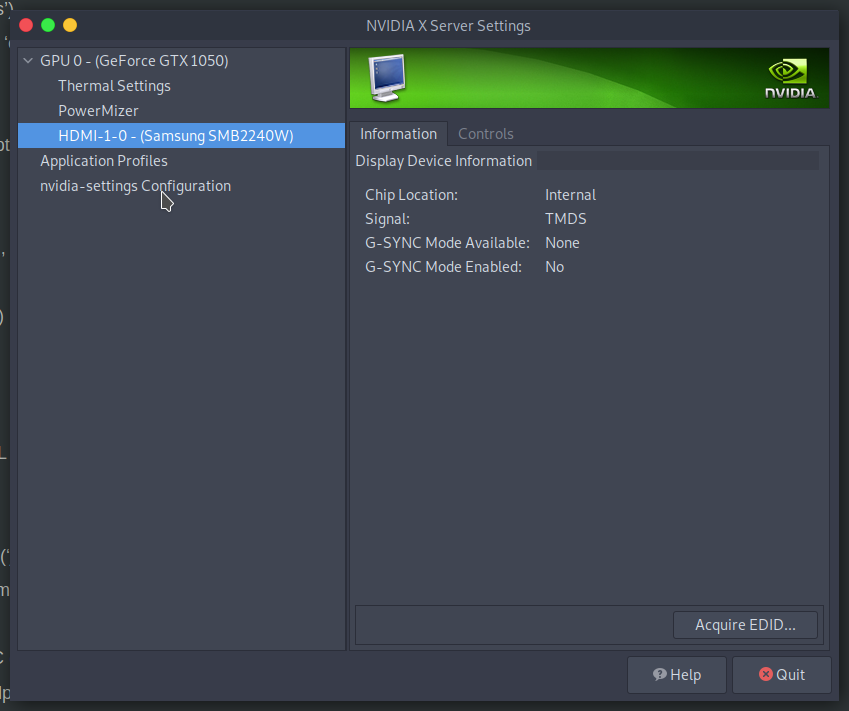
integrity: Problem Loading X.509 certificate -65
integrity: Problem Loading X.509 certificate -65Answer the question
In order to leave comments, you need to log in
Didn't find what you were looking for?
Ask your questionAsk a Question
731 491 924 answers to any question