Answer the question
In order to leave comments, you need to log in
Need help testing the layout - just open the link in firefox, can you help?
The essence of the problem: the customer's browser (in his words - MF of the latest version) does not display the titles correctly.
In all my browsers, including several older versions and the latest version of MF, everything displays fine.
What it looks like for me: 
What it looks like for the customer: 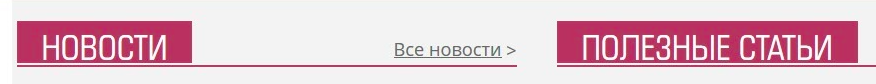
Need help: just open volh.bookreev.com in Mozilla and tell how the headings are displayed - like in the first option or like in the second.
Thanks
Answer the question
In order to leave comments, you need to log in
I have this:
By the way, in Chrome I have the same situation as on the screen above.
I don't know if it's intended or not, but in the styles for
the bottom padding is set to 0 pixels. I played around with the values and managed to make the display as you have on my browsers (I note that initially everything looked like your client). Maybe it's the salt.
so as not to distract people - 13 services for testing the site in different browsers
Maxthon 4 - displays incorrectly on Webkit, correctly on Tident.
Didn't find what you were looking for?
Ask your questionAsk a Question
731 491 924 answers to any question