Answer the question
In order to leave comments, you need to log in
Mozilla Firefox does not want to take a screenshot of the entire page of the site, why?
If you press the key combination Shift + F2 in the Mozilla Firefox browser, then a line for entering commands will pop up at the bottom
Using the
screenshot file.png --fullpage command
The browser will take a screenshot of the entire page of the site
But here's the problem, I recently tried to take a screenshot on YouTube (nothing happened) even the screenshot preview window did not appear
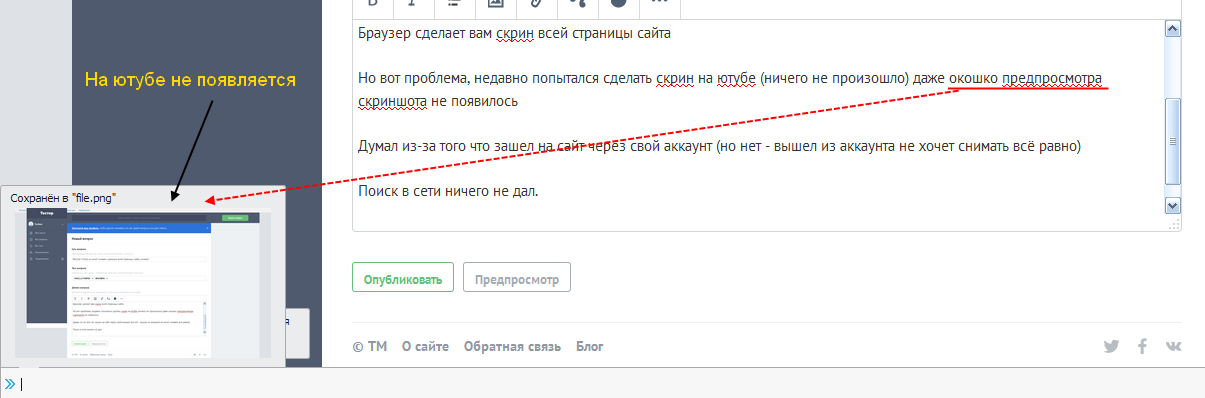
Answer the question
In order to leave comments, you need to log in
Didn't find what you were looking for?
Ask your questionAsk a Question
731 491 924 answers to any question